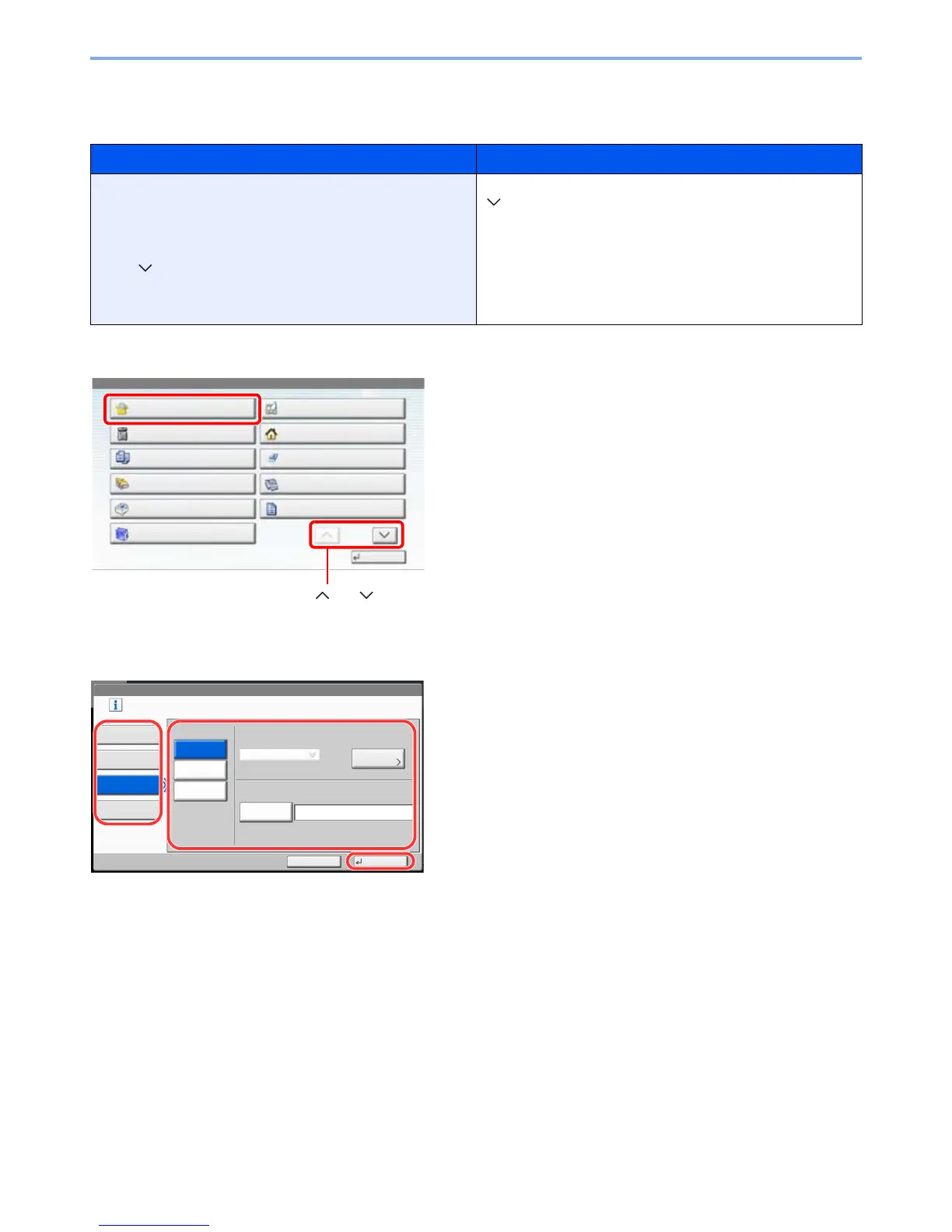xiv
> About the Operation Guide (this Guide)
Conventions used in procedures for operating the machine
In this Operation Guide, continuous operation of the keys on the touch panel is as follows:
Touch panel keys that are pressed are outlined in red.
Procedures consisting of a sequence of operation panel or touch panel operations are numbered as shown below.
Actual procedure Procedure indicated in this guide
Press the [System Menu] key
Press [Common Settings]
Press [ ] twice
Press [Next] in "Message Board Settings"
Press the [System Menu] key, [Common Settings],
[ ] (twice), and then [Next] in "Message Board Settings".
User Login/Job Accounting - User Login
㪦㪽㪽
OKCancel
Server Type
Kerberos
User login administration.
Select authentication method.
Local
Authentication
Network
Authentication
Expansion
Authentication
Add/Edit
NTLM
Ext.
Domain
Default Domain
Host Name
Host
