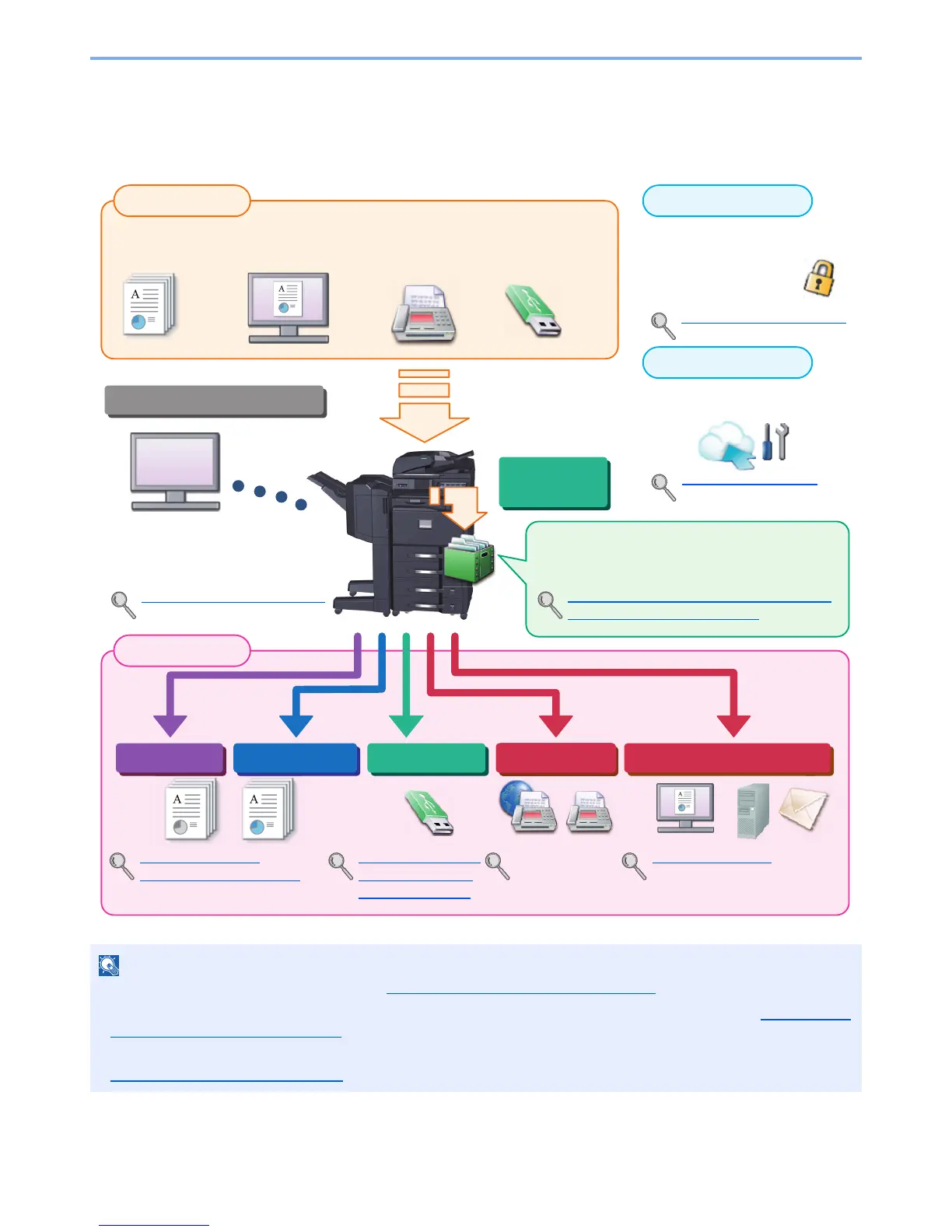ii
> Overview
Overview
This machine is equipped standard with copy and print functions, and a scanned image can be sent to an E-mail
recipient as an attachment or to a computer on the same network. A fax function is available as an option.
• Before using the machine, be sure to read Legal and Safety Information on page 1-1.
• For preparations for use of the machine such as cable connections and software installation, refer to Installing and
Setting up the Machine on page 2-1.
• To learn how to load paper, place originals, set up shared folders, and add addresses to the address book, refer to
Preparation before Use on page 3-1
.
FAX Operation
Guide
This function is useful for a variety of purposes,
including saving data in the machine and in a USB
memory stick.
Printing Data Saved on the Printer (page 4-8)
Using a Custom Box (page 5-53)
Embedded Web Server RX
You can check the status and change
the settings of the machine from a
Web browser on your computer.
Embedded Web Server RX (page 2-39)
Embedded Web Server RX User Guide
You can expand the machine
functions according to your
needs.
Application (page 5-10)
You can use the machine security
levels according to your needs.
Strengthen security (page v)
Copying (page 5-18)
Printing from PC (page 4-1)
Saving Documents to
USB Memory (Scan
to USB) (page 5-70)
Sending (page 5-23)