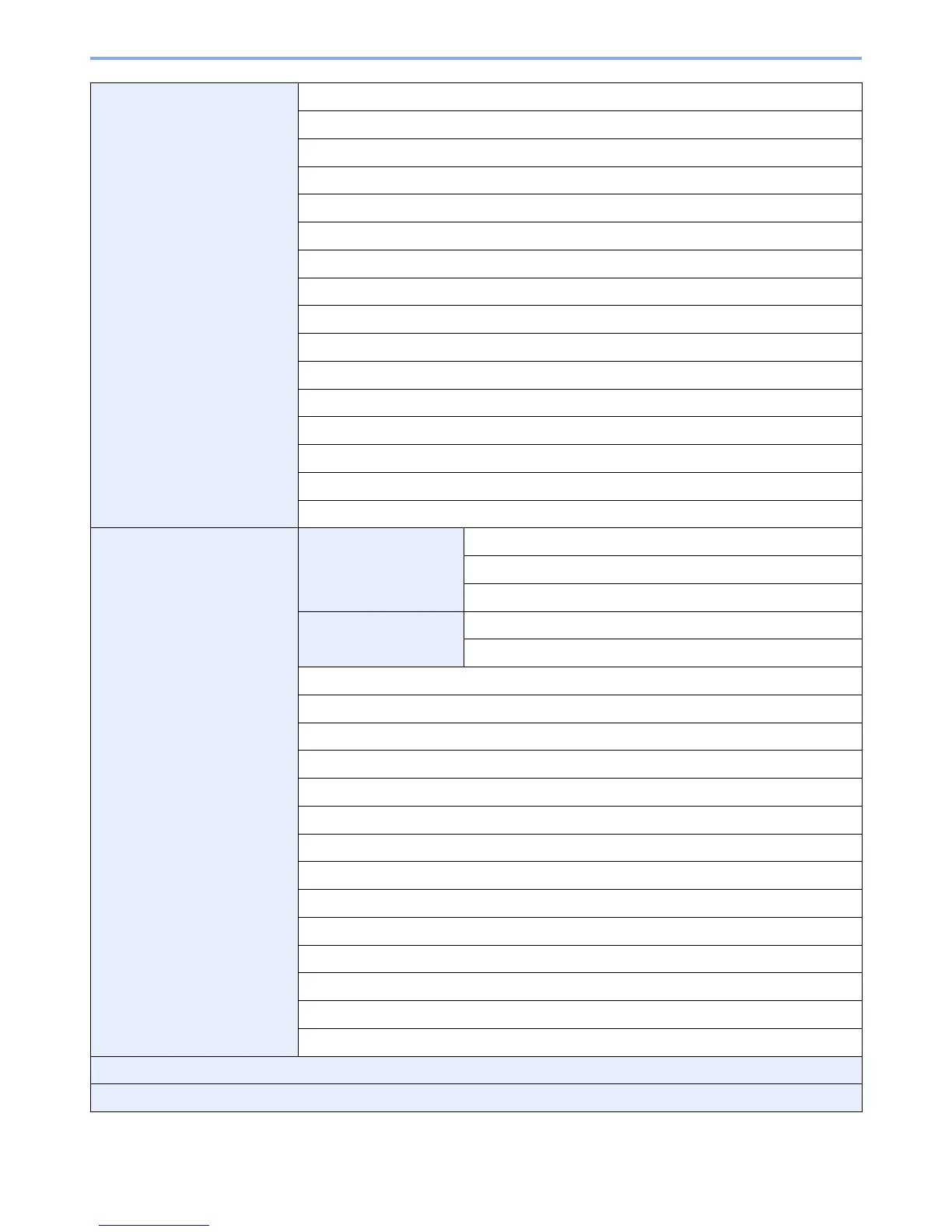xlii
> Menu Map
Date/Timer/Energy Saver Date/Time (page 8-53)
Date Format (page 8-53)
Time Zone (page 8-53)
Auto Panel Reset (page 8-53)
Auto Error Clear (page 8-53)
Low Power Timer (page 8-53)
Panel Reset Timer (page 8-54)
Sleep Timer (page 8-54)
Interrupt Clear Timer (page 8-54)
Error Job Skip (page 8-54)
Error Clear Timer (page 8-54)
Unusable Time (refer to FAX Operation Guide)
Sleep Rules (models for Europe) (page 8-54)
Sleep Level (models except for Europe) (page 8-55)
EnergySaver RecoveryLevel (page 8-55)
Weekly Timer Settings (page 8-55)
Adjustment/Maintenance Density Adjustment Copy (page 8-56)
Send/Box (page 8-56)
FAX (refer to FAX Operation Guide)
Background Density Adj. Copy (Auto) (page 8-56)
Send/Box (Auto) (page 8-56)
Drum Refresh (page 8-56)
Correcting Black Lines (page 8-56)
System Initialization (page 8-56)
Display Brightness (page 8-56)
Silent Mode (page 8-56)
Memory Diagnostics (page 8-56)
Auto Color Correction (page 8-57)
Color Registration (page 8-57)
Calibration Cycle (page 8-57)
Tone Curve Adjustment (page 8-57)
Calibration (page 8-57)
Developer Refresh (page 8-57)
Laser Scanner Cleaning (page 8-57)
First Print Position (page 8-57)
Internet (page 8-58)
Application (page 8-58)
