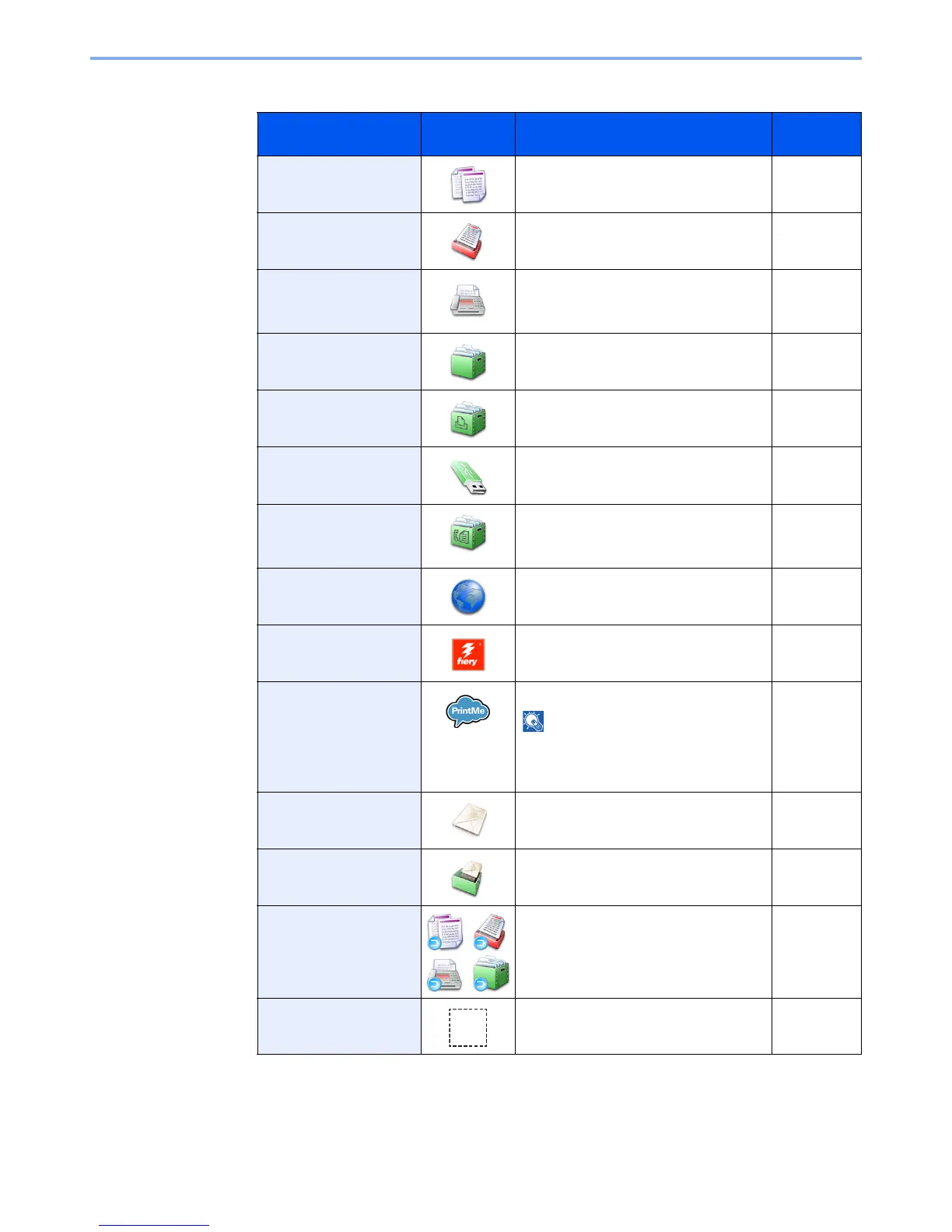3-6
Preparation before Use > Touch Panel Display
Available Functions to Display on Desktop
*1 Selected at the time of shipment from factory.
*2 Displayed when the corresponding optional component is attached.
*3 Displayed when the optional Fiery controller is installed.
*4 The icon of the application appears.
Function Icon Description
Reference
page
Copy*
1
Displays the Copy screen. page 5-21
Send*
1
Displays the Send screen. page 5-25
FAX*
2
Displays the FAX screen. Refer to the
FAX
Operation
Guide.
Custom Box*
1
Displays the Custom Box screen. page 5-54
Job Box*
1
Displays the Job Box screen. page 4-14
page 5-66
Removable Memory*
1
Displays the Removable Memory screen. page 5-69
FAX Box*
2
Displays the FAX Box screen. Refer to the
FAX
Operation
Guide.
Internet Browser Displays the Internet Browser screen. page 5-17
Printing System (13)*
3
Displays the Fiery screen. page 11-6
EFI PrintMe*
3
Display the EFI PrintMe screen.
NOTE
To use this function, turn on the "Enable
PrintMe" option using Configure in
Command WorkStation or WebTools.
page 11-6
Send to Me
(E-mail)
Displays the Send screen. The E-mail
address of the logged-in user is set as the
destination.
page 6-74
Send to Me from Box
(E-mail)
Displays the Custom Box screen. The E-
mail address of the logged-in user is set
as the destination.
page 6-74
Program Calls up the registered program. The icon
will change according to the function of
the program.
page 5-6
Application Name*
4
Displays the selected applications. page 5-11
