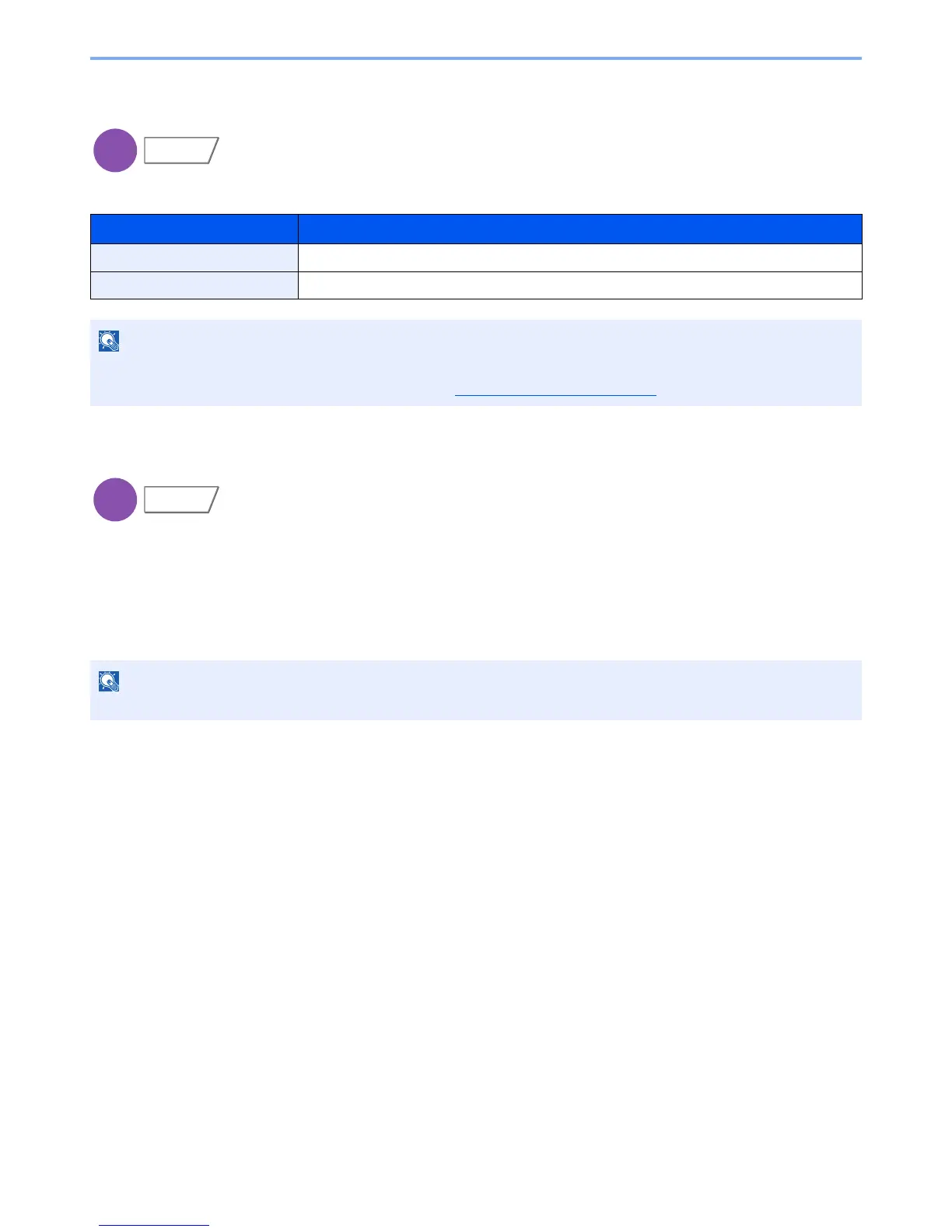6-63
Using Various Functions > Functions
DP Read Action
When the document processor is used, select the scanning operation for the document processor.
Skip Blank Page
When there are blank pages in a scanned document, this function skips the blank pages and prints only pages that are
not blank. When set to [High], the level at which blank paper is recognized is higher.
The machine detects blank pages, saving unnecessary printing without the need to check for blank pages in the
document.
Select [Low], [Middle] or [High] in "Blank Detection Level".
Item Description
Speed Priority Gives priority to scanning speed.
Quality Priority Gives priority to image quality at a slightly slower scan speed.
• This function is displayed when the document processor is installed.
• This feature cannot be used when [On] is selected in Document Guard
on page 8-51.
