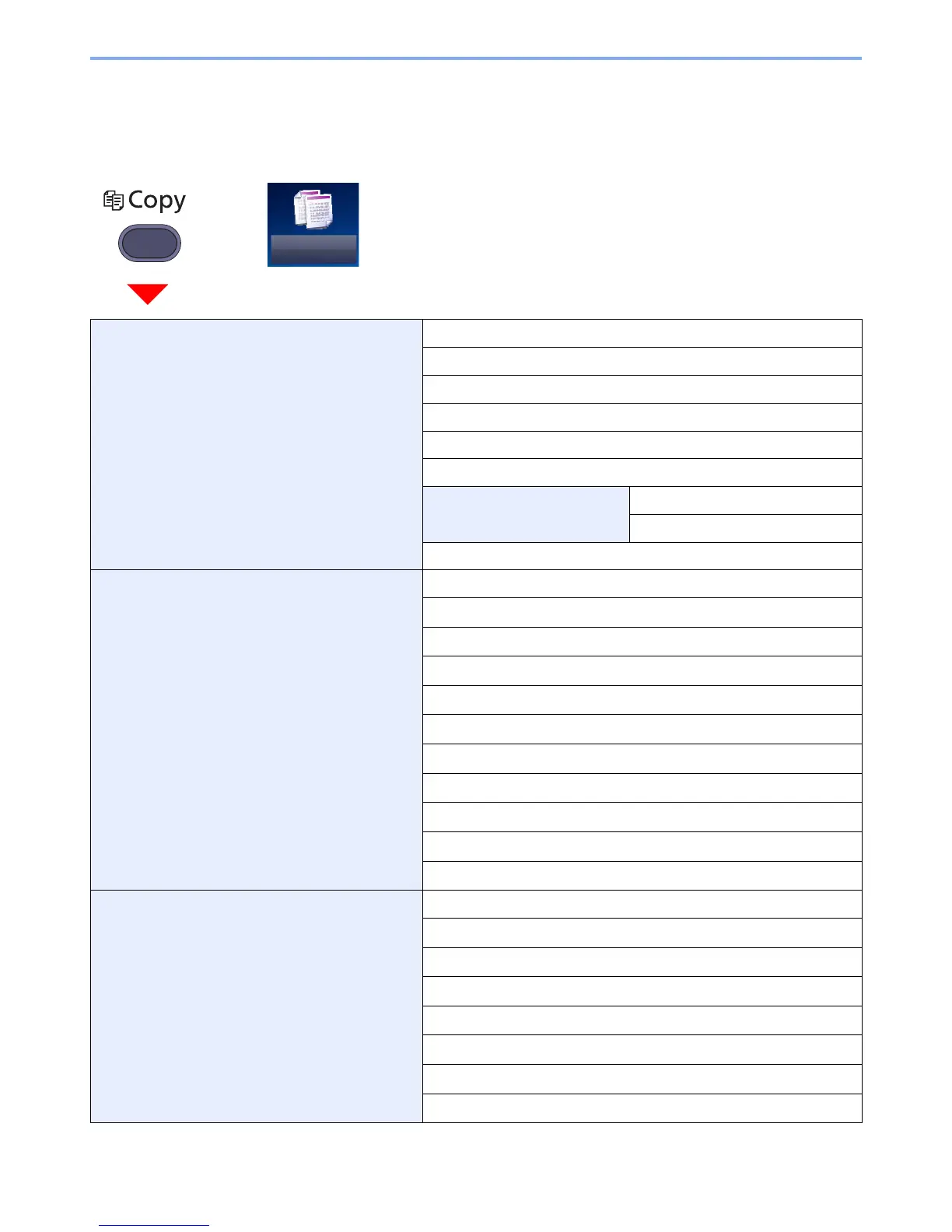xxiv
> Menu Map
Menu Map
(The names displayed on the touch panel are used here. These may differ from the referenced titles.)
or
Org./Paper/Finishing Original Size (page 6-12)
Paper Selection (page 6-13)
Mixed Size Originals (page 6-14)
Original Orientation (page 6-16)
Fold (page 6-17)
Collate/Offset (page 6-18)
Staple/Punch Staple (page 6-19)
Punch (page 6-20)
Paper Output (page 6-22)
Color/Image Quality Density (page 6-22)
Original Image (page 6-23)
EcoPrint (page 6-24)
Color Selection (page 6-24)
Color Balance (page 6-26)
Hue Adjustment (page 6-27)
One-touch Image Adjust (page 6-28)
Sharpness (page 6-30)
Background Density Adj. (page 6-30)
Saturation (page 6-31)
Prevent Bleed-thru (page 6-31)
Layout/Edit Zoom (page 6-32)
Combine (page 6-36)
Margin/Centering (page 6-38)
Border Erase (page 6-39)
Booklet (page 6-41)
Duplex (page 6-44)
Cover (page 6-47)
Form Overlay (page 6-48)
