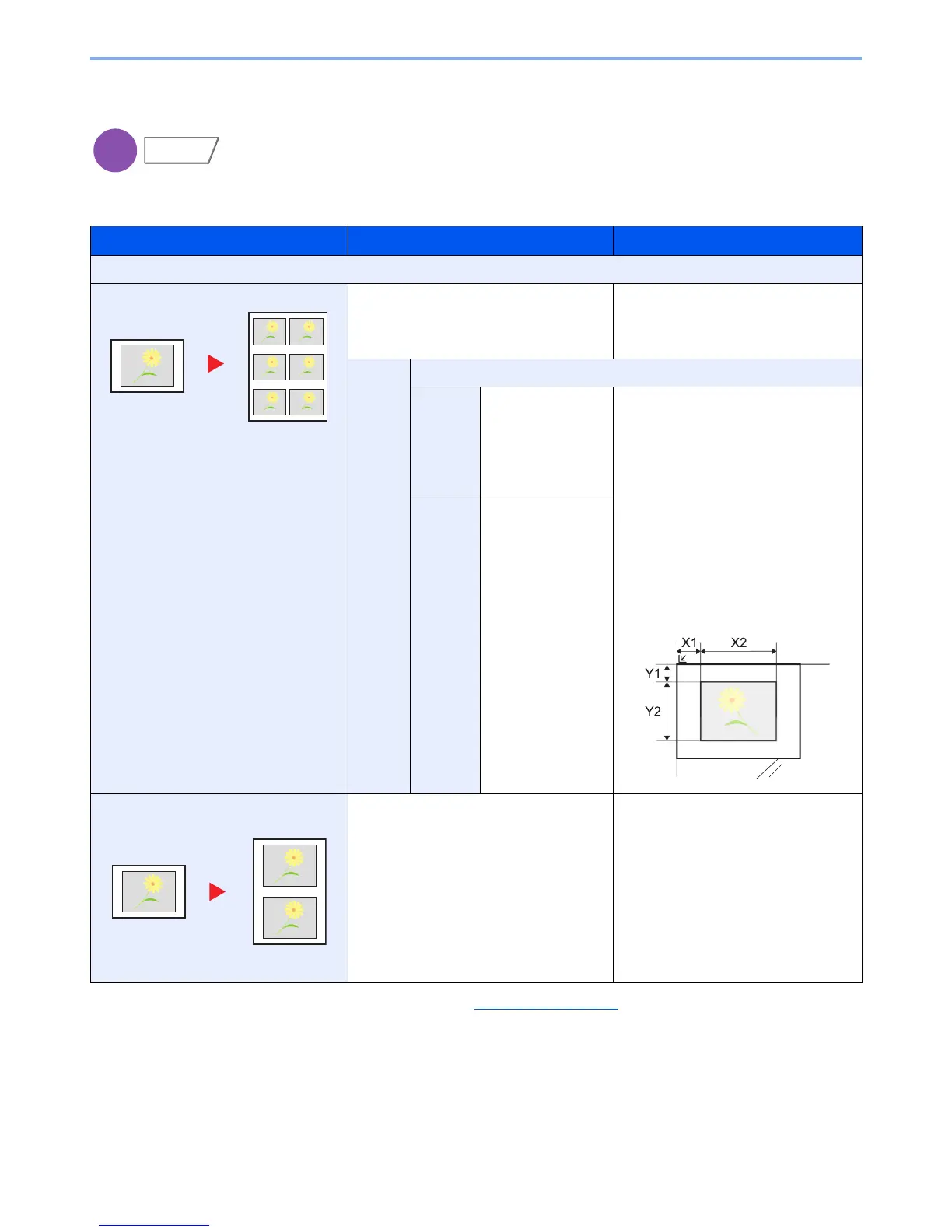6-53
Using Various Functions > Functions
Image Repeat
Tiles the 1 copied sheet with an original image. You can also specify the area of the original to repeat.
* The input units can be changed in System Menu. For details, refer to Measurement on page 8-14.
Item Value Description
Off
Zoom Priority 25 to 400% (in 1% increments) Set the default screen.
Press [+] or [-] to change the displayed
magnification as desired. Press [# Keys]
to use the numeric keys for entry.
Specify
Repeat
Area
Off
On:
Start
Metric
X1: 0 to 431 mm
Y1: 0 to 296 mm
Inch
X1: 0.00 to 16.99"
Y1: 0.00 to 11.68"
To set the area of the original to be
repeated, press [On] for "Specify Repeat
Area".
Press [+] or [-] to input the area of the
original to be repeated.*
Press [# Keys] to use the numeric keys
for entry.
Y1: Length from top left of platen to top
edge of repeat area
X1: Length from top left of platen to left
edge of repeat area
Y2: Height of repeat area
X2: Width of repeat area
On:
Area
Metric
X2: 1 to 432 mm
Y2: 1 to 297 mm
Inch
X2: 0.01 to 17.00"
Y2: 0.01 to 11.69"
Double Copy
―
Makes 2 copies of the same original on
a single sheet.
For example, you can double-copy an
A4 original onto an A3 sheet which you
then cut in half to make 2 copies that are
identical to the original.
