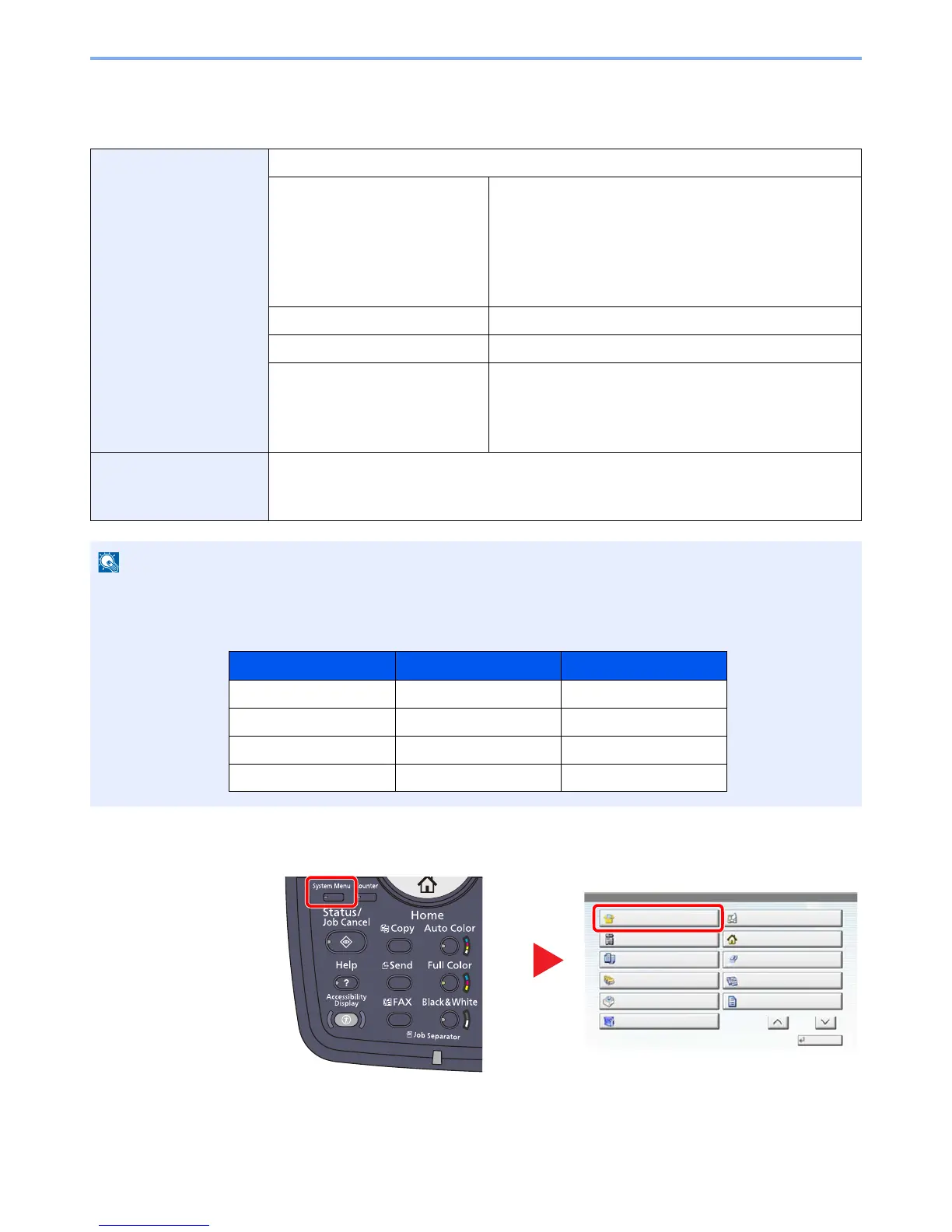2-28
Installing and Setting up the Machine > Default Settings of the Machine
Quick Setup Wizard
For Energy Saver and FAX functions, the following settings can be configured in a wizard-style screen.
1
Display the screen.
Energy Saver Setup Configures sleep mode and low-power mode.
1. Sleep Mode For Europe
Sleep Timer
Sleep Rules
Except for Europe
Sleep Timer
Sleep Level
2. Auto Low Power Mode Low Power Timer
3. Recovery Mode Energy Saver Recovery Level
4. Weekly Timer Settings Weekly Timer Settings
Schedule
Retry Times
Retry Interval
FAX Setup Configures basic fax settings.
This function is displayed when the optional fax is installed.
Refer to the FAX Operation Guide.
If the user authentication screen appears, enter your login user name and login password and press [Login].
The factory default login user name and login password are set as shown below.
