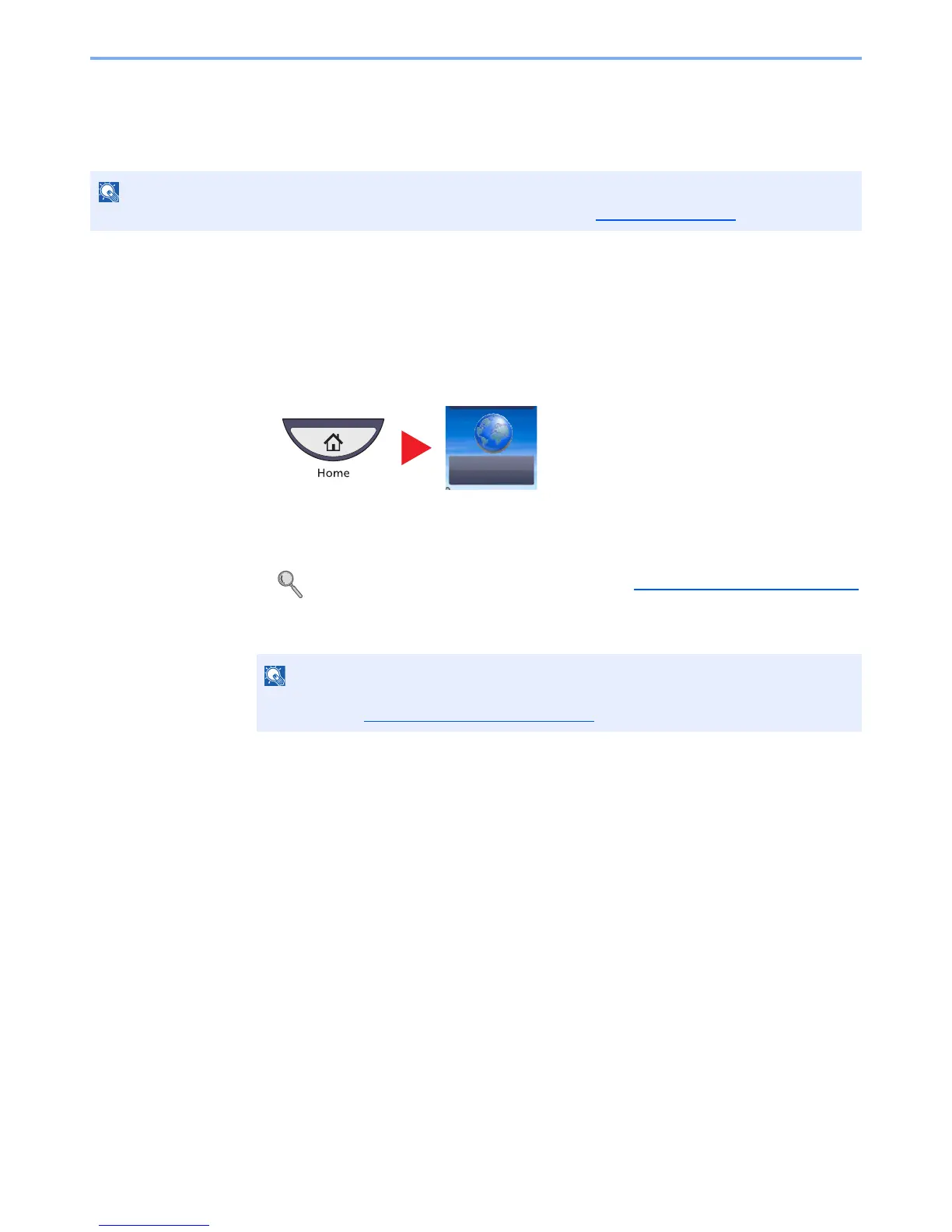5-17
Operation on the Machine > Using the Internet Browser
Using the Internet Browser
If the machine is connected to the network, you can browse the Internet on the touch panel.
Launching and Exiting the Browser
Use the procedure below to launch and exit the Internet browser.
Display the screen.
1 Press [Internet Browser] on the Home screen.
The Internet browser starts up.
2 Use the browser screen to browse web pages.
3 To exit the browser, press [X] (Close) and then press [Yes] in the exit confirmation screen.
To use the internet browser, "Internet Browser Setting" must be set to [On] in Internet on page 8-60.
For information on how to use the browser screen, refer to Using the Browser Screen on page 5-18.
You can specify preferences such as the way the Internet browser screen is displayed. For
details, refer to Browser Environment
on page 8-60.
