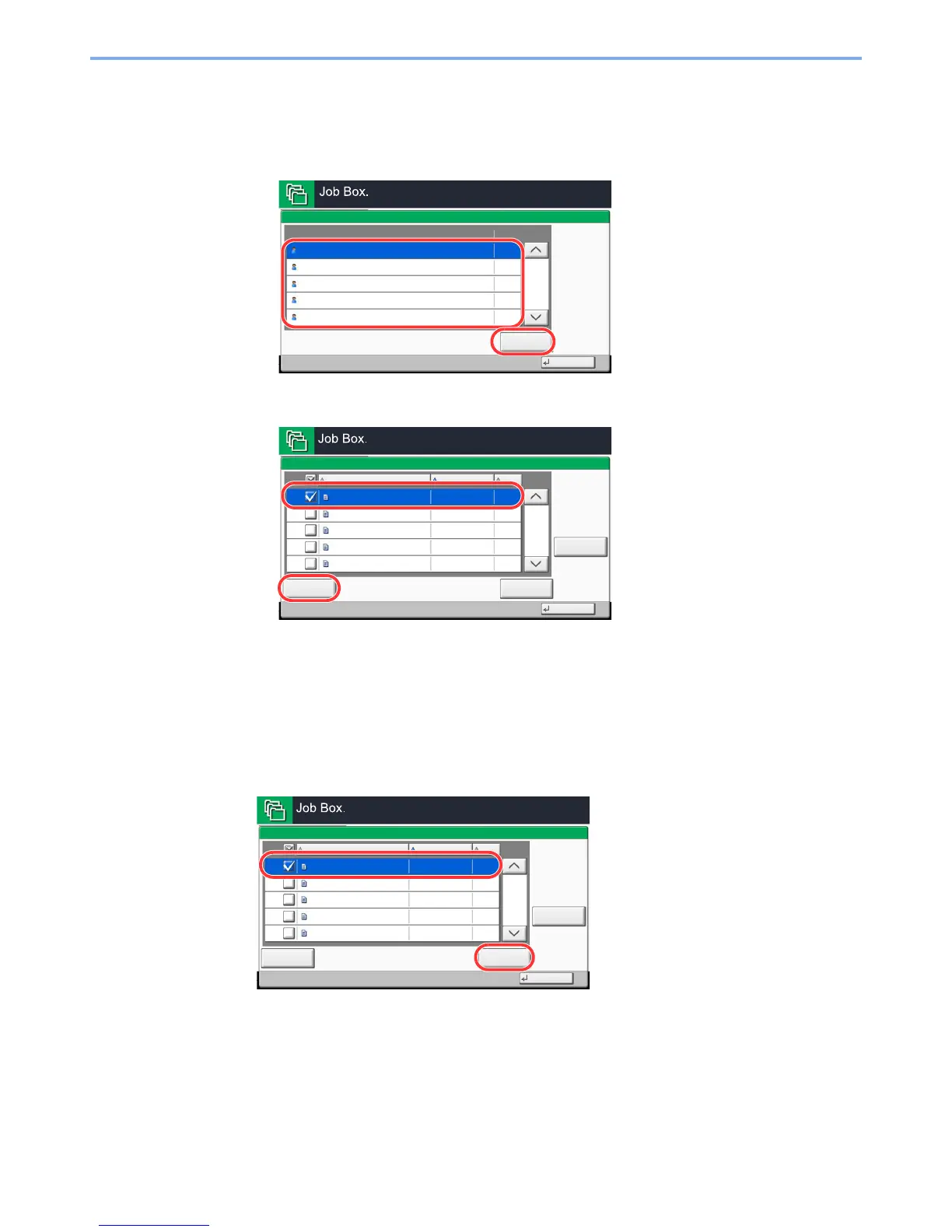4-17
Printing from PC > Printing Data Saved on the Printer
2
Print and delete the document.
Printing the document
1 Select the creator of the document and press [Open].
2 Select the document to print and press [Print].
3 Specify the number of copies to print as desired.
4 Press [Start Print].
Printing starts.
Deleting the document
1 Select the document to delete and press [Delete].
2 Press [Yes] in the confirmation screen.
The document is deleted.
