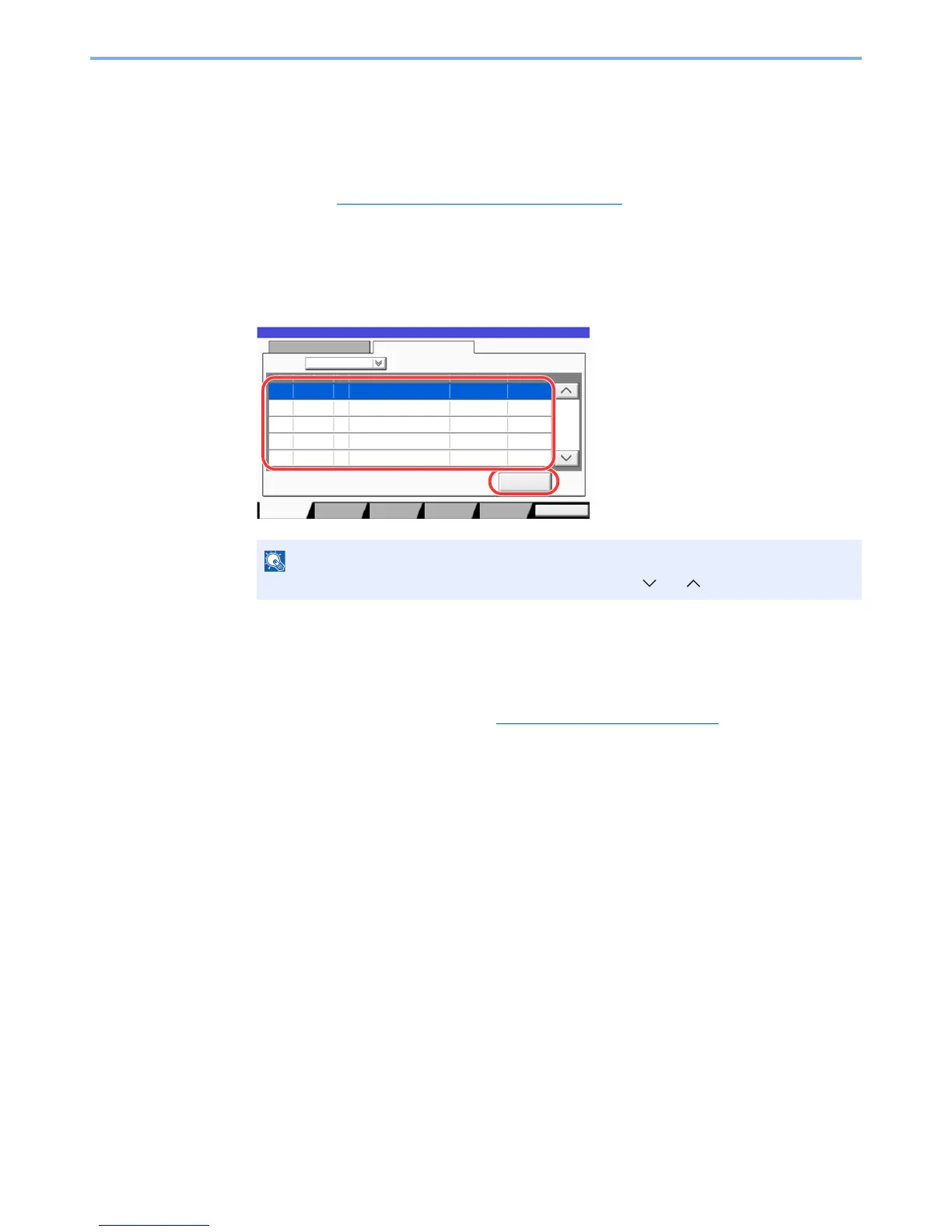7-13
Status/Job Cancel > Checking Job History
Checking the Detailed Information of Histories
Check the detailed information of each history.
1
Display the screen.
Referring to Displaying Job History Screen on page 7-12, display the screen.
2
Check the information.
1 Select the job to check details from the list, and press [Detail].
Detailed information of the selected job is displayed.
2 To exit from the detailed information, press [Close].
Sending the Log History
You can send the log history by E-mail. You can either send it manually as needed or have it sent automatically
whenever a set number of jobs is reached. For details, refer to Sending Log History
on page 8-39.
Status Log
All
Job No. End Date Type
doc20070225141427
User Name Result
Completed000080 01/25 14:14
Status
Job Name
1/1
doc20070225142253 Completed000081 01/25 14:22
doc20070225142310 Completed000082 01/25 14:23
doc20070225142458 Error000083 01/25 14:24
doc20070225143034 Completed000084 01/25 14:30
Job Type
Detail
Close
Paper/
Supplies
Device/
Communicate
Storing JobsSending JobsPrinting Jobs
