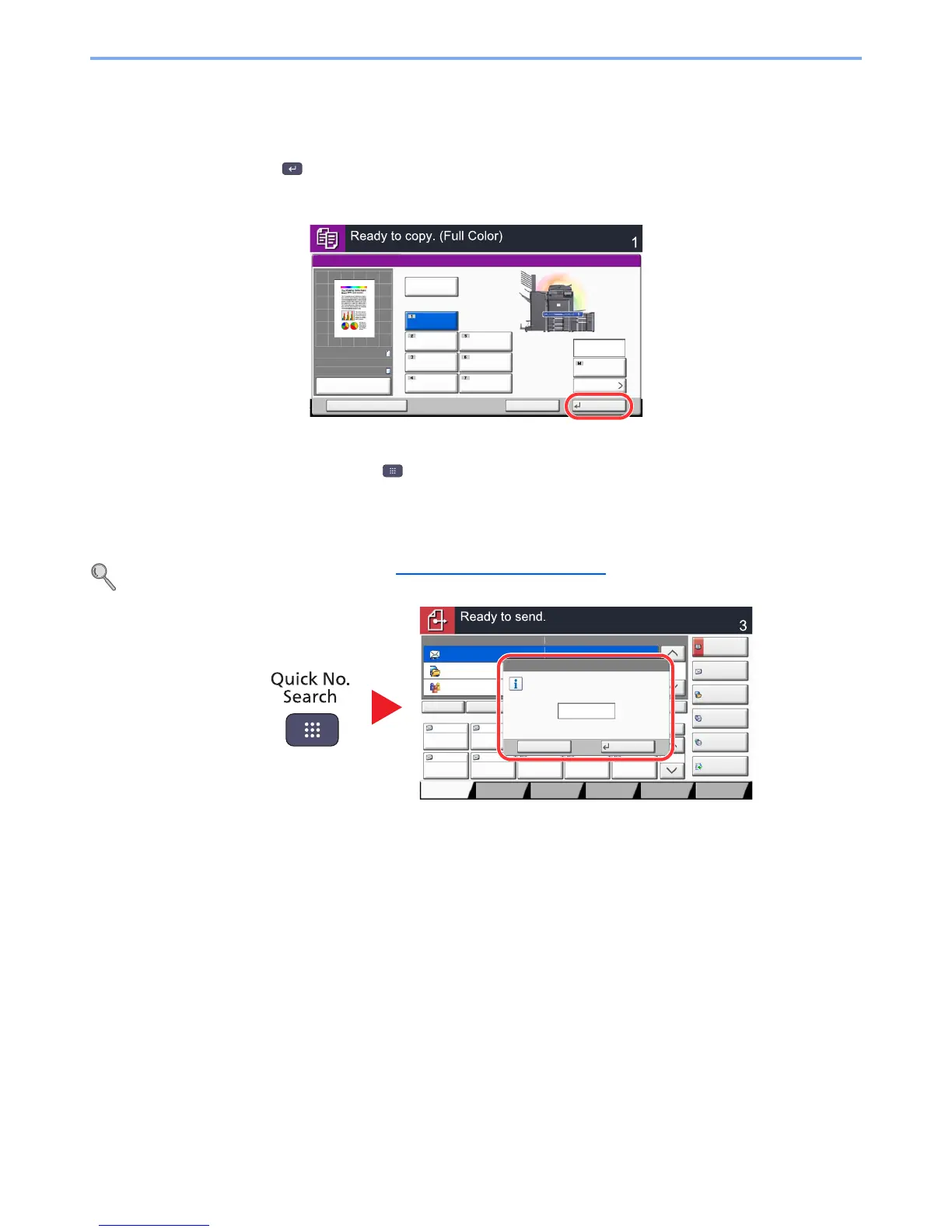3-11
Preparation before Use > Touch Panel Display
Enter key and Quick No. Search key
This section explains how to use the [Enter] key and [Quick No. Search] key on the operation panel.
Using the [Enter] key ( )
The [Enter] key has the same function as the key with the Enter mark (
), such as the [ OK] key and the [ Close].
Using the [Quick No. Search] key ( )
The [Quick No. Search] key performs the same action as the [No.] displayed on the touch panel. Use the Quick No.
Search keys to perform an action by simply entering a number directly using the numeric keys. For example, you can
specify the speed dial for a transmission destination or recall a stored program by its program number.
For more information on speed dialing, refer to Specifying Destination on page 5-28.
