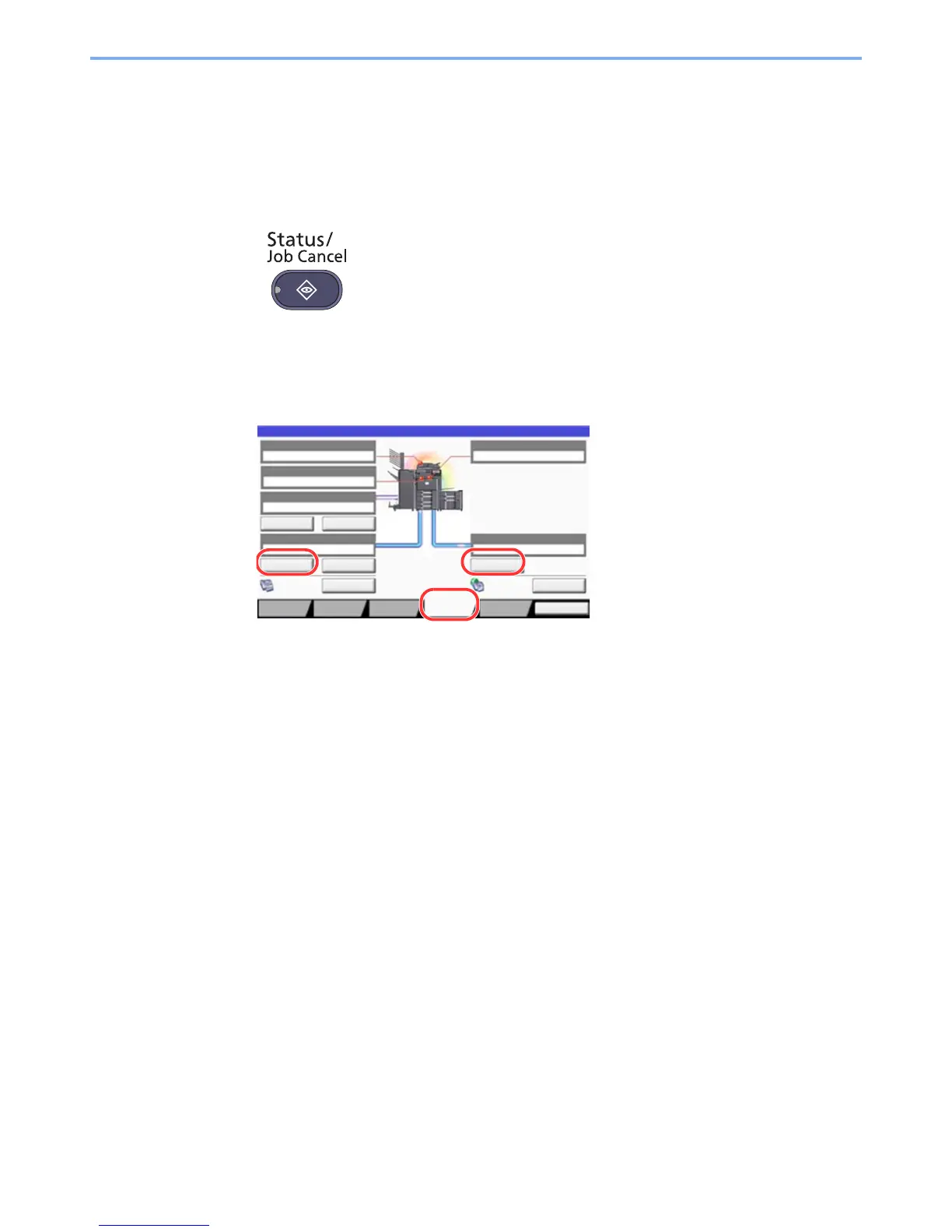7-19
Status/Job Cancel > Device/Communication
Canceling FAX Communication
Cancel fax communication.
1
Display the screen.
Press the [Status/Job Cancel] key.
2
Press the [Device/Communicate] tab.
3
Press [Line Off] in "FAX Port 1" or "FAX Port 2".
4
Press [Yes] in the confirmation screen.
The line is disconnected, and the fax communication is canceled.
