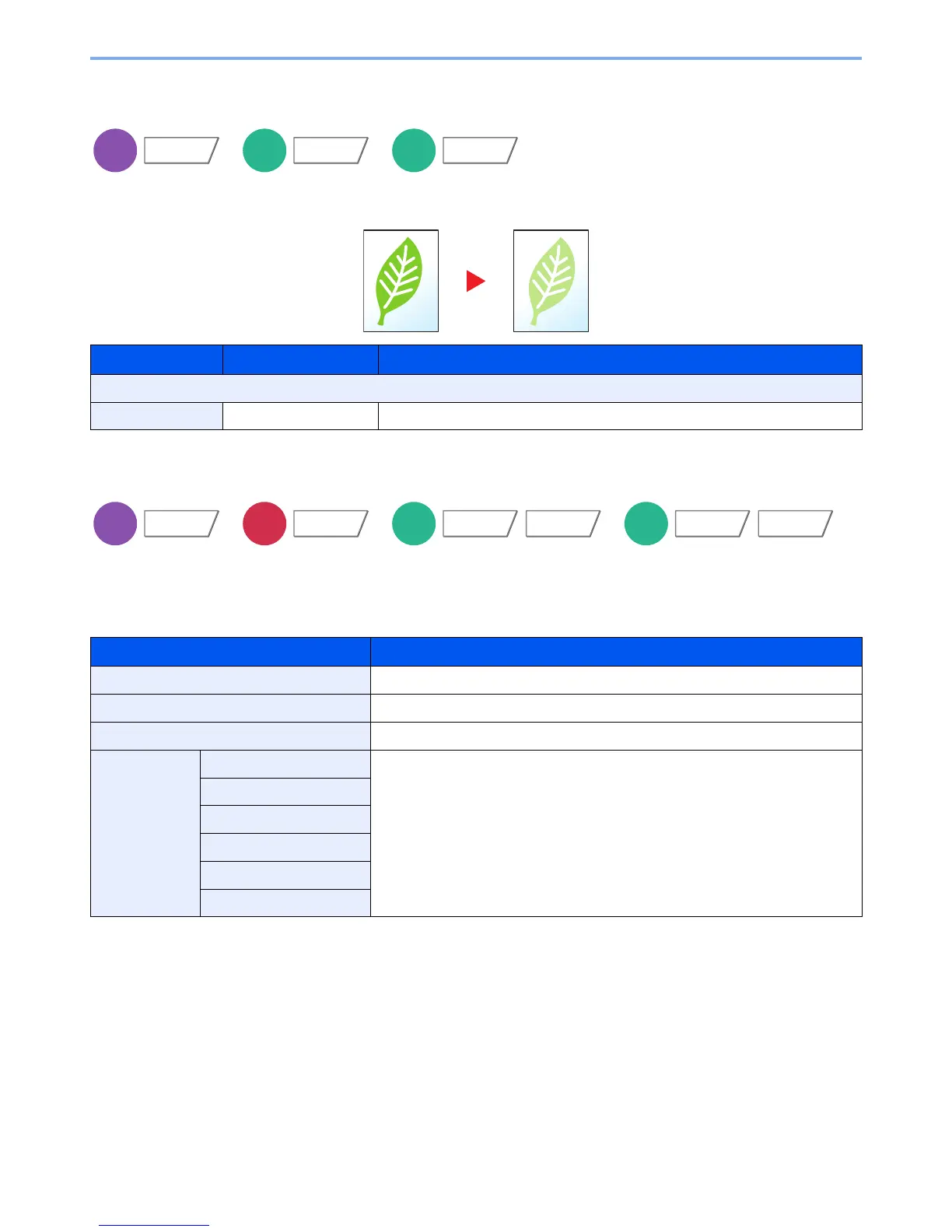6-24
Using Various Functions > Functions
EcoPrint
EcoPrint saves toner when printing. Use this function for test prints or any other occasion when high quality print is not
required. Adjustment can be made in 5 levels.
Color Selection
Select the color mode setting.
Copying
Item Value Description
Off
On [1] (Low) to [5] (High) Adjust the Toner Save Level.
Item Description
Auto Color Automatically recognizes whether documents are color or black and white.
Full Color Prints documents in full color.
Black & White Prints documents in black and white.
Single Color Cyan Specify one of the colors and produce copies in that color regardless of original
type.
Magenta
Yellow
Red
Green
Blue
