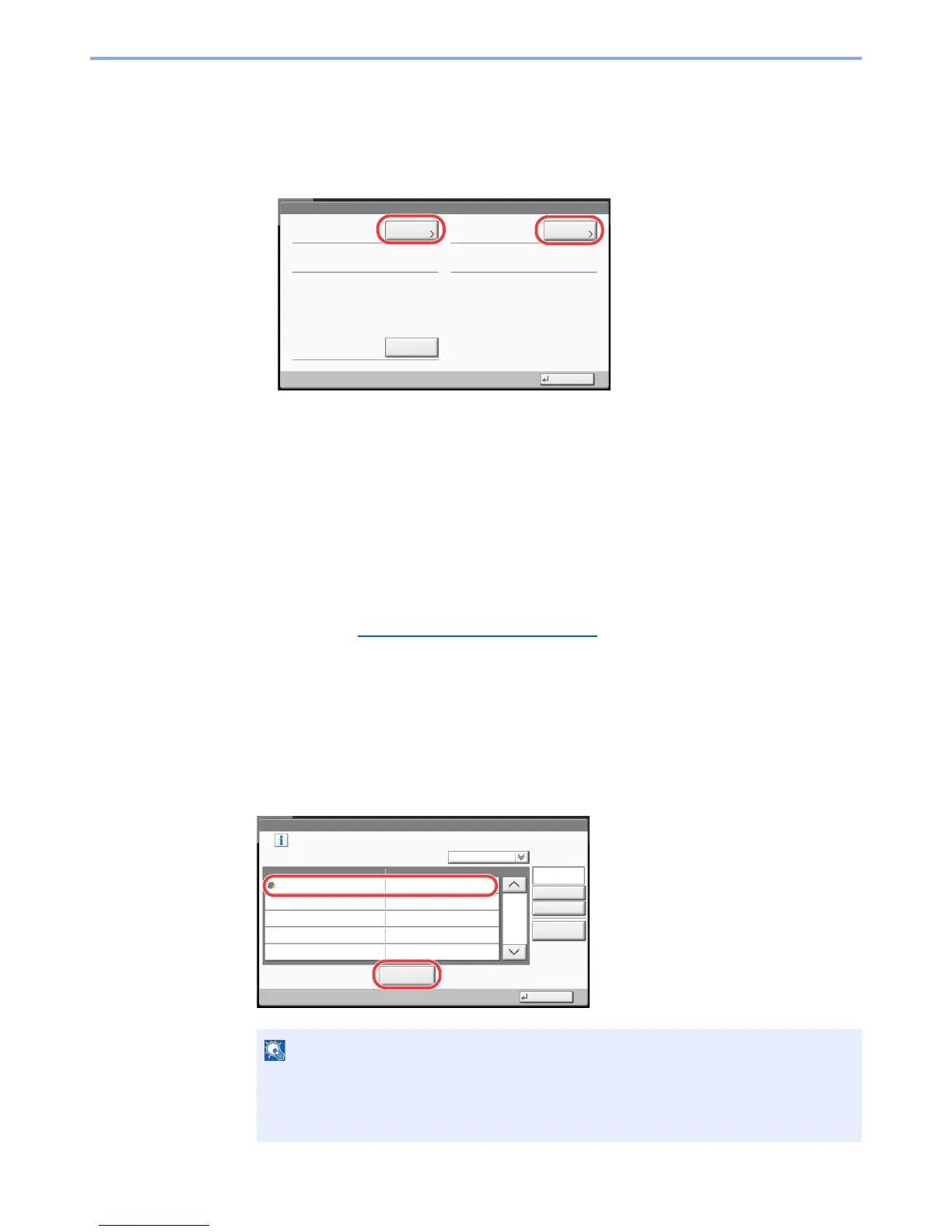9-39
User Authentication and Accounting (User Login, Job Accounting) > Job Accounting Setting
2
Check the number of pages.
1 Press [Check] at the function to check the count.
The results will be displayed.
Confirm the count and press [Close].
2 Press [Start] of "Counter Reset" to reset the counter.
3 Press [Yes] in the confirmation screen.
The counter will be reset.
Each Job Accounting
This counts the number of pages for each account and resets the counts by account.
1
Display the screen.
1 Referring to Job Accounting Setting on page 9-27, display the job accounting access
screen.
2 Press [Next] of "Job Accounting (Local)", and then [Check] of "Each Job Accounting".
2
Check the number of pages.
1 Select the account to check the count.
2 Press [Detail].
Select [Name] or [ID] from the "Sort" to sort the account names.
Press [Search(Name)] or [Search(ID)] to search by account name or account ID.
To display an account other than your own account, press [Other Account].
User Login/Job Accounting - Each Job Accounting
2/2
Maintain a separate counter for each account (department).
Search(ID)
Account Name Account ID
㪛㪼㫋㪸㫀㫃
Sort
00006000
Close
06
Account
Other Account
Sear
ch(Name)
Account Name
