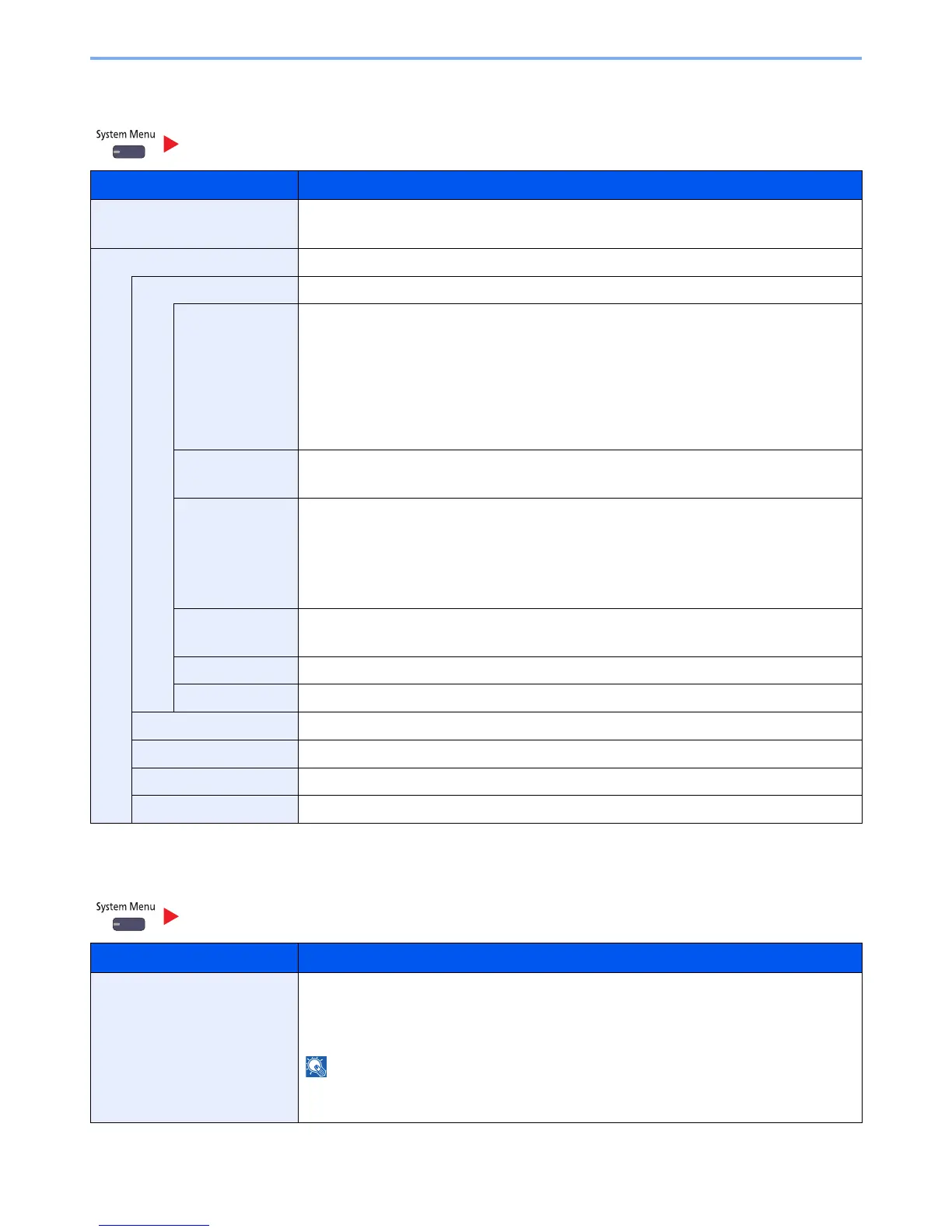8-27
Setup and Registration (System Menu) > System Menu
Message Board Settings
Remote Printing
Common Settings
Item Description
Message Board Select whether to use the Message Board.
Value: Off, On
Message List Configure settings for the registered message board.
Add Add a new message board.
Device to Show Select where to show the message.
Value
Hide: Displays no message.
Operation Panel: Displays on the operation panel.
Embedded Web Server: Displays a message in Embedded Web Server RX.
Panel + Web Server: Displays a message in the operation panel and Embedded Web
Server RX.
Message Type Select the message type.
Value: Normal, Alert, Prohibition
Place to Show Select where to show the message in the operation panel.
Value:
Login Screen: Login screen of user login administration
Home Screen: Home Screen
Login Screen+Home Screen:
Login screen and Home screen of user login administration
Priority Show Displays the message on the message board.
Value: Off, On
Title Enter a maximum of 30 characters for the title to display on the message board.
Body Enter a maximum of 300 characters for the body to display on the message board.
Delete Deletes the message board selected on the list.
Raise Priority Raise the priority of the message board selected on the list.
Lower Priority Lower the priority of the message board selected on the list.
Detail Display information on the selected message board.
Common Settings
Item Description
Remote Printing Select whether to prohibit printing that is performed without operating the machine. When
[Prohibit] is selected, you can print the document that you have stored in the document box by
operating at the machine. This prevents another person from seeing that document.
Value: Prohibit, Permit
