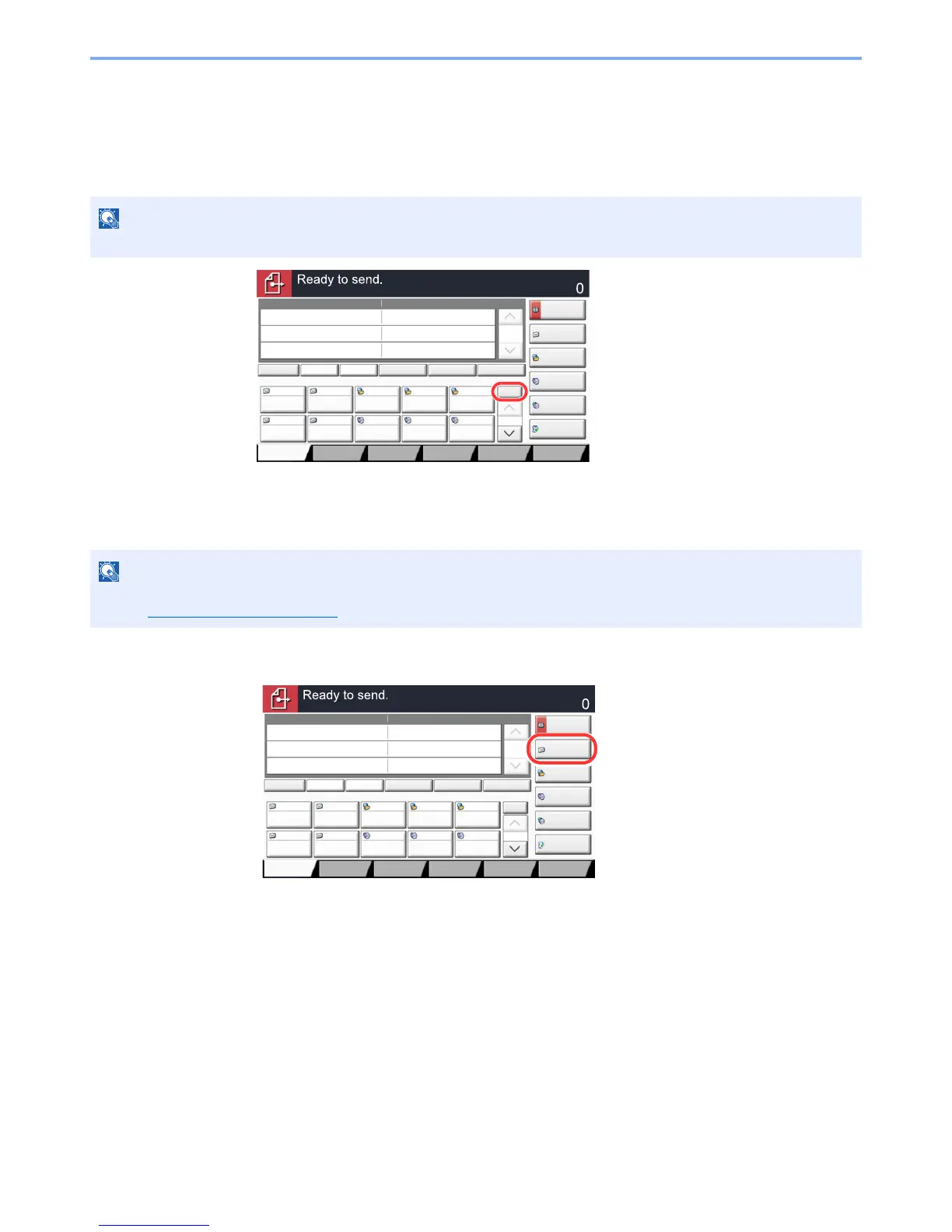5-31
Operation on the Machine > Sending
Choosing from the Speed Dial
Access the destination by specifying the 4-digit (0001 to 1000) One Touch Key number (speed dial).
In the basic screen for sending, press the [Quick No. Search] key or [No.] and use the numeric keys to enter the One
Touch key number in the numeric entry screen.
Entering a New E-mail Address
Enter the desired E-mail address.
1
In the basic screen for sending, press [E-mail Addr Entry].
