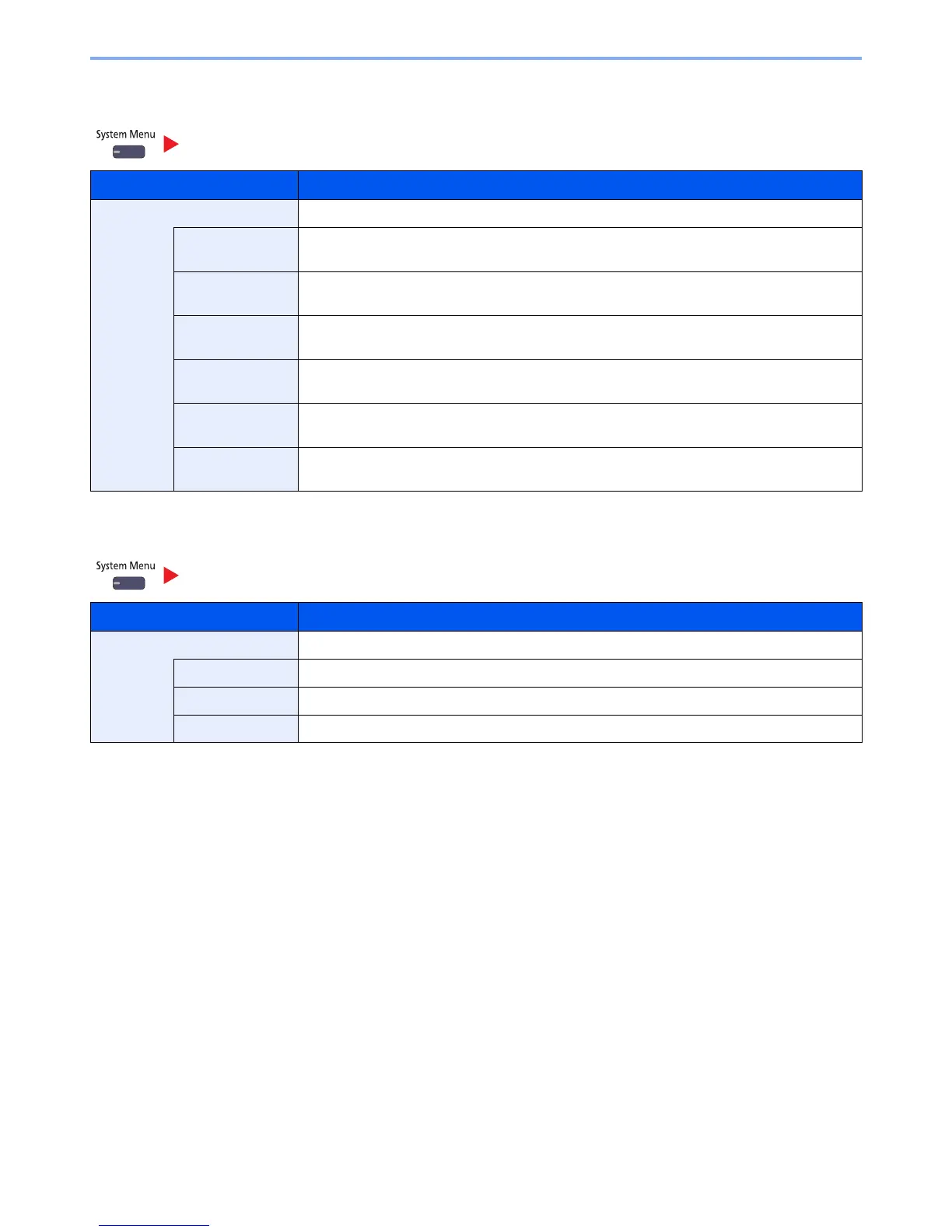8-26
Setup and Registration (System Menu) > System Menu
Customize Status Display
Function Key Usage
* Displayed only when the optional fax kit is installed.
Common Settings
Item Description
Customize Status Display Set the items that appear in the status screens for printing jobs, sending jobs, and storing jobs.
Printing Jobs
Column 1
Value:
Job Name, User Name, Print Pages x Copies, Total Printed Pages, Color/Black & White
Printing Jobs
Column 2
Value:
Job Name, User Name, Print Pages x Copies, Total Printed Pages, Color/Black & White
Sending Jobs
Column 1
Value:
Job Name, User Name, Destination, Original Pages, Color/Black & White
Sending Jobs
Column 2
Value:
Job Name, User Name, Destination, Original Pages, Color/Black & White
Storing Jobs
Column 1
Value:
Job Name, User Name, Original Pages, Color/Black & White
Storing Jobs
Column 2
Value:
Job Name, User Name, Original Pages, Color/Black & White
Common Settings
Item Description
Function Key Usage Select whether to enable the Copy Key, Send Key, and FAX Key on the operation panel.
Copy Key Value: Disable, Enable
Send Key Value: Disable, Enable
FAX Key* Value: Disable, Enable
