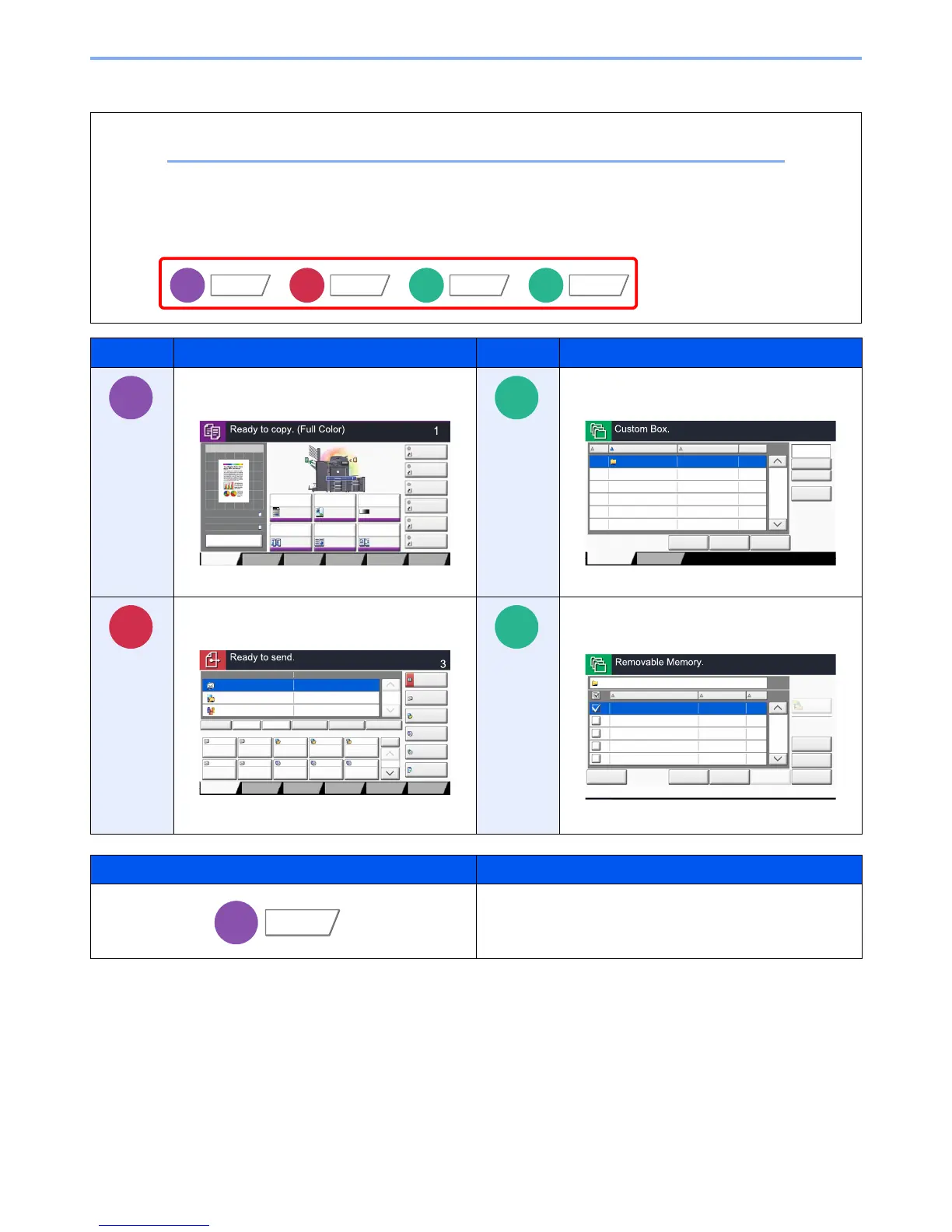xiii
> About the Operation Guide (this Guide)
On pages that explain a convenient function, the modes in which that function can be used are indicated by icons.
Icon Description Icon Description
The function can be used when copying a
document.
Copy screen
The function can be used when saving to or
printing from a user box.
User box screen
The function can be used when sending a
document.
Send screen
The function can be used when saving to or printing
from removable memory such as a USB memory stick.
Removable memory screen
Icon Description
Access to the function is indicated by icons.
Example: Press the [Org./Paper/Finishing] tab in the Copy
screen to use the function.
