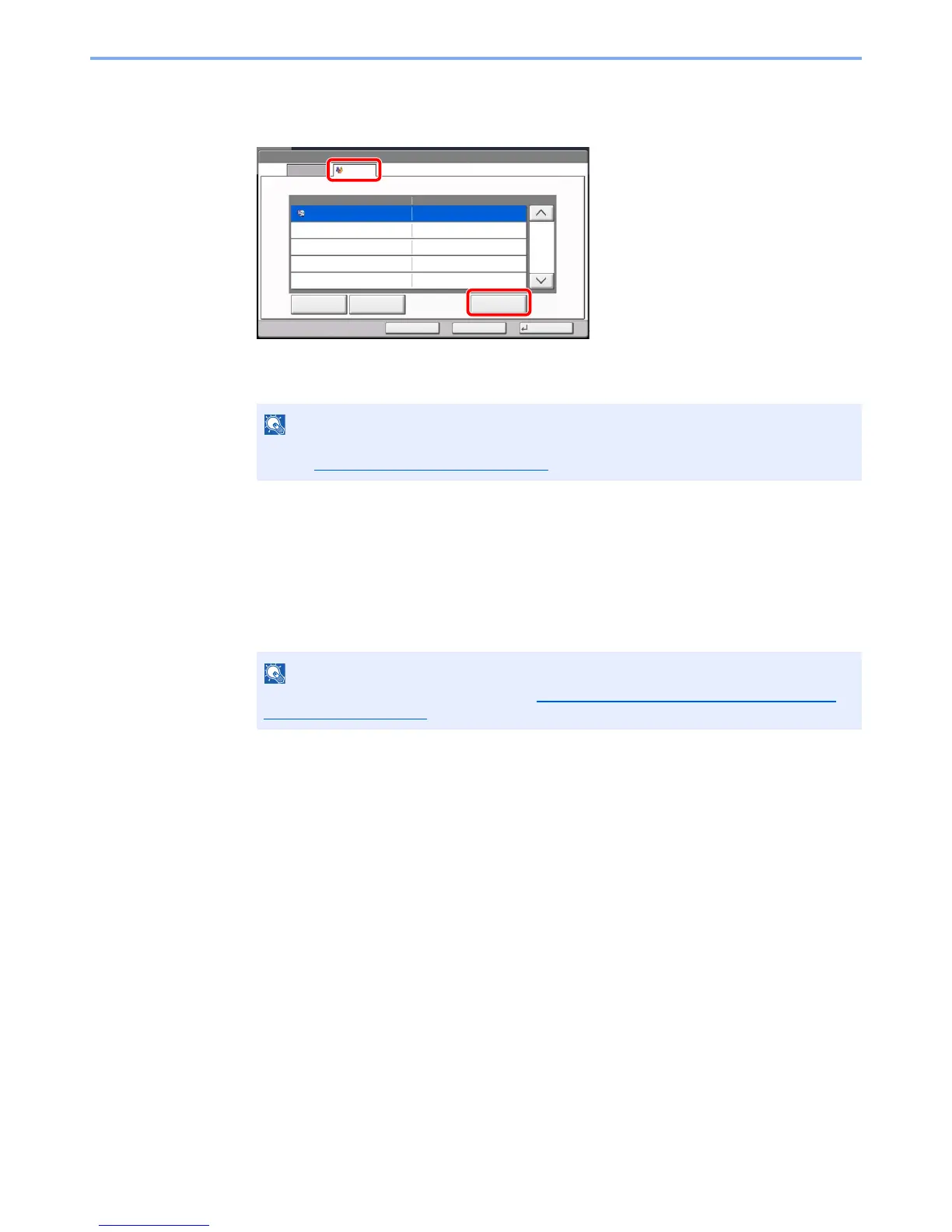3-51
Preparation before Use > Registering Destinations in the Address Book
3
Select the members (destinations).
1 Press [Member] and then [Add].
2 Select destinations (contacts) to add to the group.
3 Press [OK].
If you have more destinations to add, repeat Steps 2 to 4.
4 Check if the selected destination was added to the group and press [Save]. Now the group
is added to the Address Book.
To register the registered address in a one-touch key, press [Yes] in the pop-up screen that appears
after [Save] is pressed.
Destinations can be sorted or searched by destination name or address number. For details,
refer to Specifying Destination on page 5-28
.
