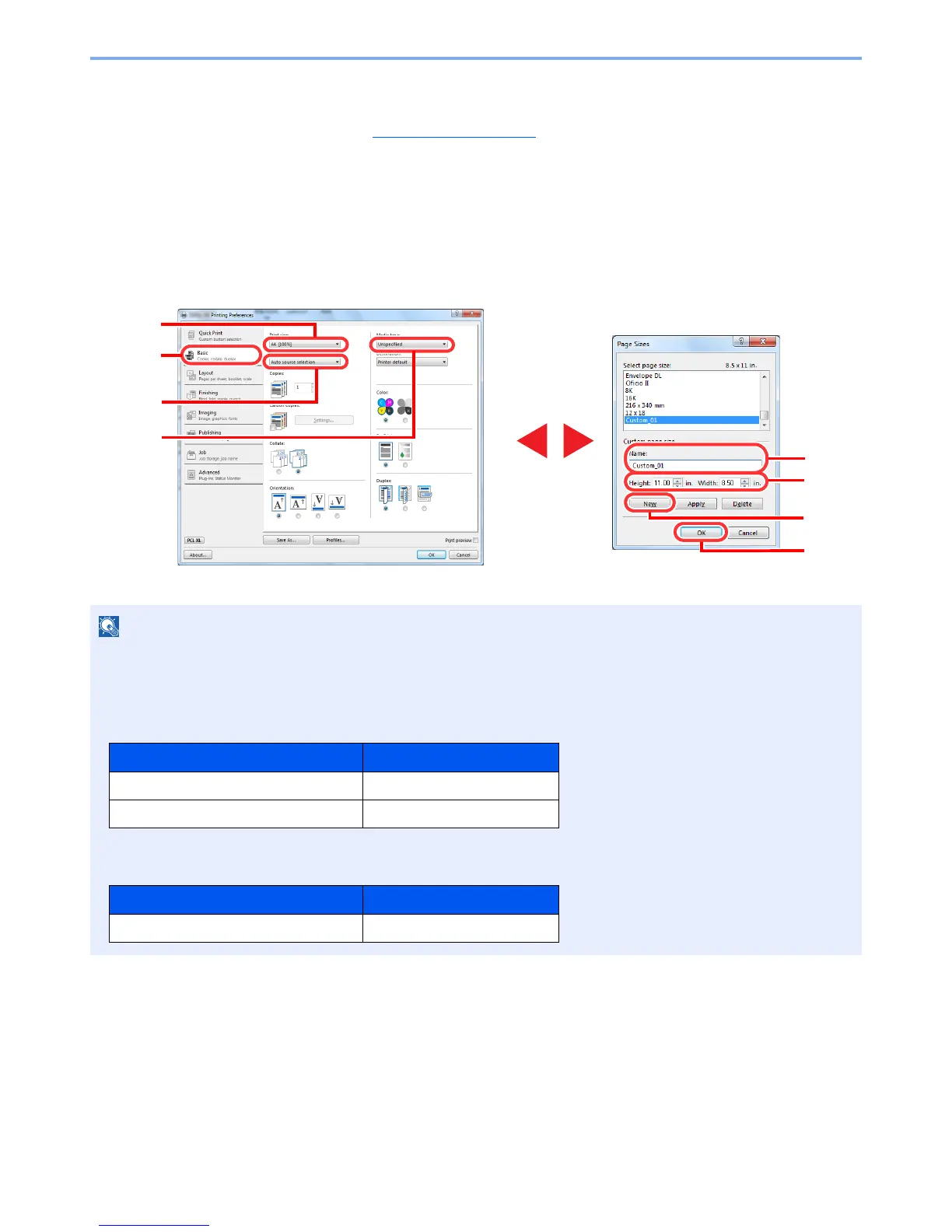4-4
Printing from PC > Printing from PC
5 Enter the paper size.
When a document length from 470.1 mm (18.51") to a maximum of 1220.0 mm (48") is specified for
printing, refer to Banner printing
on page 4-7.
6 Click the [OK] button.
7 In the "Print size" menu, select the paper size (name) that you registered in steps 4 to 7.
8 Click [MP tray] in the "Source" menu.
9 Select the type of paper in the "Media type" menu.
• If you loaded a postcard or envelope, select [Cardstock] or [Envelope] in the "Media type" menu.
• To select the 4,000-sheet Finisher tray or 1,000-sheet Finisher tray for the output tray when printing envelopes,
select the following:
4,000-sheet Finisher
1,000-sheet Finisher
Print paper size Output tray
Envelopes other than Envelope C4 Tray C (facedown)
Envelope C4 Tray B (facedown)
Print paper size Output tray
All envelopes Finisher Top Tray (facedown)
