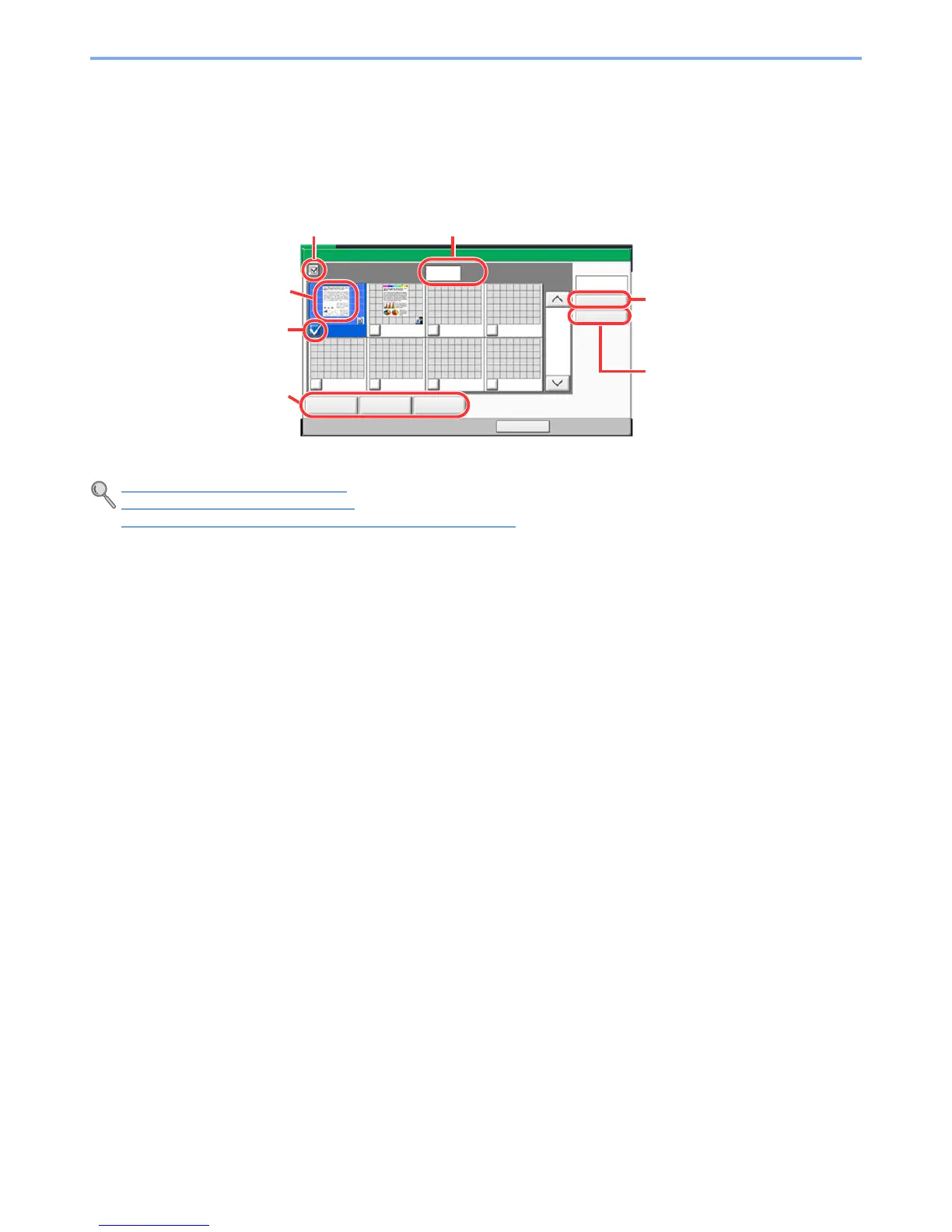5-53
Operation on the Machine > What is Document Box?
Selecting a page
When printing, sending, or copying a document within a Custom Box, you can specify any pages at will.
Press [Page Selection] in the document list screen of the Custom Box, or [Select Pages to Process] in the Preview
screen, to display the page selection screen.
Select the pages you want to work with, and press [Print], [Send], or [Copy to Memory].
Printing Documents (Print) (page 5-58)
Sending Documents (Send) (page 5-59)
Moving a Document/Copying a Document (Move/Copy) (page 5-61)
