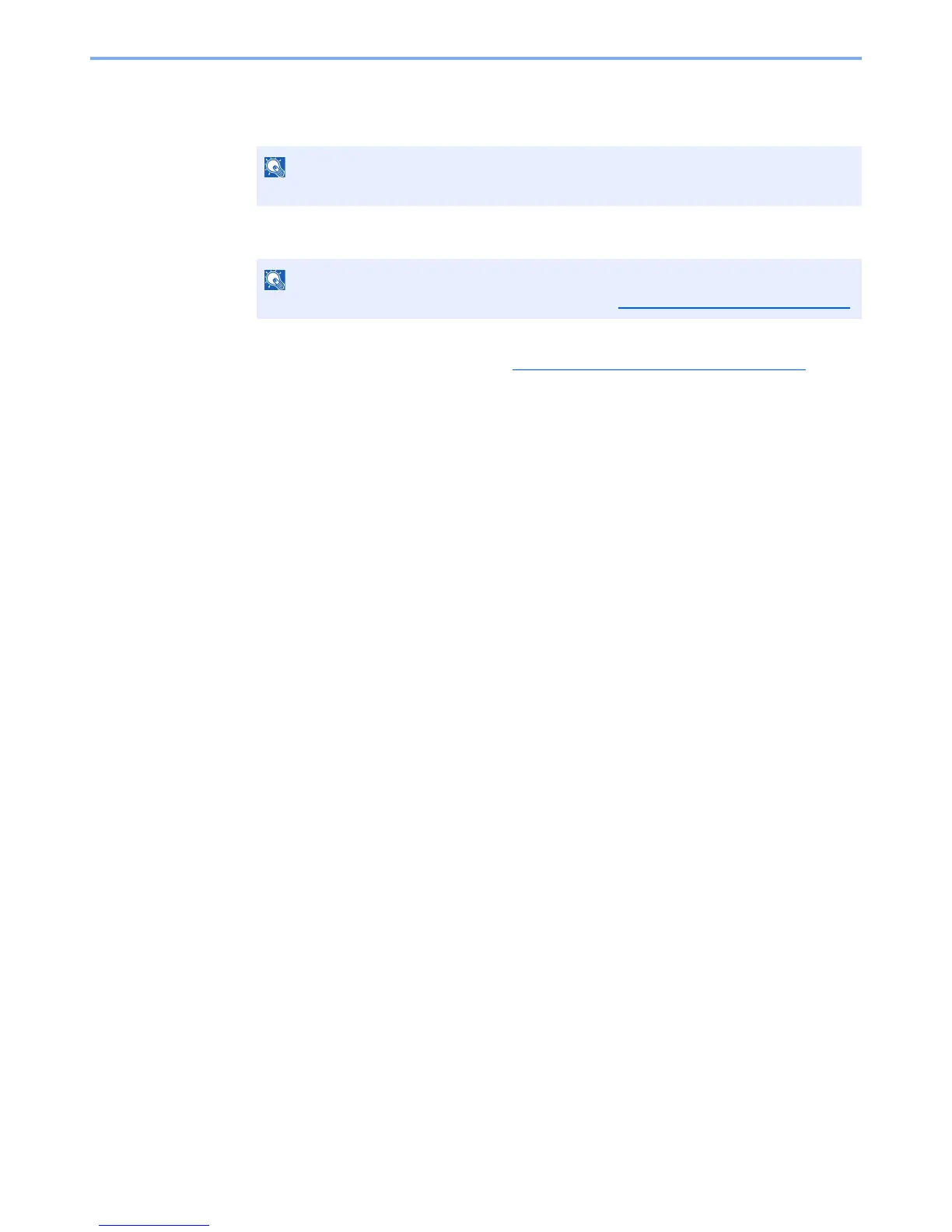5-60
Operation on the Machine > Using a Custom Box
2 Press [Send].
The screen for sending appears.
3 Set the destination.
4 Set the sending size, original image, etc., as desired.
For the features that can be set, refer to Custom Box (Store File, Printing, Send) (page 6-6).
5 Press the [Start] key.
Sending of the selected document begins.
