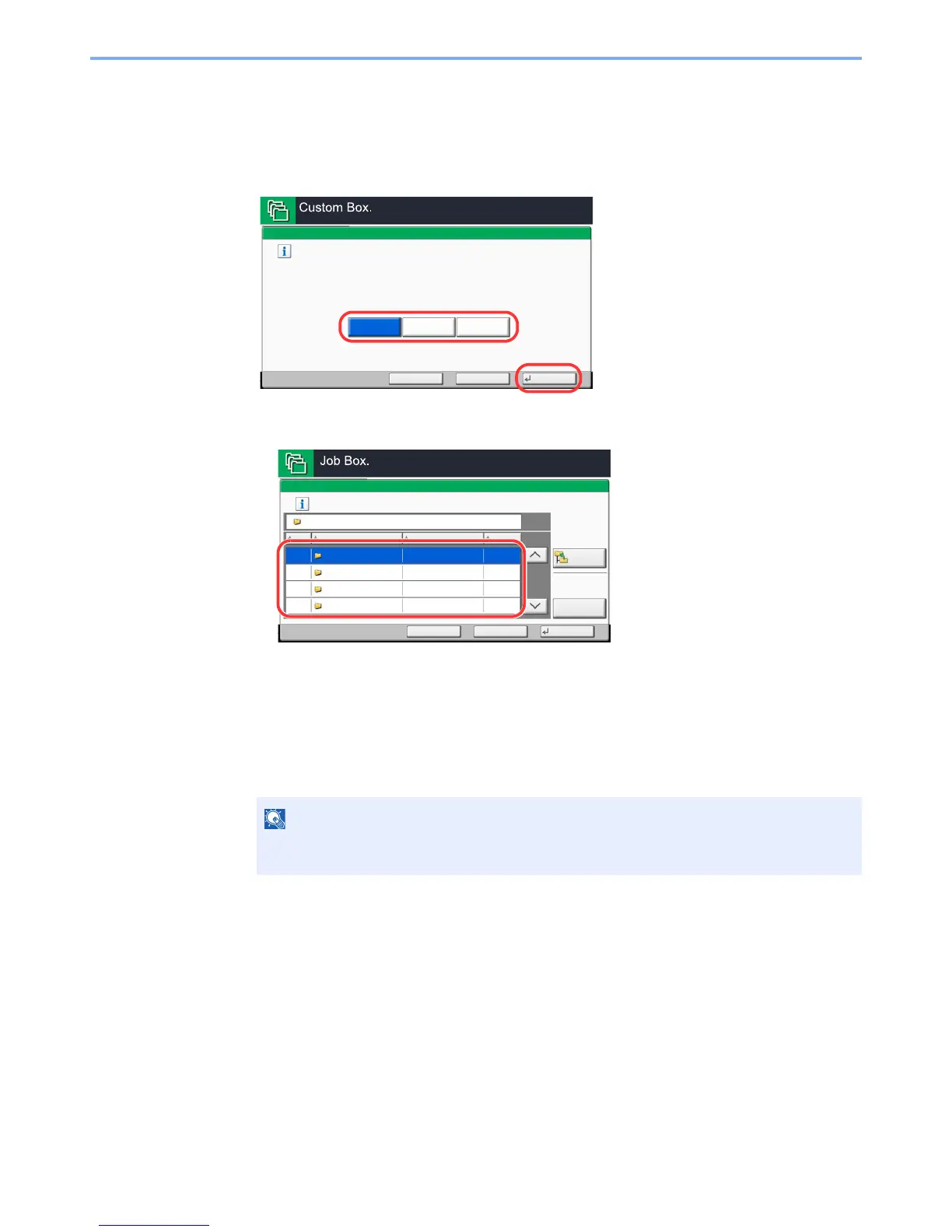5-62
Operation on the Machine > Using a Custom Box
3 Select the function you want to execute.
To move the document, press [Move to Custom Box].
To copy the document, press [Copy to Custom Box] or [Copy to Memory].
4 Press [Next].
5 Select the destination of copy or move.
To copy or move the document to a custom box, select the destination box.
To copy the document to USB memory, select the destination folder and press [Next]. If necessary,
set the saved file size and the file format, etc.
6 Press [Move] or [Copy] and then press [Yes] in the confirmation screen.
The selected document is moved or copied.
Move
Move to Custom Box
Select the destination box and press [Move].
BackCancel
20001 Document1 Administrator
50004 Document4 Administrator
30003 Document3 Administrator
30002 Document2 Administrator
UsedNo. Name Owner
Open
Up
MB
MB
MB
MB
Document
