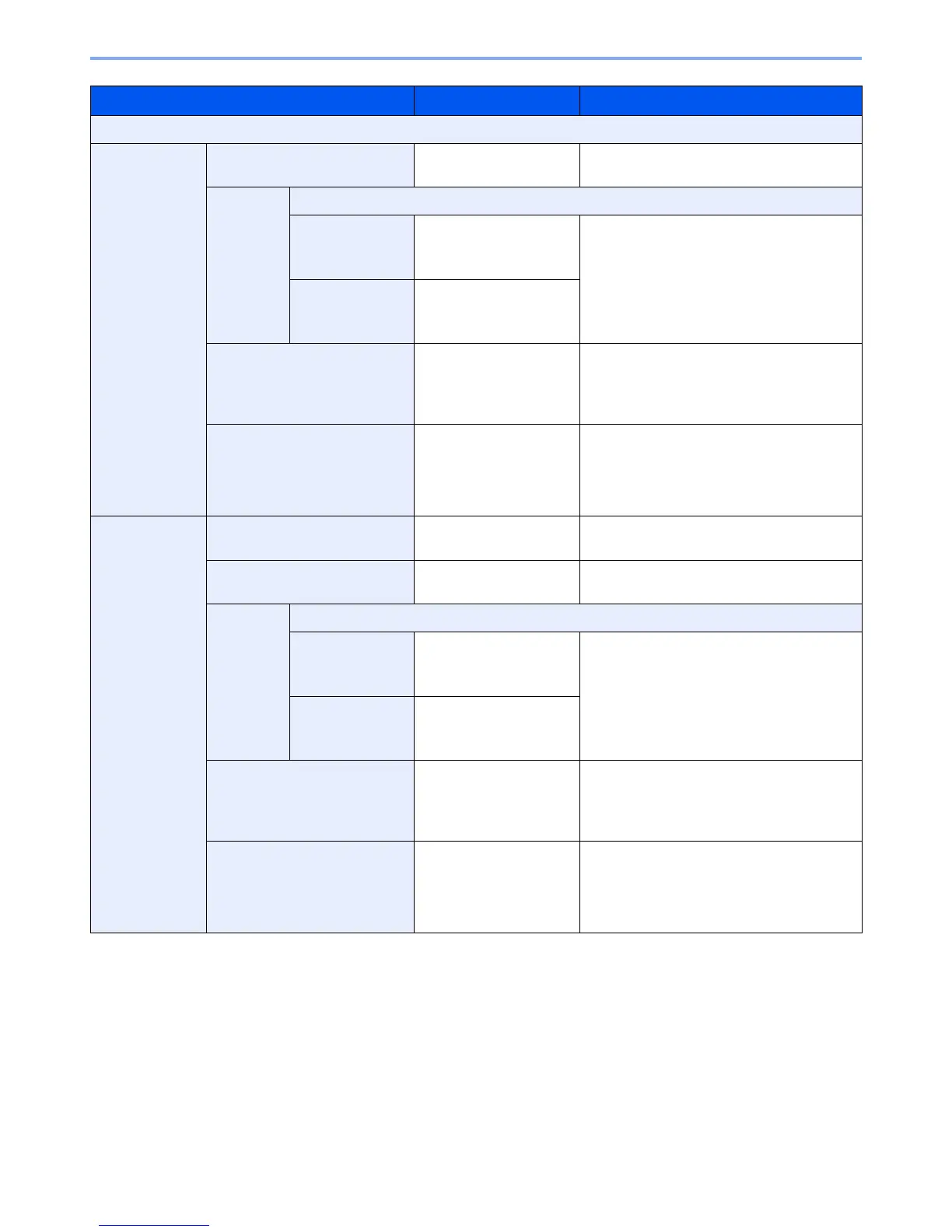6-42
Using Various Functions > Functions
Item Value Description
Off
1-sided>>
Booklet
Finishing Binding Left,
Binding Right, Binding Top
Select the binding orientation of copies.
Cover Off
Cover:
Front Cover Print
Setting
Not Print, Front Only,
Back Only, Duplex
Select whether to add the cover. Select the
printing method for the cover to be inserted.
Press [Cover], and then [Cover], and specify
the print setting for the cover to be inserted.
Select from [Not Print], [Back Only], [Front
Only], and [Duplex], and press [OK].
Cover:
Back Cover Print
Setting
Not Print, Front Only,
Back Only, Duplex
Staple/Fold Fold Only, Saddle Stitch To fold finished copies in half, press [Staple/
Fold] and then press [Fold Only].
To use saddle stitching, press [Staple/Fold]
and then press [Saddle Stitch].
Original Orientation Top Edge on Top,
Top Edge on Left
Select the orientation of the original document
top edge to scan correct direction. Press
[Original Orientation] to choose orientation of
the originals, either [Top Edge on Top] or [Top
Edge on Left]. Then press [OK].
2-sided>>
Booklet
Original Binding Left/Right,
Binding Top
Select the binding direction of originals.
Finishing
Binding Left,
Binding Right, Binding Top
Select the binding orientation of copies.
Cover Off
Cover:
Front Cover Print
Setting
Not Print, Front Only,
Back Only, Duplex
Select whether to add the cover. Select the
printing method for the cover to be inserted.
Press [Cover], and then [Cover], and specify
the print setting for the cover to be inserted.
Select from [Not Print], [Back Only], [Front
Only], and [Duplex], and press [OK].
Cover:
Back Cover Print
Setting
Not Print, Front Only,
Back Only, Duplex
Staple/Fold Fold Only, Saddle Stitch To fold finished copies in half, press [Staple/
Fold] and then press [Fold Only].
To use saddle stitching, press [Staple/Fold]
and then press [Saddle Stitch].
Original Orientation Top Edge on Top,
Top Edge on Left
Select the orientation of the original document
top edge to scan correct direction. Press
[Original Orientation] to choose orientation of
the originals, either [Top Edge on Top] or [Top
Edge on Left]. Then press [OK].
