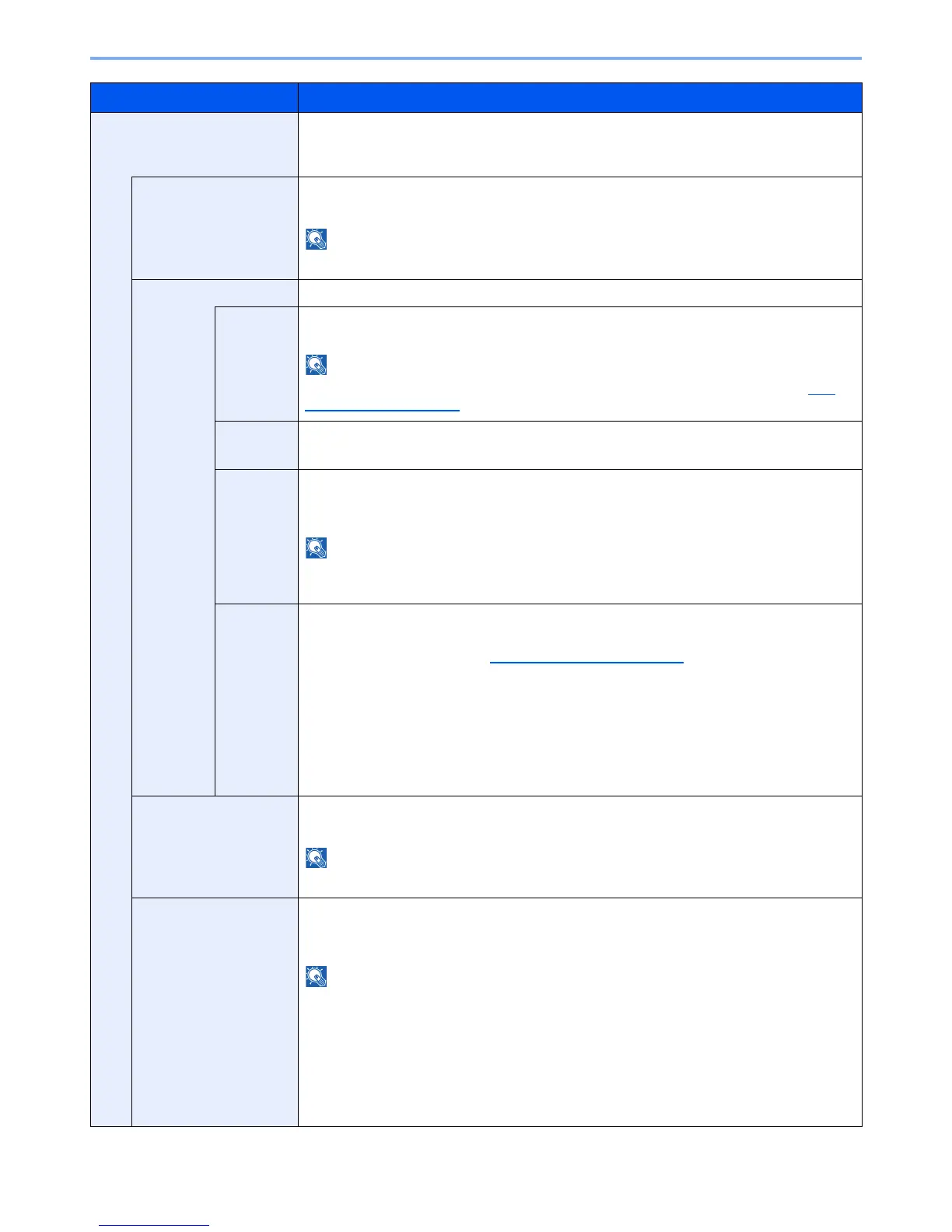8-21
Setup and Registration (System Menu) > System Menu
Print Job Status Configure settings for stamps when a document is printed.
After configuring the setting, return to the Copying Functions or Custom Box (Printing a
Document) screen from System Menu, and press the [Reset] key.
Text Stamp Select whether to print a text stamp on all printing jobs.
Value: Off, On
When [On] is selected, the Text Stamp settings cannot be changed when printing.
Edit Text Stamp Set the default text stamp.
Stamp Select a text string to be stamped from templates, or press [Stamp] and enter a maximum of
32 characters for the text string.
Templates that have been set will appear. For details on registering templates, refer to Text
(Text Stamp) on page 8-20.
Stamp
Method
Select the stamp method for the text stamp.
Value: Each Print Page, Each Original Page
Position Set the text stamp position.
Value: Top Left, Top Middle, Top Right, Middle Left, Center, Middle Right, Bottom Left,
Bottom Middle, Bottom Right, Detail
Press [Detail] to set the stamp position using numeric values, and to set the stamp position and
angle when a stamp is placed on the back side of the paper in duplex printing.
Font Set the font of the text stamp.
Value
Size: Font sizes registered in Font (Text Stamp)
on page 8-20 are displayed.
Character Border: Off, Circle, Rectangle, Underline
Style: None, Bold, Italic, Bold/Italic
Font: Courier, Letter Gothic
Color: Black, Red, Green, Blue, Cyan, Magenta, Yellow, White
Density: 10 to 100% (in 10% increments)
Display Pattern: Transparent, Clipping, Overwrite
Bates Stamp Select whether to print a bates stamp on all printing jobs.
Value: Off, On
When [On] is selected, the Bates Stamp settings cannot be changed when printing.
Edit Bates Stamp Set the default Bates Stamp.
Value: Date, User Name, Serial Number, Numbering, Text 1, Text 2, Date Format,
Numbering Default, Position, Font
To set [Text 1] or [Text 2], press [Change] below and enter a maximum of 32 characters for the
text string.
To set [Date], press [Date Format] and set the date display format.
To set [Numbering], press [Numbering Default] and set the starting sequence number
(1 to 9999999).
Press [Detail] in "Positon" to set the stamp position using numeric values, and to set the stamp
position to be placed on the back side of the paper in duplex printing.
Item Description
