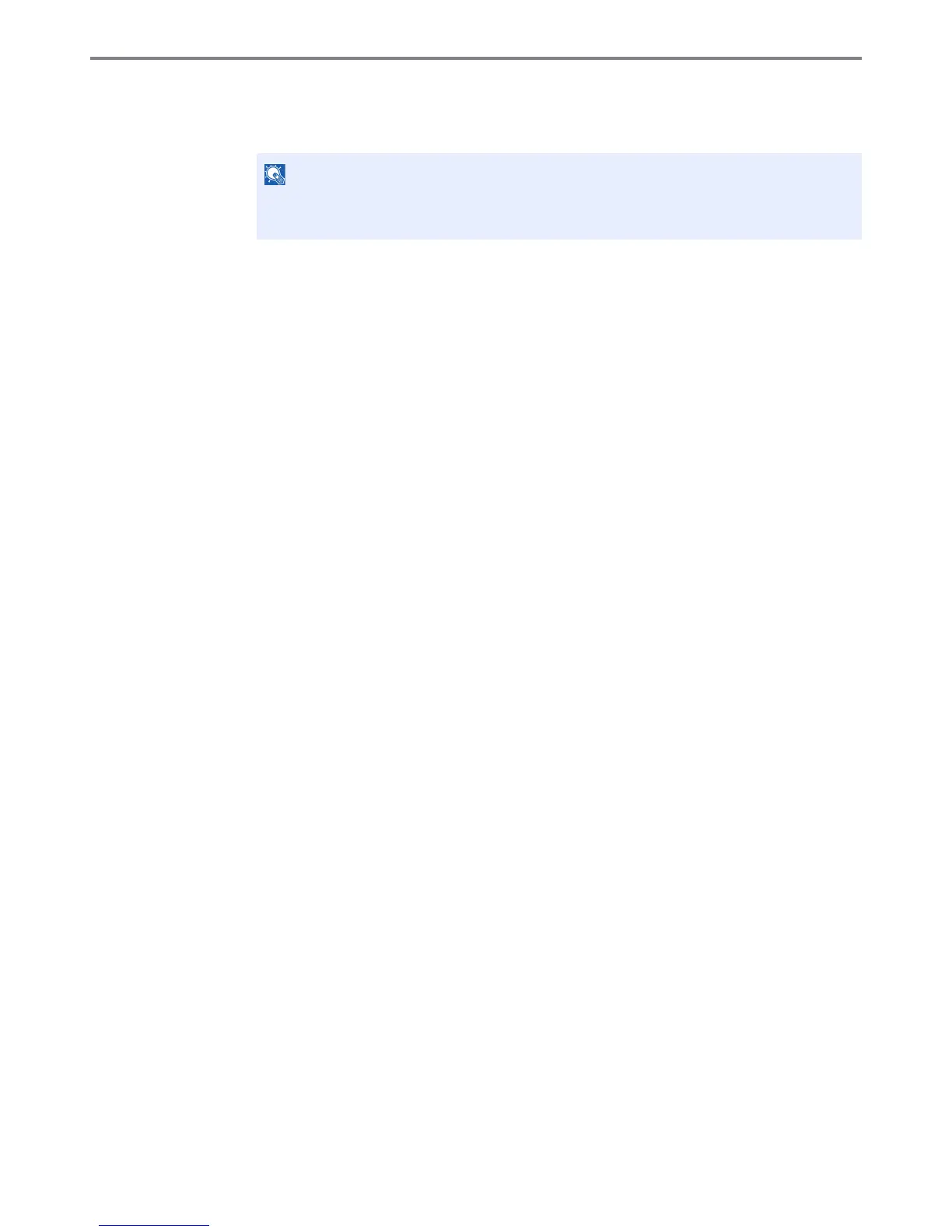9-20
User Authentication and Accounting (User Login, Job Accounting) > User Login
3 Press [Change] of "Account Name".
4 Select the account and press [OK].
5 Press [Next] of "Authorization Rules".
6 Press [Change] of "Print Restriction".
7 Select [Reject Usage] or [Off] and press [OK].
8 Similar to steps 7 and 8, set "Print Restriction (Color)", "Copy Restriction", "Copy
Restriction (Color)", "Copy Restriction (Full Color)", "Duplex Restriction", "Combine
Restriction", "EcoPrint Restriction", "Send Restriction", "Fax TX Restriction", "Storing Restr.
in Box", and "Storing Restr. in Memory".
9 Press [Close].
3
Register the guest property.
Press [Save].
Select [Name] or [ID] from the "Sort" to sort the account list.
Press [Search(Name)] or [Search(ID)] to search by account name or account ID.
