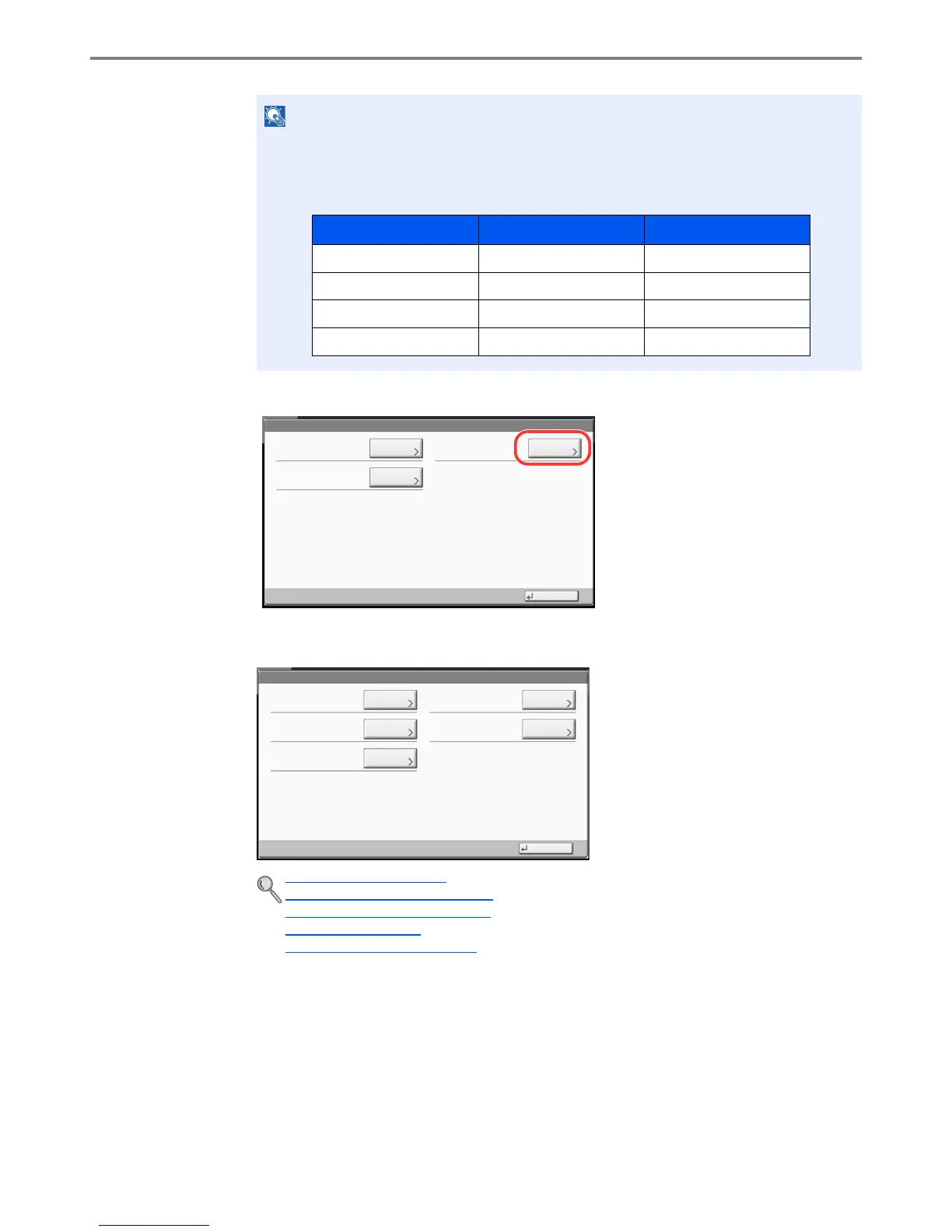9-28
User Authentication and Accounting (User Login, Job Accounting) > Job Accounting Setting
3 Press [Next] of "Job Accounting Setting".
2
Configure the settings.
If the user authentication screen appears, enter your login user name and login password
and press [Login]. For this, you need to login with administrator privileges.
The factory default login user name and login password are set as shown below.
Job Accounting (page 9-29)
Job Accounting Access (page 9-30)
Job Accounting (Local) (page 9-31)
Apply Limit (page 9-41)
Copier/Printer Count (page 9-41)
