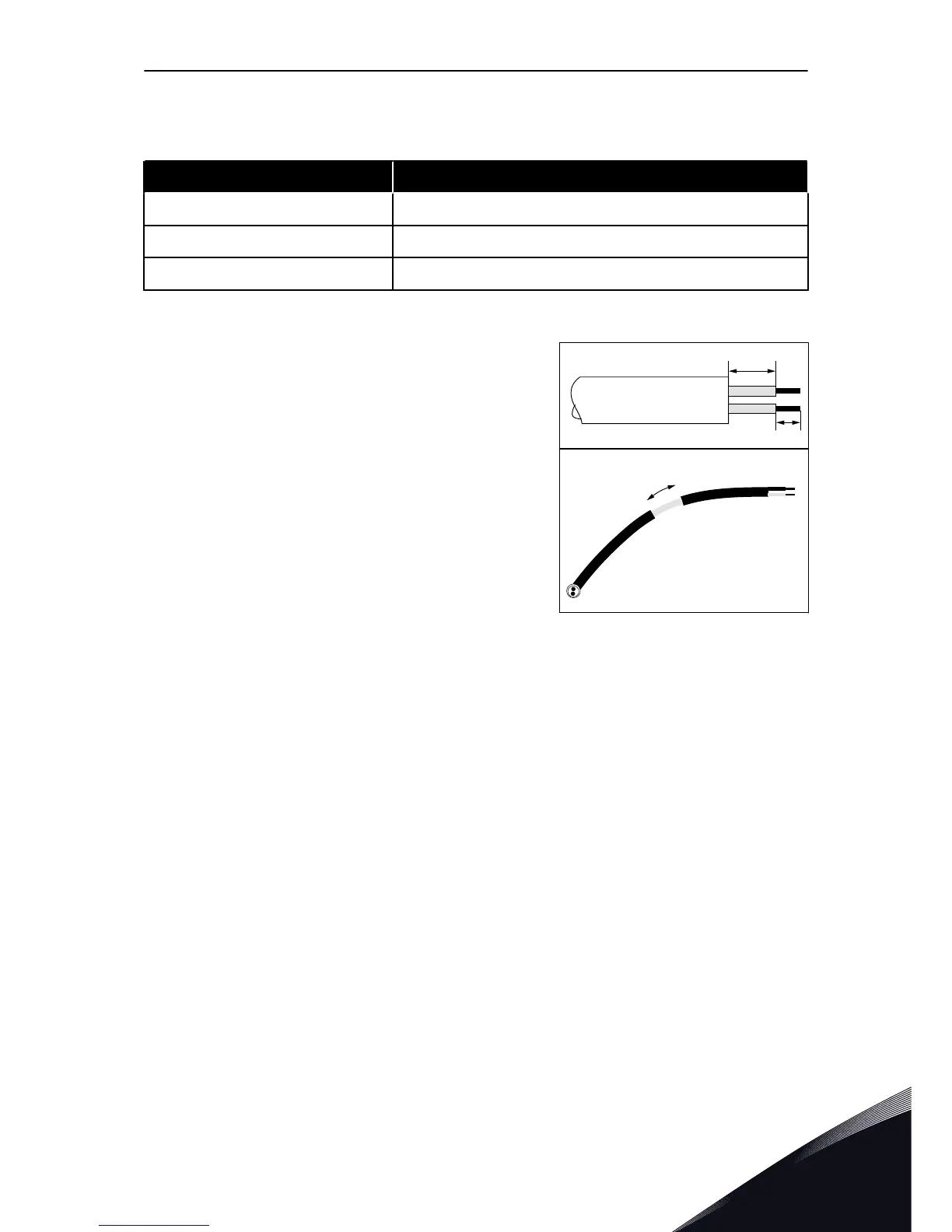6.3.2 USING FIELDBUS THROUGH AN RS485 CABLE
Table 31: RS485 cable data
Item Description
The plug type 2.5 mm
2
The cable type STP (shielded twisted pair), Belden 9841 or almost the same
The cable length So that it agrees with the fieldbus. See the fieldbus manual.
RS485 CABLING
1 Remove approximately 15 mm (0.59 in) of the grey
shield of the RS485 cable. Do this for the 2 fieldbus
cables.
a)
Strip the cables for approximately 5 mm (0.20
in) to put them in the terminals. Do not keep
more than 10 mm (0.39 in) of the cable outside
the terminals.
b)
Strip the cable at such a distance from the
terminal that you can attach it to the frame
with the grounding clamp for control cable.
Strip the cable at a maximum length of 15 mm
(0.59 in). Do not remove the aluminium shield
of the cable.
