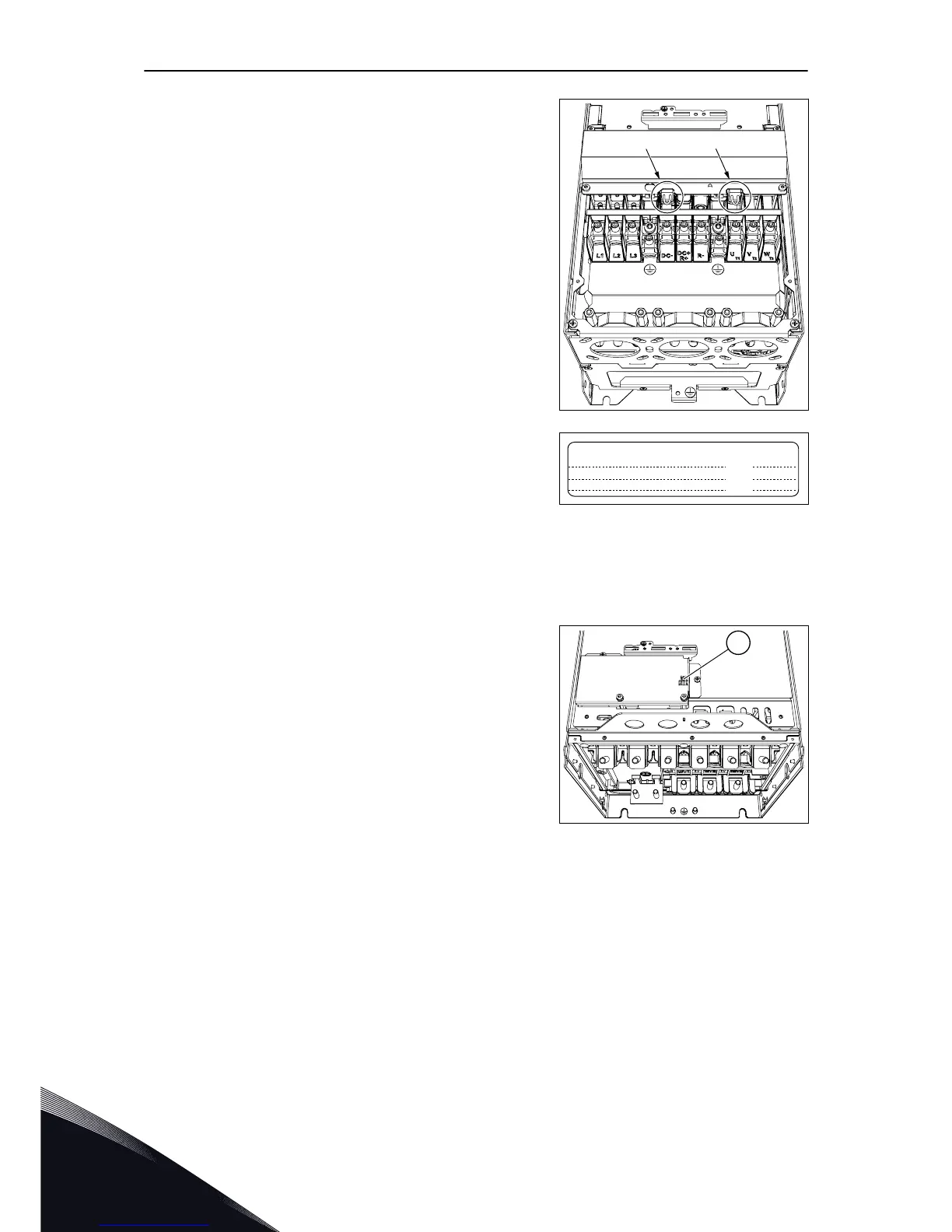3 Remove the EMC jumper.
4 After the change, write "The EMC level was
changed" and the date on the "product modified"
label. If the label is not attached at this time, attach
it on the drive near the name plate.
Product modified
Date:
Date:
Date:
7.6.3 THE EMC JUMPER IN MR8
Change the EMC protection of the AC drive to level C4.
1 Open the cover of the AC drive.
2 Find the EMC box. To get access to the EMC
jumper, remove the cover of the EMC box.
A. The EMC jumper
3 Remove the EMC jumper. Attach the cover of the
EMC box again.
VACON · 114 COMMISSIONING AND ADDITIONAL INSTRUCTIONS
7
TEL. +358 (0)201 2121 · FAX +358 (0)201 212 205
