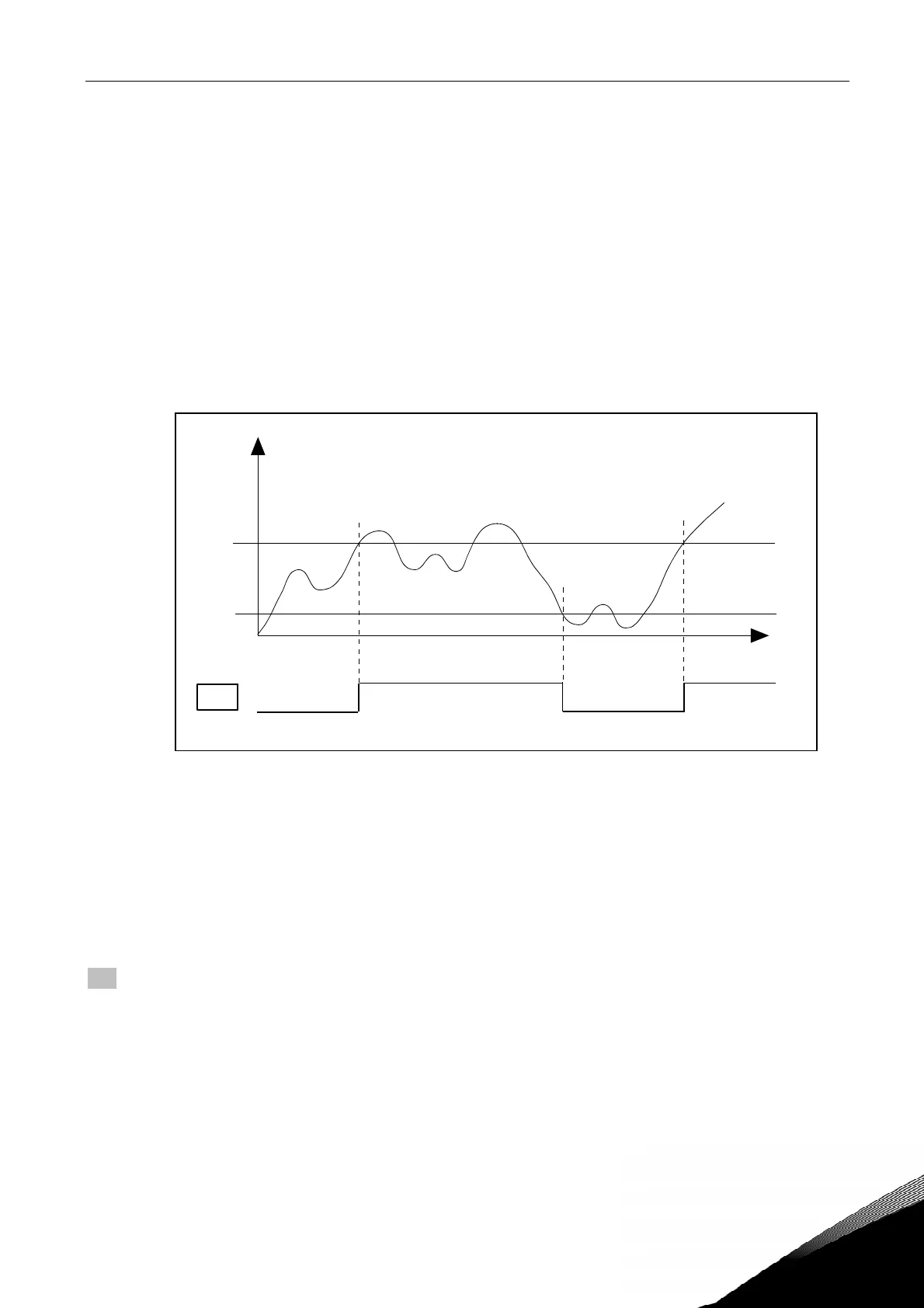description of parameters vacon • 47
24-hour support +358 (0)40 837 1150 • Email: vacon@vacon.com
7
356 On/Off control signal
(2.3.4.13)
With this parameter you can select the analogue input to be monitored.
0 = Not used
1 = AI1
2 = AI2
3 = AI3
4 = AI4
357 On/Off control low limit
(2.3.4.14)
358 On/Off control high limit
(2.3.4.15)
These parameters set the low and high limits of the signal selected with par. ID356. See
Figure 14.
Figure 14. An example of On/Off-control
367 Motor potentiometer memory reset (Frequency reference) 3
(2.2.1.3)
0 No reset
1 Memory reset in stop and powerdown
2 Memory reset in powerdown
375 Analogue output offset
(2.3.5.7)
Add –100.0 to 100.0% to the analogue output.
377 AI1 signal selection
(2.2.2.1)
Connect the AI1 signal to the analogue input of your choice with this parameter. For
more information about the TTF programming method, see chapter 5 on page 10.
0
1
RO1
ID357
ID358
NX12k116
Time
Analogue input (selected with par. ID356)
In this example the programming of par. ID463 = B.1