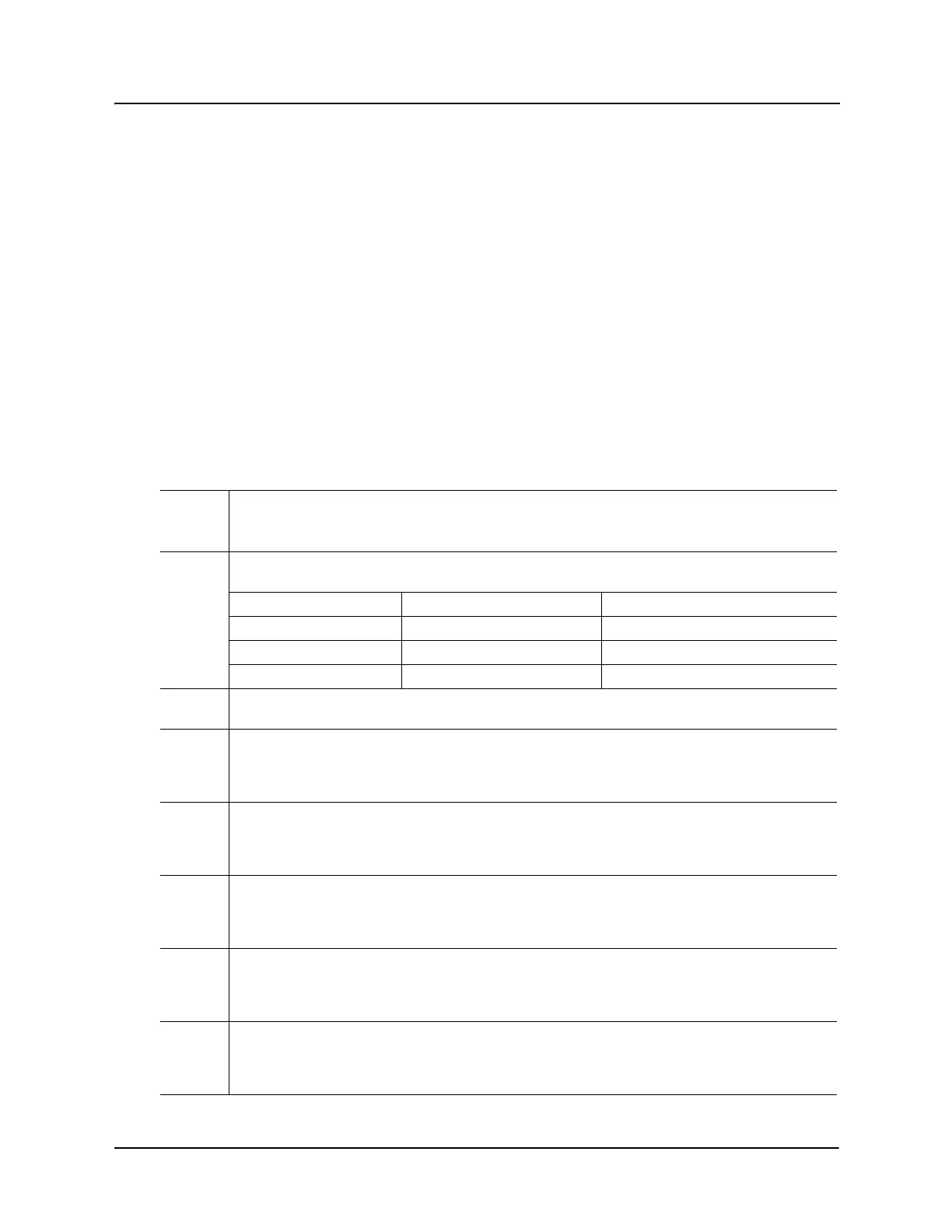X5 AC Drive User’s Manual Chapter 7: X5 Parameters
DPD00089A - 117 - © 2009 Vacon Incorporated All Rights Reserved
Sequencer State Duration
Bits 6-9 of each sequencer control parameter specify how that step will allow advancement to the
next step. The options for advancement are time, pulse input, voltage threshold, current
threshold, pulse threshold, drive state, or digital input comparison. After the advancement
method is selected with these bits, the threshold of advancement is determined by the state’s count
parameter (see the next paragraph).
Sequencer State Advance Threshold (via Count Parameter)
The sequencer count parameters work in conjunction with the state duration configuration in the
control parameter to determine when to advance to the next state. The function of this parameter is
dependent on the state duration configuration as defined in Table 7-9 on page 117. This advance can
only jump to the next numerical state of the sequencer. For conditional jump destinations, see
“Sequencer Decision Configuration” on page 120. The range of data programmed into this
parameter can be from 0 to 65,535, and can represent time, pulse counts, analog voltage thresholds,
analog current thresholds, or digital comparison values.
Table 7-9: Seq Count Definition Based on Cntl Parameter Configuration (Page 1 of 2)
Bits 6-9
of Seq
Cntl
Description of Seq Count Function
0000
Time Base - The active sequencer state will last for a time interval equal to the number “Seq Count X”
multiplied by the time base configured in the Seq Appl parameter.
Seq Appl Setting Time to Advance Maximum Sequence Time
1 sec Base (1 sec) * (Seq Count X) 18.2 hours
.1 sec Base (0.1 sec) * (Seq Count X) 1.82 hours
0.1 sec Base (0.01 sec) * (Seq Count X) 10.92 minutes
0001
Pulse Count - The active sequencer state will last until the number of pulses programmed into “Seq
Count X” is detected on terminal Vin1.
0010
Low Analog Voltage Threshold - The active sequencer state lasts until the voltage signal applied to
terminal Vin2 is less than a value programmed in “Seq Count X.” The value programmed in “Seq Count
X” should be the percentage of input after span and offset are applied (where 100.00% = 10000).
Note: The % of analog input after span and offset can be read in parameter 912, Vin2 Status.
0011
High Analog Voltage Threshold - The active sequencer state lasts until the voltage signal applied to
terminal Vin2 is > a value programmed into “Seq Count X.” The value programmed into “Seq Count X”
should be the percentage of input after span and offset are applied (where 100.00% = 10000).
Note: The % of analog input after span and offset can be read in parameter 912, Vin2 Status.
0111
Low Analog Current Input - The active sequencer state lasts until the current signal applied to terminal
Vin2 is < a value programmed in “Seq Count X.” The value programmed in “Seq Count X” should be the
percentage of input after span and offset are applied (where 100.00% = 10000).
Note: The % of analog input after span and offset can be read in parameter 911, Cin Status.
0101
High Analog Current Input - The active sequencer state lasts until the current signal applied to
terminal Vin2 is > a value programmed into “Seq Count X.” The value programmed into “Seq Count X”
should be the percentage of input after span and offset are applied (where 100.00% = 10000).
Note: The % of analog input after span and offset can be read in parameter 911, Cin Status.
1000
Low Analog Voltage Threshold (Vin1) - The active sequencer state lasts until the voltage signal
applied to terminal Vin1 is < a value programmed in “Seq Count X.” The value programmed in “Seq
Count X” should be the percentage of input after span and offset are applied (where 100.00% = 10000).
Note: The % of analog input after span and offset can be read in parameter 910, Vin1 Status.
