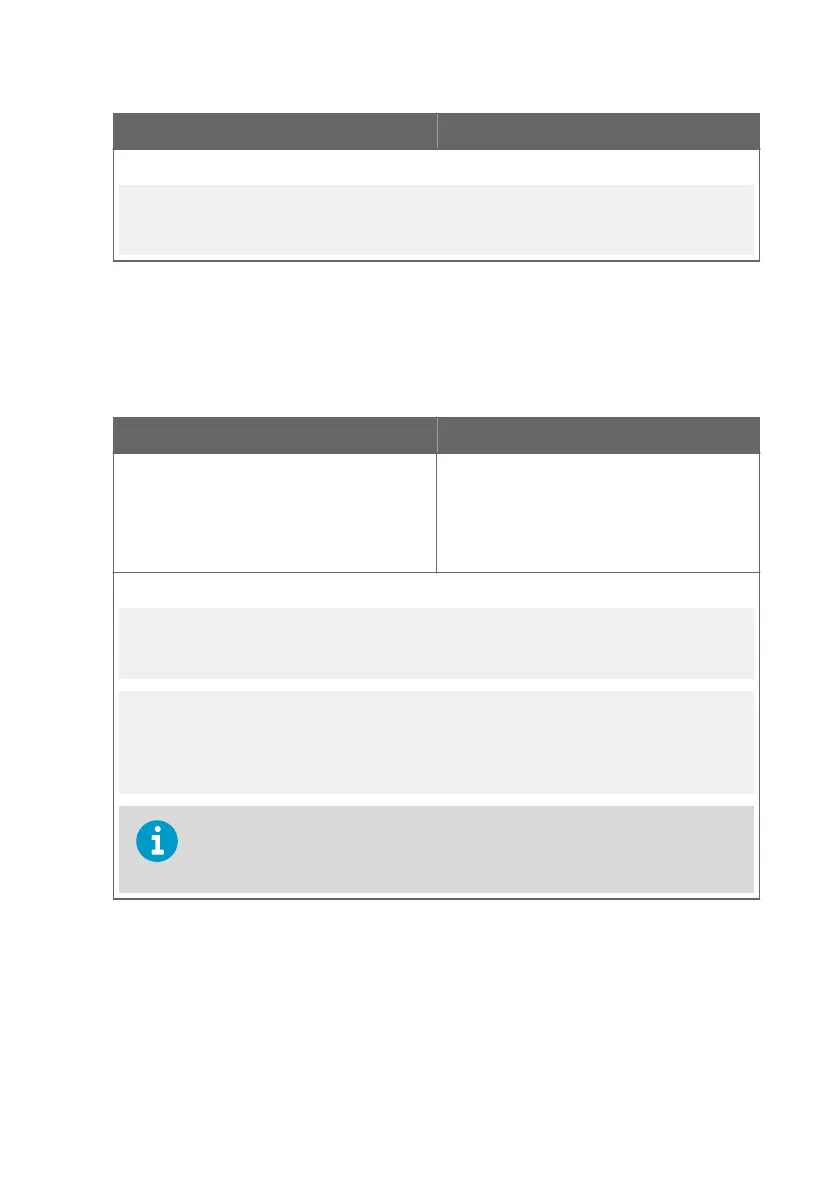Syntax Description
Example:
>smode stop
Output mode : STOP
>
4.10 Measurement Parameter Configuration
Commands
Table 26 ENV Command
Syntax Description
env [x.xxxx]<cr>
where
x.xxxx Absolute pressure in the measuring
environment. The default is 1.013. The
pressure unit is bar.
Use the env command to show or set the
environmental compensation values. In HMT120,
the humidity measurement can be compensated
for ambient pressure. The value set with the env
command is a permanent value which remains in
use after a restart.
Examples:
>env
Pressure (bar) : 1.013
>
>env 0.980
Pressure (bar) : 0.98
>save
Saving settings...done
>
You can use the Vaisala Humidity Calculator to simulate the eect of pressure
change to dewpoint. The Humidity Calculator can be found at:
www.vaisala.com/humiditycalculator
Chapter 4 – Serial Line Operation
39
