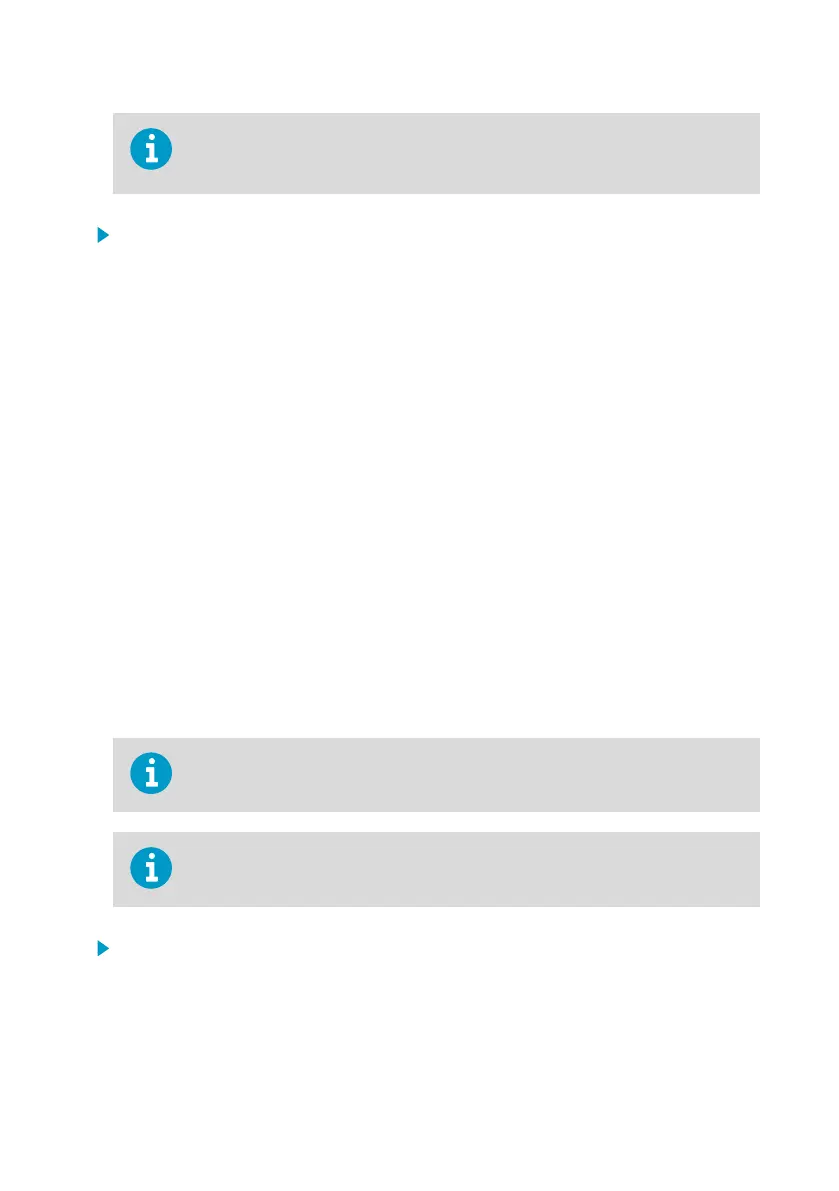When making a 2-point adjustment, the dierence between the two reference
conditions must be at least 50 %RH. If the dierence is < 50 %RH, the adjustment
cannot be made.
1. Remove the filter from the transmitter's probe and insert the probe head into the lower
reference condition.
2. Press ADJUST to continue adjusting.
3. Choose 2-point adjustment from the MI70 adjustment menu and press SELECT.
4. Press READY when the reading has stabilized in the first reference condition (can take 30
minutes or more). You can follow the stabilization from the GRAPH display.
5. Enter the correct reference value of the first condition with the arrow buttons and press
OK.
6. Remove the probe from the first reference condition and insert the probe head into the
higher humidity reference condition.
7. Press READY when the reading has stabilized in the second reference condition (can take
30 minutes or more). You can follow the stabilization from the GRAPH display.
8. Enter the correct reference value of the second condition with the arrow buttons and
press OK.
9.
Confirm the adjustment by pressing YES (by pressing NO you return to adjustment mode
display and no changes are made). If the dierence between the two reference conditions
is less than 50 %RH, adjustment cannot be done.
10. The adjustment is done. Press BACK and EXIT to return to the basic display.
11. Turn
o the MI70 and detach the connection cable.
6.3.4 LiCl-NaCl Adjustment
Complete the steps listed in Adjusting RH and T with MI70 Hand-Held Indicator
(page 56) before continuing with this adjustment option.
This adjustment is made using relative humidity references 11.3 % RH (LiCl) and
75.5 % RH (NaCl).
1. Remove the filter from the transmitter's probe and insert the probe head into the LiCl salt
chamber.
2. Press ADJUST to continue adjusting.
3. Choose LiCl-NaCl autom. from the MI70 adjustment menu and press SELECT. Press OK to
accept the note telling about references.
Chapter 6 – Calibration and Adjustment
59
