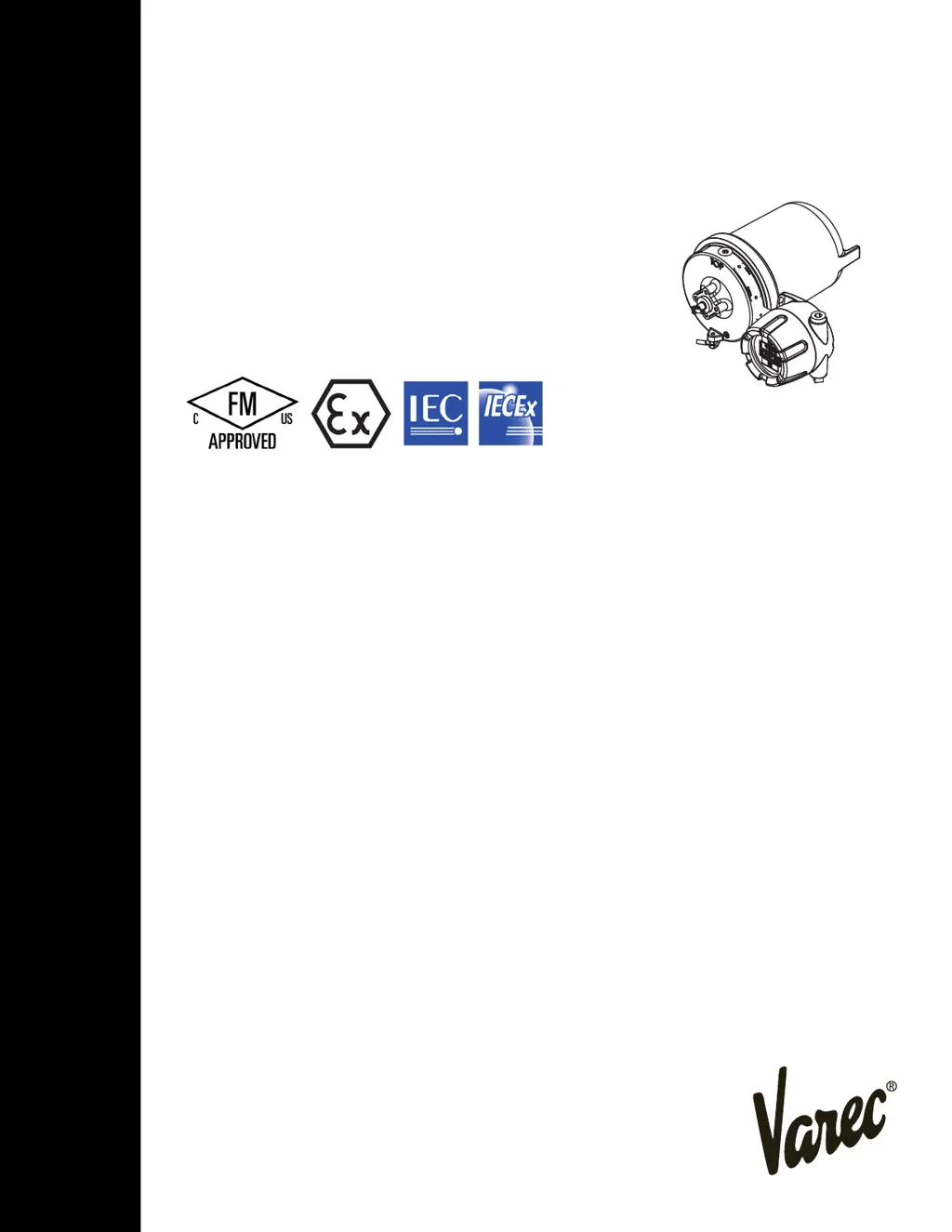How to return Varec 2920 FTT to factory default settings?
- Ssean48Aug 3, 2025
To return the Varec 2920 FTT to its factory default settings: * Press Enter to open the Main Menu. * Press Enter to open the System Data menu. * Press Minus one time to highlight the Commands menu. * Press Minus multiple times to locate the Reset Cmd. * Press Enter to open the Reset Cmd. * The default command is No action. * Press Minus multiple times to highlight Factory Reset. * Press Enter to reset the 2920 FTT to factory settings.