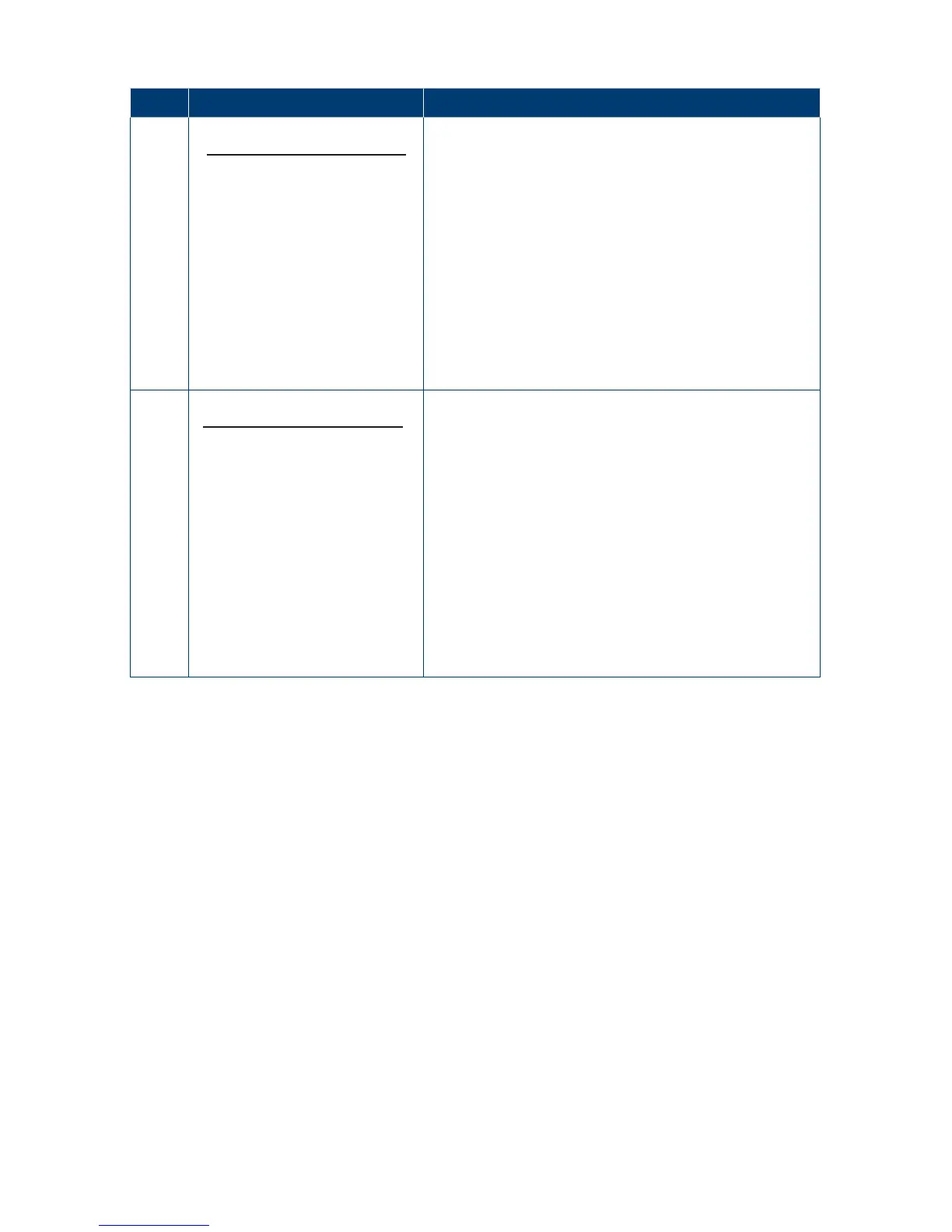Split Purchase Completed with Outstanding Amount�
The Split Purchase Receipt summary is displayed
onthe terminal screen with the outstanding amount
and the full receipt is automatically printed�
See section 4�8�3 Split Purchase Receipt
(withOutstanding Amount).
Note: Only successful Split Purchase transactions will
appear on the display and receipt�
---Split Purchase Completed---
16
Completed
Purchase $100.00
Card (1) $30.00
Card (2) $70.00
Split Total $100.00
Tip $5.00
Surcharge $0.30
Total $105.30
Split Purchase Completed�
The Split Purchase Receipt summary is displayed
on the terminal screen and the full receipt is
automatically printed�
See section 4�8�3 Split Purchase Receipt (Completed)�
Note: Only successful Split Purchase transactions
willappear on the display and receipt.
---Split Purchase Completed---
4.8.3 Split Purchase Receipt
The Split Purchase receipt is automatically printed when a Split Purchase is completed
orcancelled.
A Duplicate of the Last Split Purchase receipt also can be requested via the “Last Split Receipt”
Menu option� Select Menu from the touch screen then press the “DOWN” arrow and select
“ReprintReceipt”. Press “Last Split Receipt”. The receipt will print.
