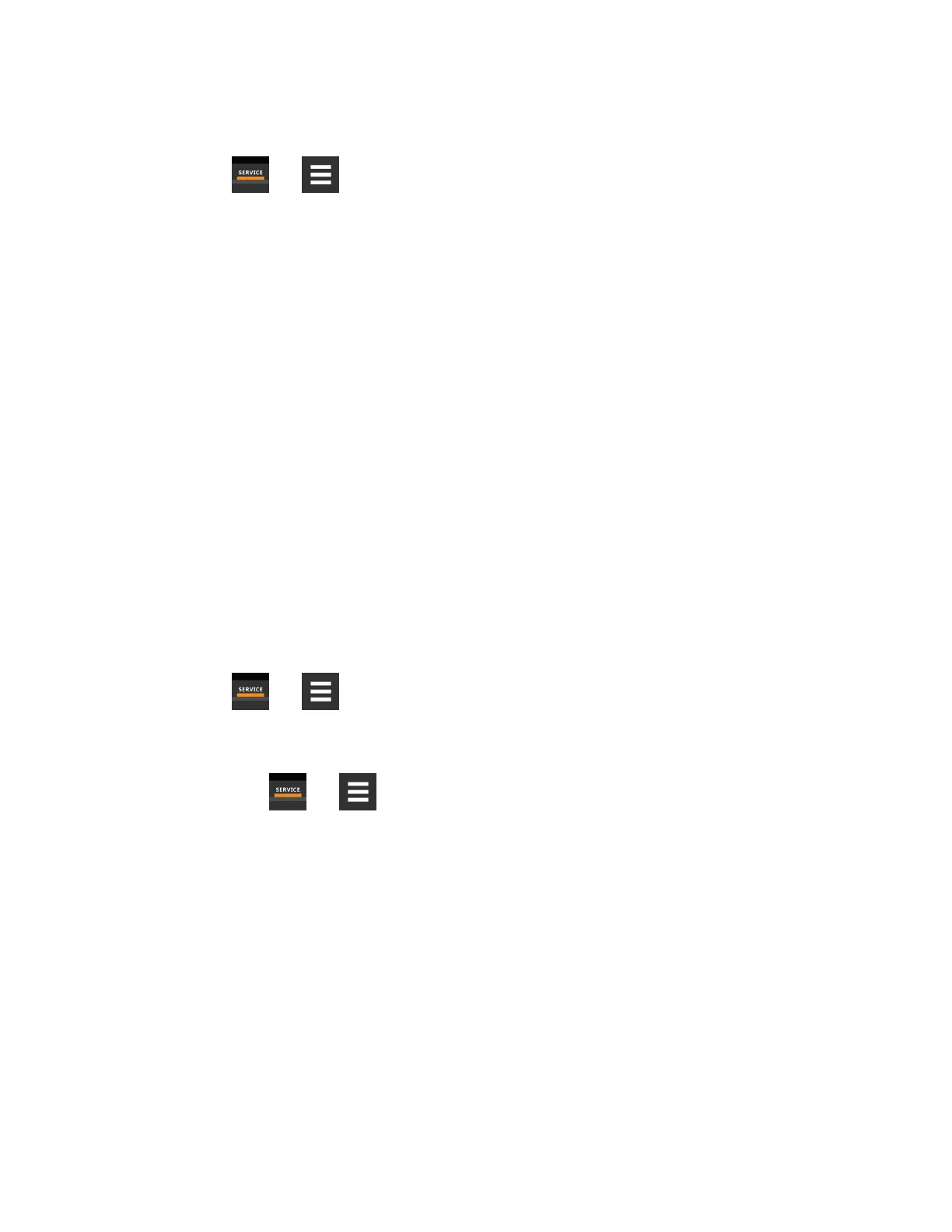8.2.12 Modbus Protocol Setup
1. Touch , then > BMS & Teamwork > IS-Unity
Setup > Protocols > Modbus.
2. Adjust the settings, and touch Save.
3. Configure the Modbus interface chosen. See Configuring Modbus TCP Protocol below , or Configuring Modbus
RTU Protocol on the facing page .
Modbus Settings
Managed Device Write Access
Enable or disable the Modbus server to write to the managed device
Modbus Interface
Select the Modbus interface, either Modbus TCP or Modbus RTU
Configuring Modbus TCP Protocol
The Modbus TCP permits connection to the card by:
• Any client (open) permits communication by any IP address.
• Clients on the same subnet as the Unity card.
• Clients with specific IP addresses (Trusted IP Lists); only five addresses are permitted.
To configure Modbus TCP
1. Touch , then > BMS & Teamwork > IS-Unity
Setup > Protocols > Modbus TCP.
2. Adjust the settings, and touch Save.
3. Restart Unity:
a. Touch , then > BMS & Teamwork > IS-Unity
Settings.
b. Touch Restart IS-Unity., then touch Yes.
Modbus TCP Settings
Limit Network Access Type
IP Access List
• Open
• Same Subnet
• Trusted IP List
8 External Monitoring andBuilding ManagementSystems
144
Vertiv™ Liebert® iCOM™Installer/User Guide