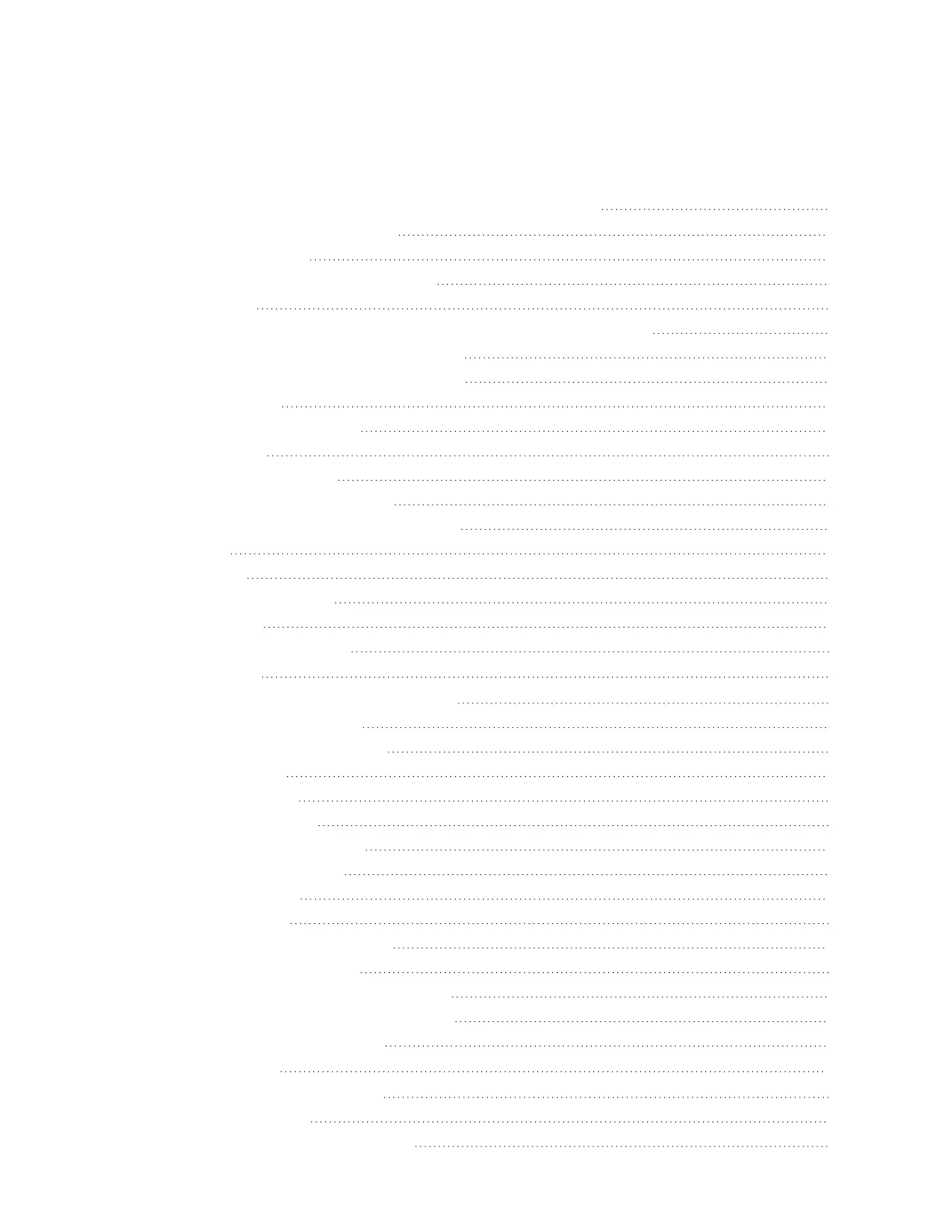TABLE OF CONTENTS
1 Getting Started with Vertiv™ Liebert® iCOM™Installer/User Guide 1
1.1 Touchscreen Display and User Interface 1
1.2 Touchscreen Status Dial 3
1.2.1 Dial Background Color Status Indication 5
1.3 Control Header 6
1.3.1 Powering On the Vertiv™ Liebert® iCOM™ and Logging In/Unlocking Controls 6
1.3.2 Powering On the Thermal Management Unit 7
1.3.3 Powering Off the Thermal Management Unit 8
1.3.4 Logging Out 8
1.3.5 Setting the Date and Time 8
1.3.6 Searching 9
1.4 Using Context Sensitive Help 9
1.5 About Vertiv™ Liebert® iCOM™ Version 9
1.6 Accessing the User, Service, and Advanced Menus 10
1.7 User Menu 10
1.8 Service Menu 11
1.8.1 Service Menu Options 11
1.9 Advanced Menu 12
1.9.1 Advanced Menu Options 12
2 User Operation 15
2.1 Viewing and Editing Setpoints for the Cooling Unit 15
2.1.1 Editing Humidity Setpoints 15
2.1.2 Editing Temperature Setpoints 16
2.2 Viewing Unit Alarms 17
2.2.1 To View Alarms 17
2.2.2 Alarm Detail Fields 18
2.2.3 Silencing an Audible Alarm 18
2.2.4 Acknowledging Alarms 18
2.3 Viewing the Event Log 20
2.4 Viewing Sensor Data 20
2.5 Managing Run Hours for a Component 20
2.5.1 Setting Run Hours to Zero 20
2.6 Viewing Vertiv™ Liebert® EconoPhase Operation 21
2.7 Viewing Teamwork, Standby, andCascade Status 22
2.7.1 To View the Teamwork Details 22
3 Service Operation 23
3.1 Editing Setpoints for the Cooling Unit 23
3.1.1 Setpoints Options 23
3.1.2 Configuring Temperature Setpoints 24
i
Vertiv™ Liebert® iCOM™Installer/User Guide