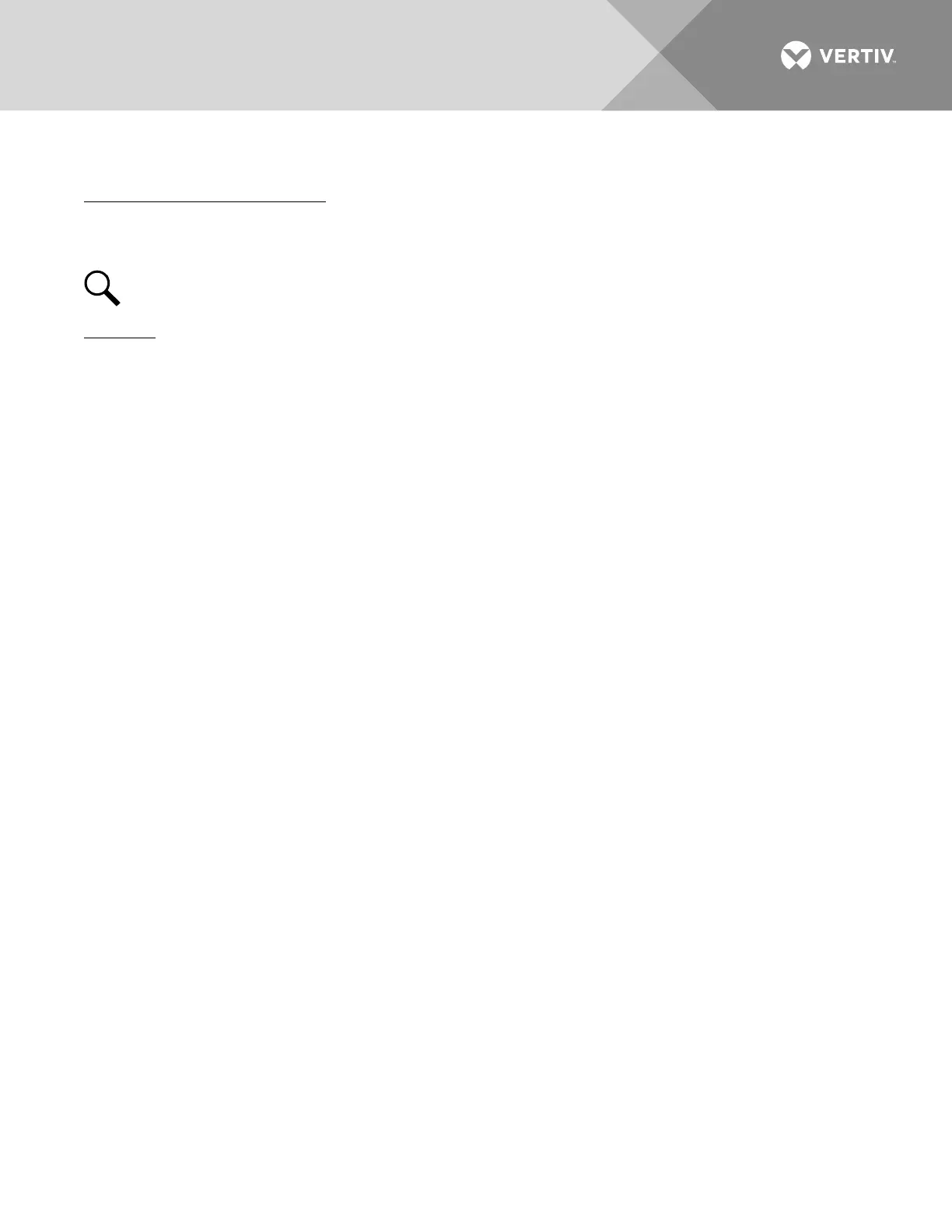Vertiv | NetSure 7100 Series -48V DC Power System Installation Manual (IM582127000) | Rev. BB
4. Press ESC, or wait approximately 10 seconds, to return to the Main screen.
Checking Basic System Settings
Navigate through the controller menus and submenus to check system settings. You can adjust any parameter
as required. Note that these settings can also be checked (and changed if required) via the WEB Interface.
NOTE!
Repeatedly press the “ESC” key to return in reverse order level by level from any submenu until
the Main screen appears.
Procedure
1. To Select a Sub-Menu:
Press the up or down arrow keys to move the cursor up and down the list of sub-menus in the menu
screen (selects the sub-menu), then press ENT to enter the selected sub-menu.
2. To Select a User:
To select a User, use the UP or DOWN arrow keys to move the cursor to the Select User field. Press
ENT. Use the UP and DOWN keys to select a User previously programmed into the ACU+. Press ENT
to select the User. Note that only Users programmed into the ACU+ are shown. Users are programmed
via the Web Interface. The default User is admin.
3. To Enter a Password:
If a password screen opens, a password must be entered to allow the User to make adjustments. To
enter a password, use the UP and DOWN keys to move the cursor to the Enter Password field. Press
ENT. Use the UP and DOWN keys to choose a character. Press ENT to accept and move to the next
character. Continue this process until all characters are entered. Press ENT again to accept the
password. The default password is 1.
4. To Change a Parameter:
Press the up or down arrow keys to move the cursor up and down the list of parameters in the menu
screen (selects the parameter to change), then press ENT to change the selected parameter. The
parameter field highlights. Press the up or down arrow keys to change the parameter value. Press ENT
to confirm the change.
