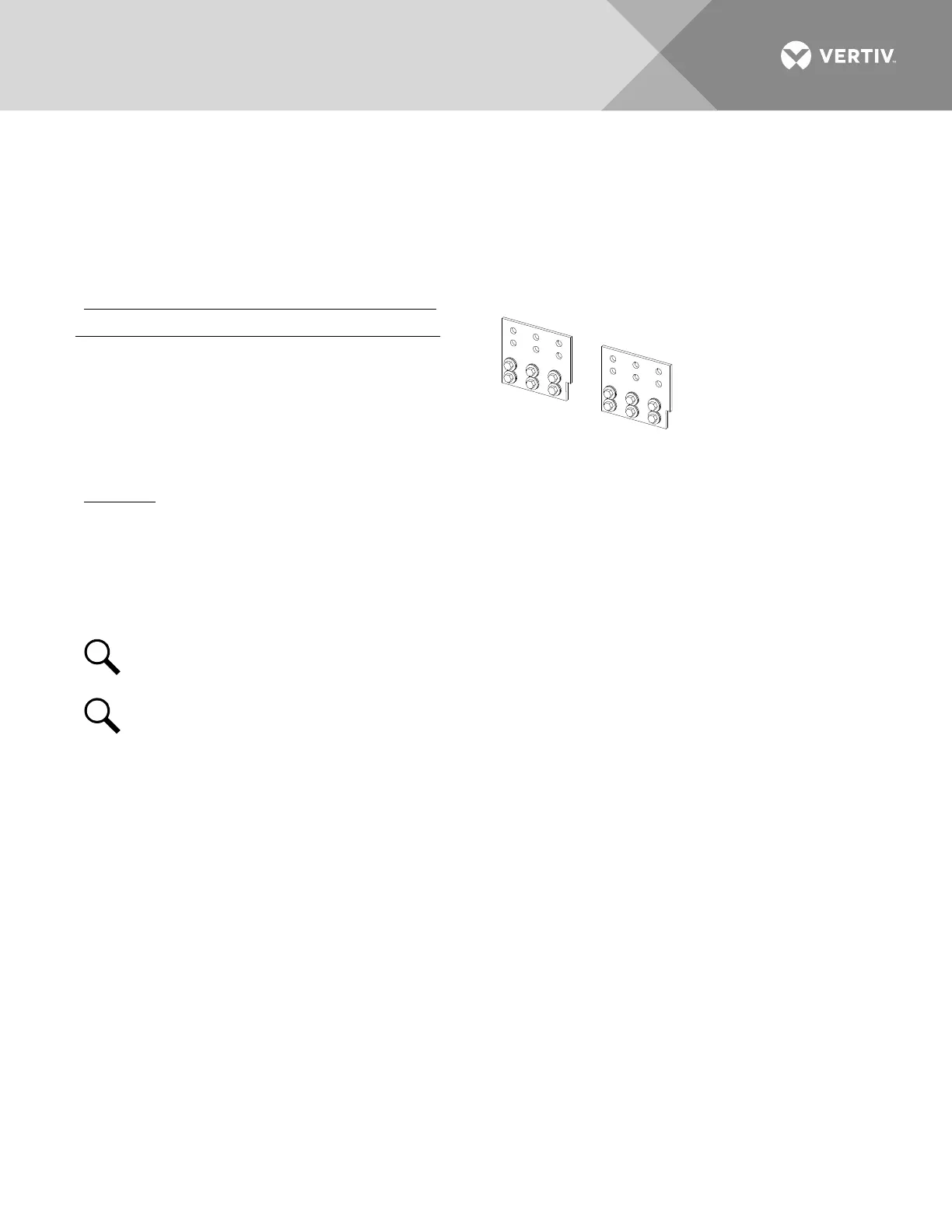Vertiv | NetSure 7100 Series -48V DC Power System Installation Manual (IM582127000) | Rev. BB
Installing Optional Battery Busbar Extension Kit, Part No. 554541
This kit provides plates that extend the system busbars above the top of the distribution cabinet and increases
the number of lug landings available for battery cables. This kit provides back-to-back landings for up to six
lugs per polarity.
This kit consists of the following:
Installing Part No. 554541 Busbar Extension Kit
Busbar extension plates, flat
Flat washer, 3/8” x 1” O.D.
Hex head bolt, 3/8-16 x 1-1/4”
Perform the following steps to install the battery busbar extension plates.
Procedure
Refer to Figure 21 as the procedure is performed.
1. Open the distribution cabinet front door.
2. Install busbar extension plates as shown in Figure 21. Apply anti-oxidizing compound to busbar mating
surfaces before assembling. Tighten bolts to the recommended torque value shown in Figure 21.
NOTE!
Note that the busbars are notched. Some installations require the busbar to be rotate so the
notch portion clears any protrusion present.
NOTE!
Install the Belleville lock washers so the concave side is towards the busbar.
3. Close the distribution cabinet access door.
