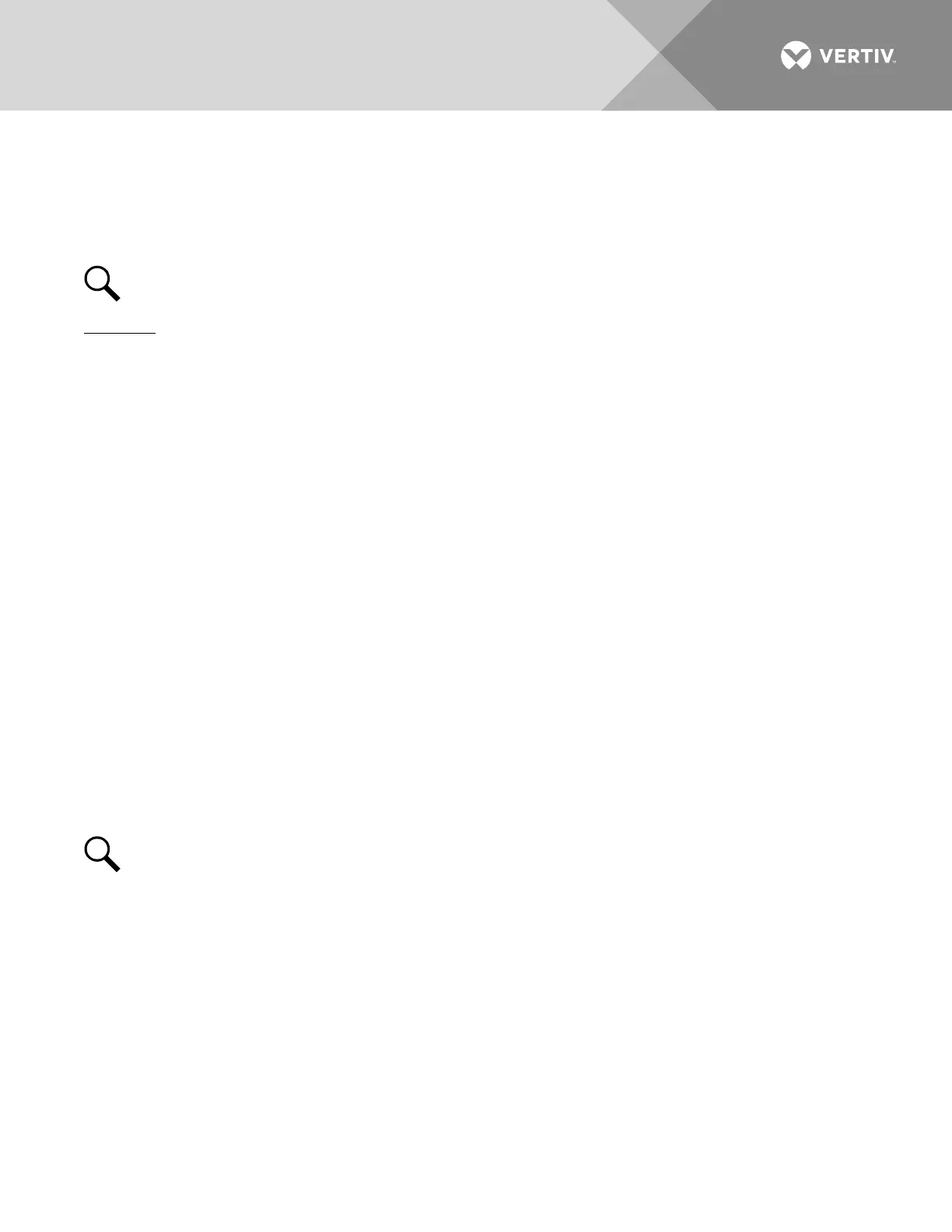Vertiv | NetSure 7100 Series -48V DC Power System Installation Manual (IM582127000) | Rev. BB
Bay-to-Bay Communications Cable Connections
The bays are interconnected using standard CAT5 communications cables. Supplemental bays are provided
with a 25’ cable. Refer to Figure 68 for a bay-to-bay cable diagram. A system installed in a relay rack is shown
in the illustration. The procedure for a system installed in an enclosure is similar.
NOTE!
Maximum combined length of the Cat5 communications cables is 328’ (100m) per industry
standards.
Procedure
1. For each bay in the power system, open the distribution cabinet’s front door by turning the latch in the
counterclockwise position (system’s in a relay rack), or open the system’s enclosure door.
2. Remove the terminating plug from the bottom connector on the System Interface Circuit Card installed
in the Main Bay and place in the bottom connector on the System Interface Circuit Card in the last bay.
3. Using a standard Cat5 communications cable (provided with each supplemental bay) connect the
bottom connector (CAN1) installed in the Main Bay to the top connector (SM_CAN) on the CAN
Interface Circuit Card installed in the 1st Supplemental Bay.
4. Connect the bottom connector (RECT_CAN OUT) on the System Interface Circuit Card installed in the
1
st
Supplemental Bay to the top connector (SM_CAN IN) of the CAN Interface Circuit Card in the 2
nd
Supplemental Bay. Continue connecting RECT CAN OUT to SM_CAN IN on the next supplemental bay
until all bays have been connected. Insert the CAN terminator into RECT_CAN OUT of the last bay.
5. If the multi-bay plant is equipped with more than seventy-two (72) rectifier slots (for 1R483500E3 or
1R484000E rectifiers) or more than sixty (60) rectifier slots (for 1R483500E rectifiers), connect the Cat5
cable from CAN2 of the main bay to RECT_CAN IN of the bay with the 73rd rectifier slot (for
1R483500E3 or 1R484000E rectifiers) or the bay with the 61st slot (for 1R483500E rectifiers). Continue
connecting RECT_CAN OUT to RECT_CAN IN on the next supplemental bay until all bays that contain
one or more rectifier shelves have been connected. Insert the CAN terminator into RECT CAN OUT of
the last bay that contains one or more rectifier shelves. See Figure 68.
6. For each bay in the power system, close the distribution cabinet’s front door and turn the latch
clockwise to secure the door (system’s in a relay rack) or close the system’s enclosure door.
NOTE! CAN1
from Main Bay has to connect to all supplemental bays
SM_CAN
and will be used for
RECT_CAN
until the maximum rectifies have been used.
CAN2
from Main Bay is only used for
RECT_CAN
after (72) rectifier slots (for 1R483500e3 or 1R484000e rectifiers) or after (60) rectifier slots
(for 1R483500e rectifiers) have been used.
