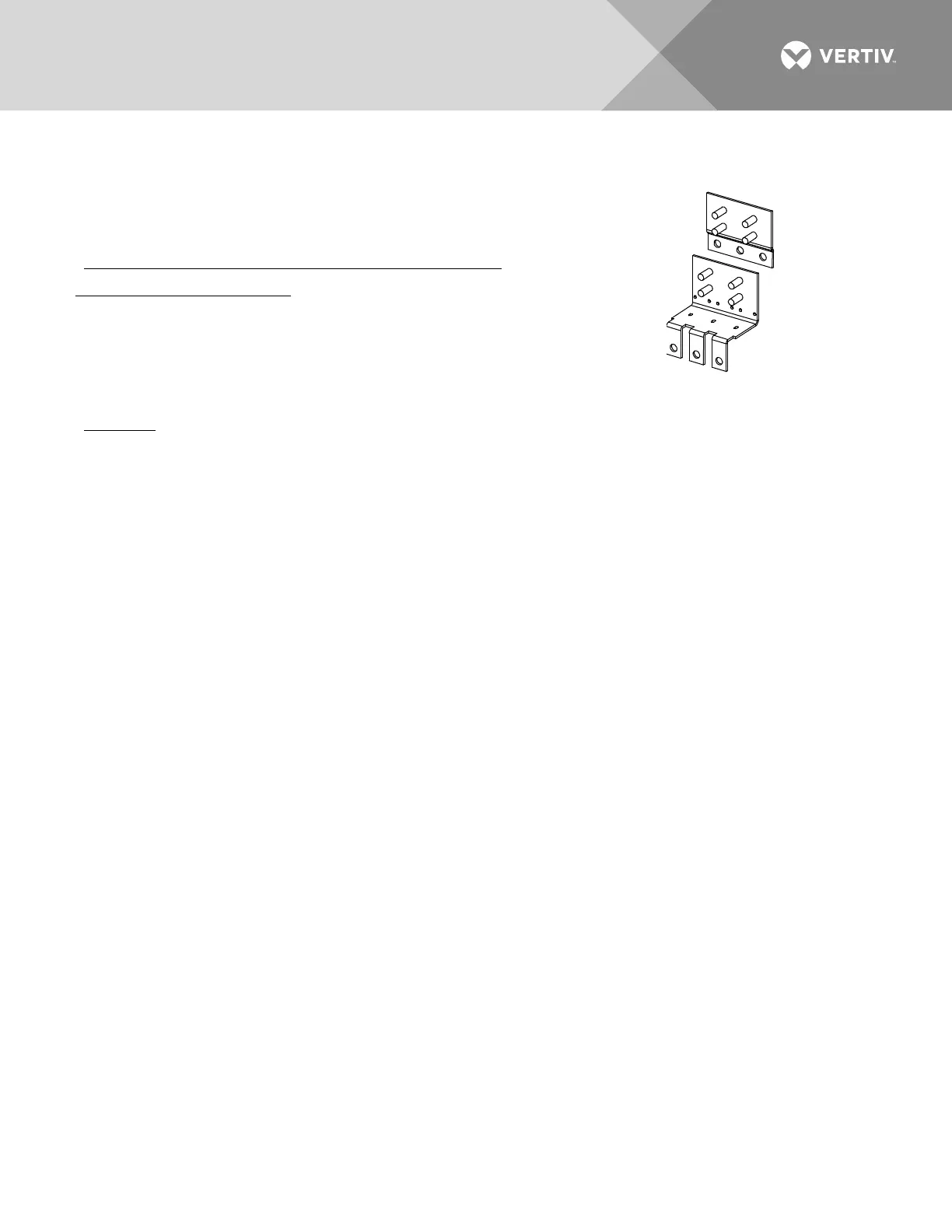Vertiv | NetSure 7100 Series -48V DC Power System Installation Manual (IM582127000) | Rev. BB
Installing Optional Lug Adapter Busbar Kit, Part No. 562888
For use with List AM and List AP.
This kit provides lug adapter busbars for use with 3-pole GJ/218 circuit breakers.
Contents of Kit P/N 562888 (for 3-pole circuit breakers)
Perform the following steps to install the lug adapter busbars.
Procedure
Refer to Figure 23 as the procedure is performed.
1. Open the distribution cabinet’s front door by turning the latch in the counterclockwise position
(system’s in a relay rack), or open the system’s enclosure door.
2. Install the lug adapter busbars as shown in Figure 23. Apply anti-oxidizing compound to busbar mating
surfaces before assembling. Refer to Figure 23 for recommended torque.
3. Close the distribution cabinet’s front door and turn the latch clockwise to secure the door (system’s in a
relay rack), or close the system’s enclosure door.
