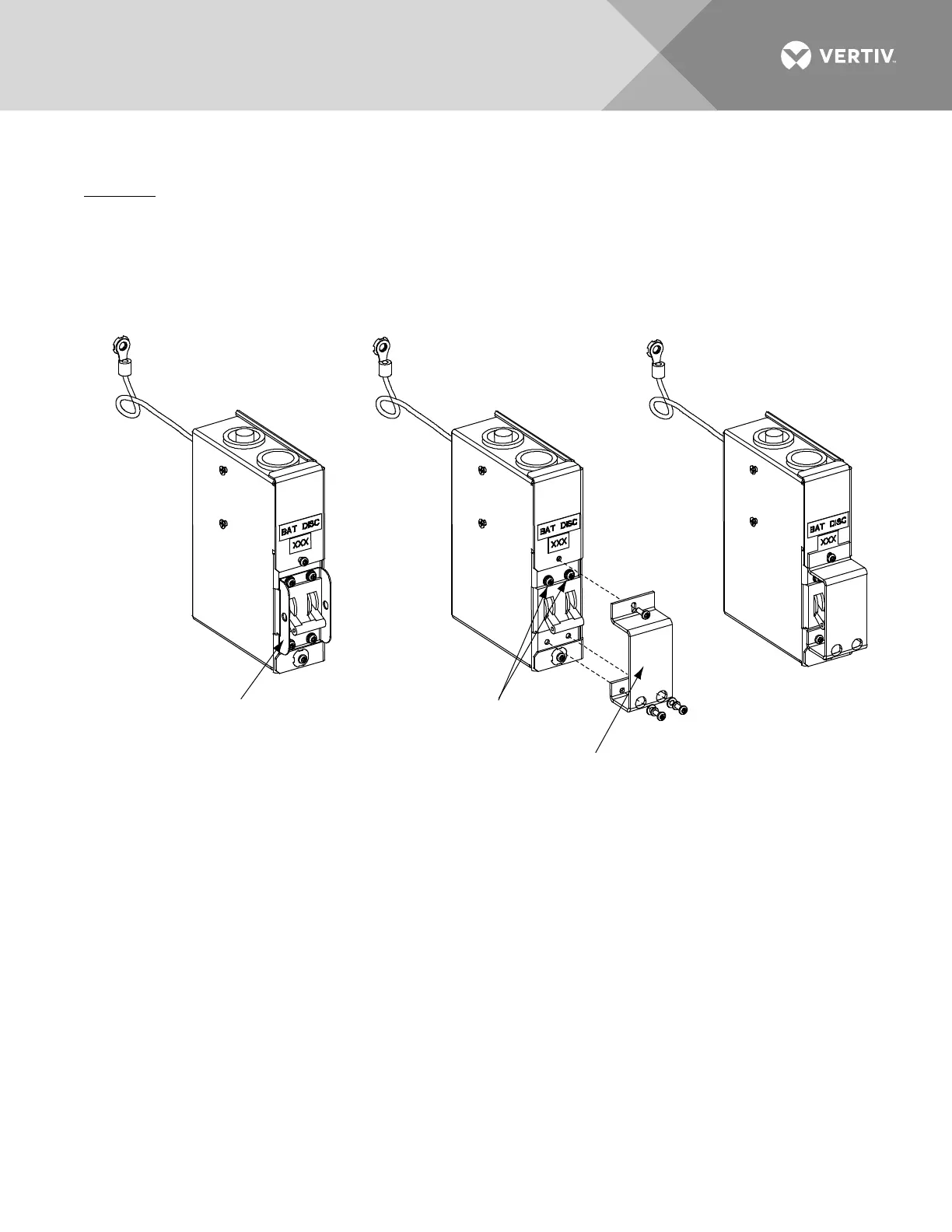Vertiv | NetSure 7100 Series -48V DC Power System Installation Manual (IM582127000) | Rev. BB
Installing Optional Circuit Breaker Guard
Procedure
1. To install an optional circuit breaker guard onto a battery disconnect circuit breaker, perform the
procedure in Figure 16.
Figure 16:
Installing Optional Circuit Breaker Guard
2. Replace this hardware after
removing existing bracket.
3. Install Circuit Breaker
Guard Bracket using
Installed
View
