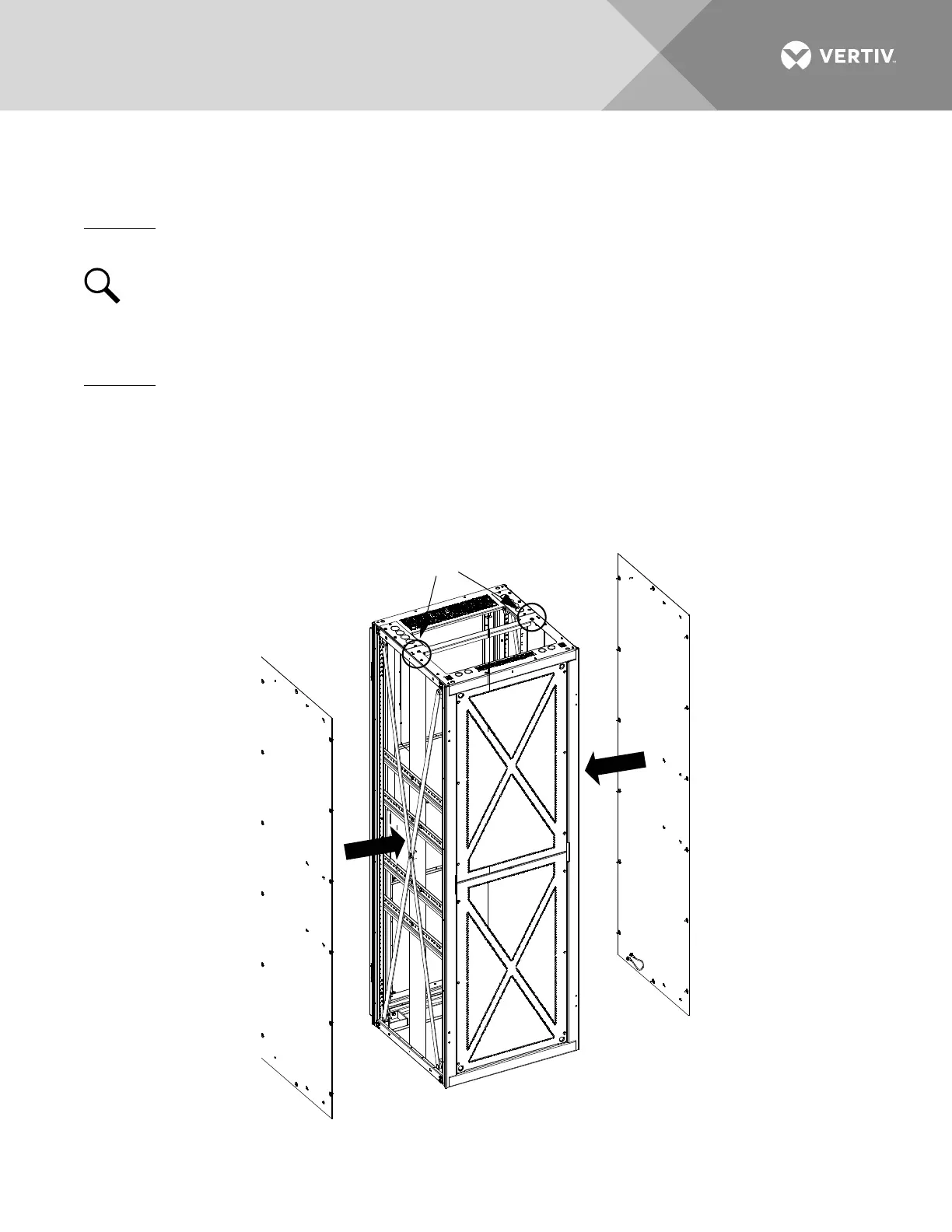Vertiv | NetSure 7100 Series -48V DC Power System Installation Manual (IM582127000) | Rev. BB
Installing the List 93 Battery Tray
Refer to Installing a 582127000 List 93 Battery Tray (Relay Rack Installation Only) on page 34.
Procedure
1. To install a Battery Tray Mounting Kit, perform the procedure in Figure 12.
NOTE!
Do not install battery tray circuit breaker covers (if provided).
Installing the Enclosure Rear and Side Panels
Procedure
1. Fix in position the rear and side panels that were removed before installing the battery tray mounting kit
Tighten the fasteners on the side panel including panel frame grounding wire hardware. Refer to
Figure
18
.
Figure 18:
Installing the Enclosure Rear and Side Panels
Tighten top screws to
secure the panels.
