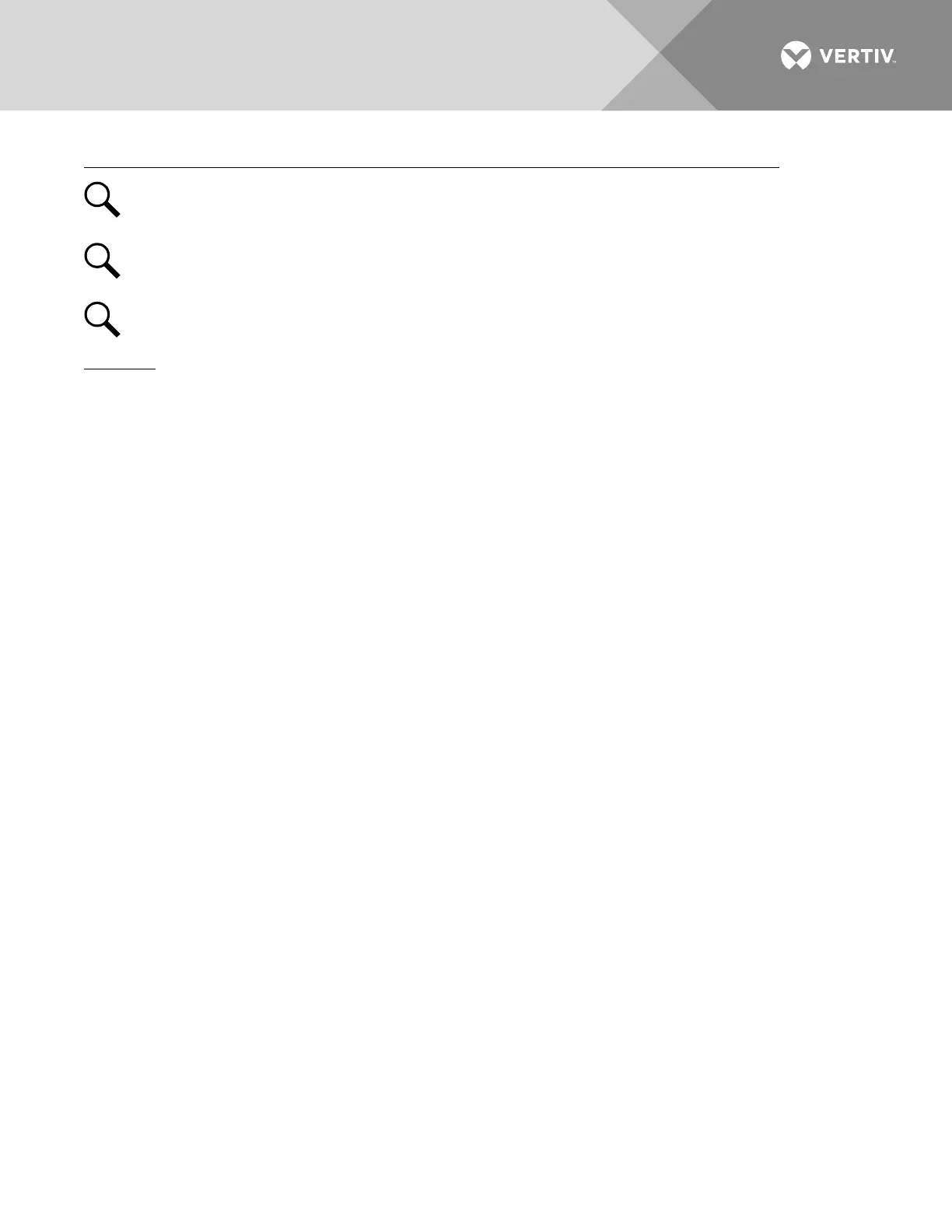Vertiv | NetSure 7100 Series -48V DC Power System Installation Manual (IM582127000) | Rev. BB
Installing an Optional Bullet Nose Type 6-Position GMT Distribution Fuse Block (P/N 550224)
NOTE!
Refer to
Figure 26
as this procedure is performed.
NOTE!
Can be used in a List AA, AB, DA, DB, DC, and DD distribution panel only.
NOTE!
Can only be installed in the 1-2, 3-4, 17-18, 19-20, 21-22, and 23-24 positions of the distribution
panel.
Procedure
1. Open the distribution cabinet’s front door by turning the latch in the counterclockwise position
(system’s in a relay rack), or open the system’s enclosure door.
2. Follow the steps in Figure 26.
3. Install an appropriately sized GMT fuse in each fuse mounting position on the GMT Distribution Fuse
Block as required. If dummy fuses are installed, first remove the dummy fuse.
a) Verify that dummy fuses are installed in all unused fuse positions on the GMT distribution fuse
block.
b) Verify that a plastic safety cover is installed on all GMT fuses on the GMT distribution fuse block.
4. Record all fuse sizes (installed on the GMT distribution fuse block) on the label provided on the shield.
5. Close the distribution cabinet’s front door and turn the latch clockwise to secure the door (system’s in a
relay rack), or close the system’s enclosure door.
