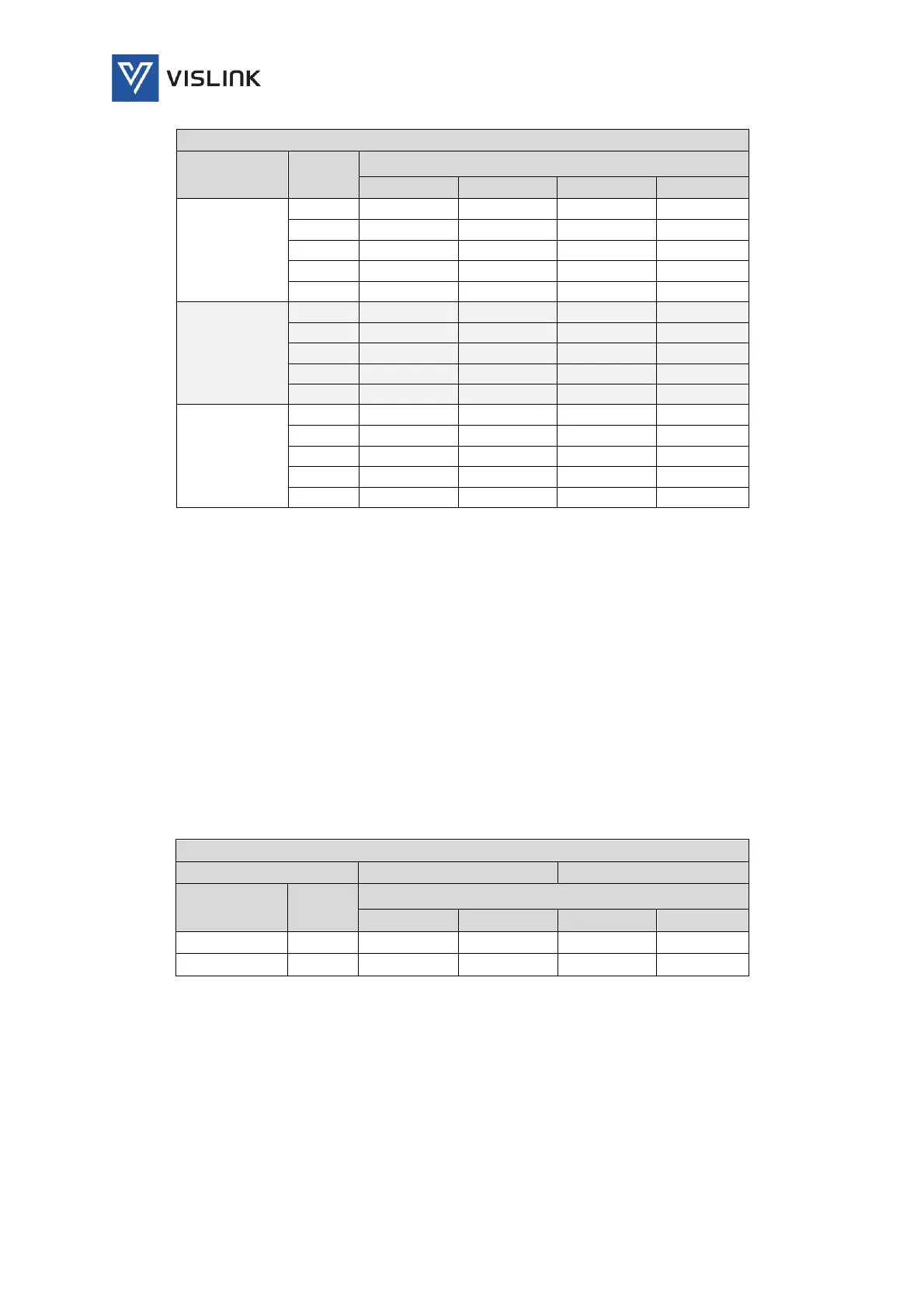Quantum Receiver User Manual
Receiver Installation & Setup
Issue No: A Page: 72
Ref: ?-Insert_Document_Part_No._Here-? Copyright © 2021 Vislink is a Vislink Technologies Inc. companies
Bitrates (Mbit/s) for a DVB-T system in 8 MHz channels
Table 7-1 DVB-T Bitrates
7.7.2. LMS-T Operation
The following procedure defines the changes and sequence required when
changing to LMS-T operation. Configure these settings using the
Settings>RF>Modulation menu option, see
Section 6.3.1.1 Modulation
:
1. Set Frequency Mode to Direct or Channel Plan.
2. Set the Modulation Type to LMS-T (Single or Dual).
3. Set the Bandwidth to 3 - 12MHz (Single) or 6 – 24MHz (Dual).
4. Set Guard Interval to Auto.
5. Set Polarity to Auto.
6. Set Frequency as required.
The table below defines the corresponding gross bit rates for LMS-T operation
at the two most common bandwidths (Single or Dual pedestal).
Bitrates (Mbit/s) for a LMS-T system in 8 MHz channels
Table 7-2 LMS-T Bitrates
7.8. Configuring Diversity
The Decoder can be disabled, so that no error is displayed when only operating
as a demodulator. It can be operated in HD or SD mode. It can also be switched
to decode an ASI stream either from the demodulator output, the Packet
Diversity output or an external source from the rear panel ASI IN connector.
Configure these settings using the Settings>Global>ASI menu option, see
Section 6.3.7.1 ASI:
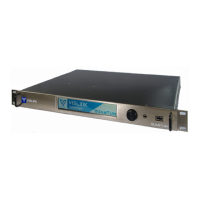