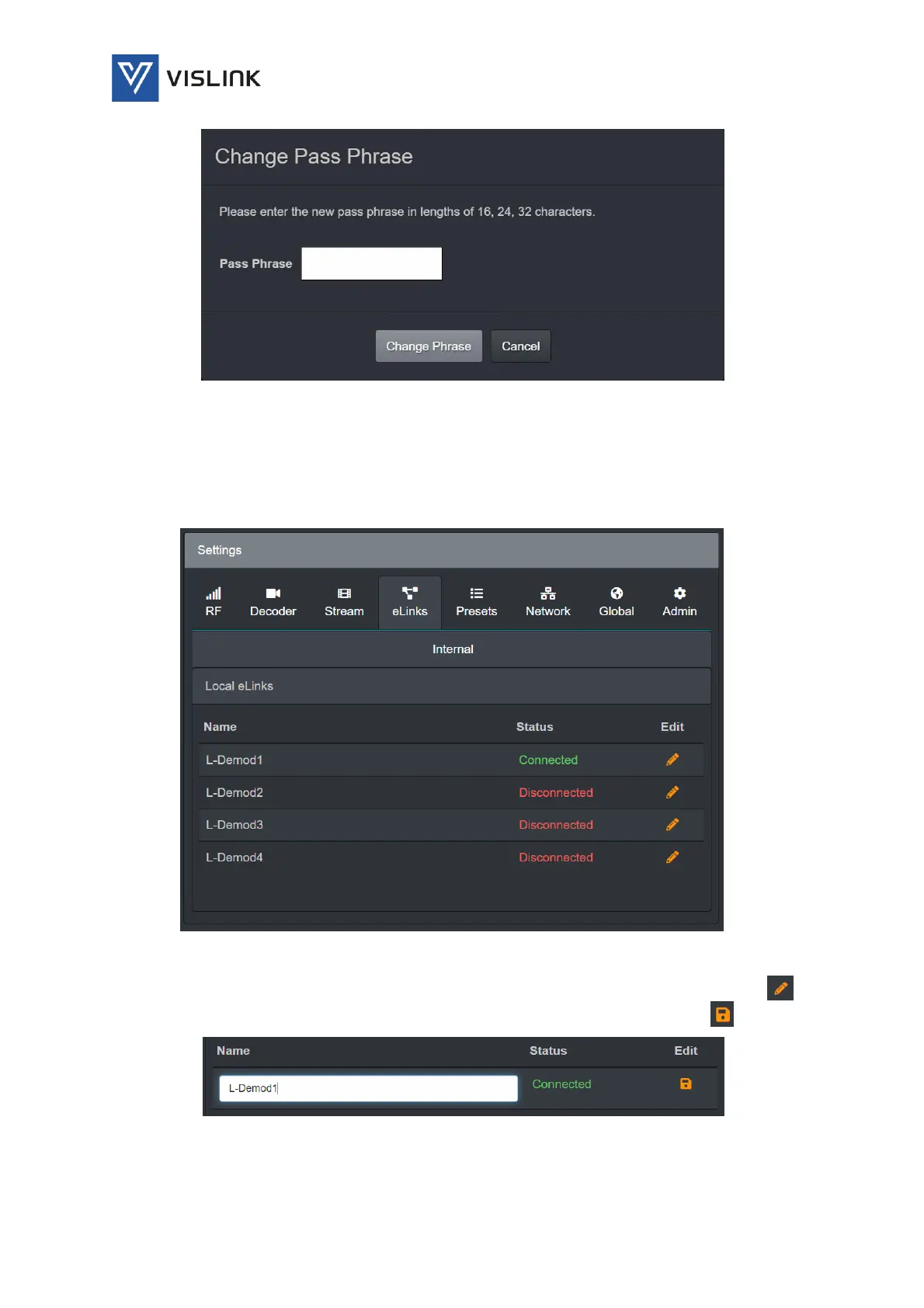Quantum Receiver User Manual
Web GUI Screens
Issue No: A Page: 54
Ref: ?-Insert_Document_Part_No._Here-? Copyright © 2021 Vislink is a Vislink Technologies Inc. companies
Figure 6-39 Settings>Stream>SRT - Change Pass Phrase
6.3.4. eLinks
The Settings>eLinks panel provides a status indication for the internal links to
the RF/Demod Cards and a method of quickly connecting and disconnecting
them.
Figure 6-40 Settings>eLinks
Demod Card connection may be modified by clicking on the relevant edit
icon, making the necessary changes and then clicking on the save icon.