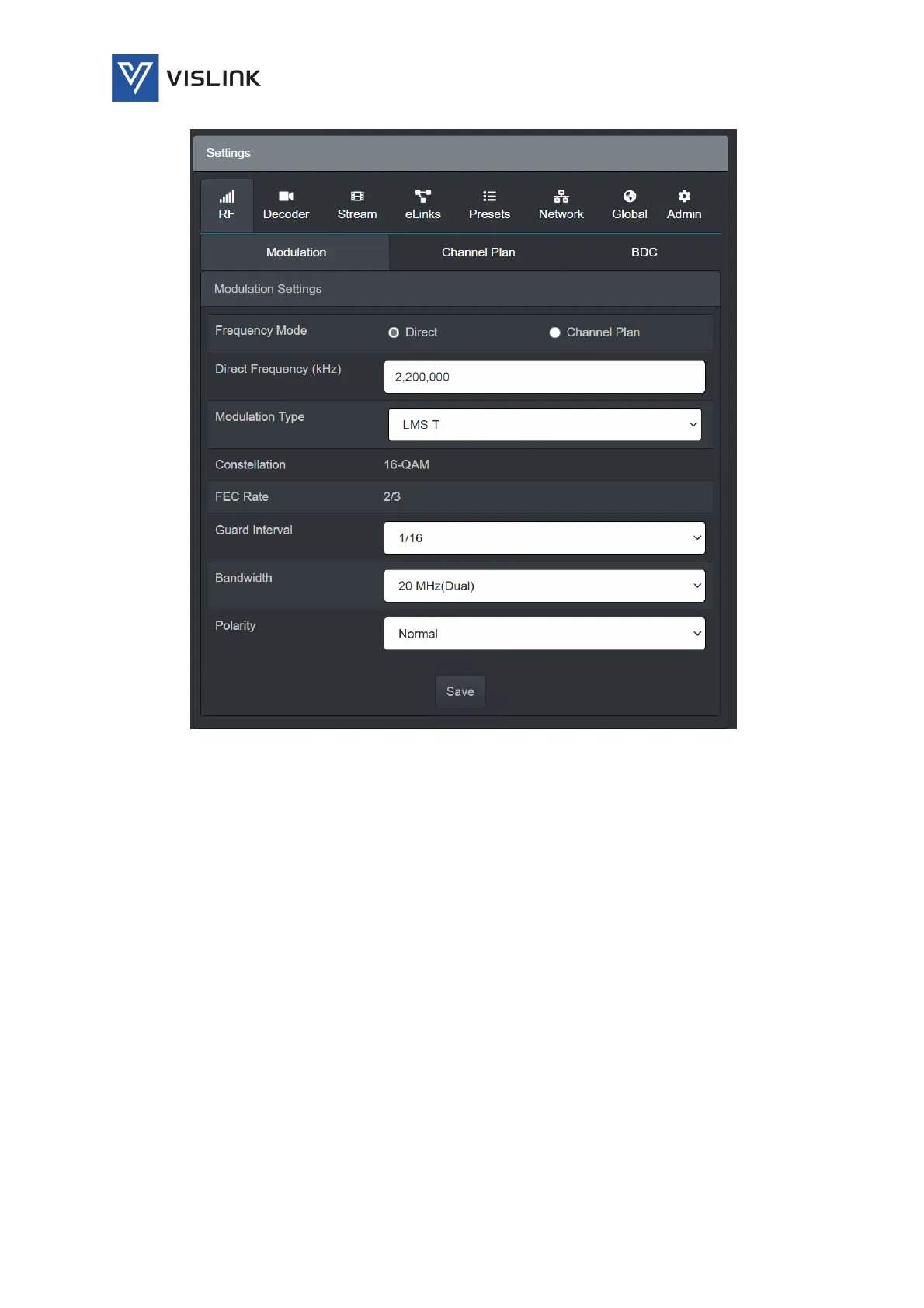Quantum Receiver User Manual
Web GUI Screens
Issue No: A Page: 42
Ref: ?-Insert_Document_Part_No._Here-? Copyright © 2021 Vislink is a Vislink Technologies Inc. companies
Figure 6-28 Settings>RF>Modulation
The Modulation tab enables configuration of the following settings. These
settings will not be actioned until the Save button has been clicked:
Modulation Settings
Frequency Mode – enables either a Direct or Channel Plan mode to be selected
by clicking the relevant button. By selecting the Direct option, changes can be
made to the active settings used by the receiver to enable manual modification
of individual frequency settings. Selecting the Channel Plan option will activate a
pre-determined frequency setting created using the Channel Plan tab. Using
Channel Plans, therefore, is a quick way to apply or restore a frequency setting.
Direct Frequency (kHz) – enables the RF frequency to be typed or incremented/
decremented using the buttons displayed by hovering over this field.
Modulation Type – enables different modulation types to be selected from the
drop-down list (LMS-T or DVB-T).
Constellation – displays the phase states used by the selected modulation type.
FEC Rate – displays the Forward Error Correction (FEC) rate used to help check
and recover lost data (errors) in the received RF signals.
Guard Interval – enables a fraction of the transmission symbol duration to be
selected from the drop-down list to ensure that there is no interference/overlap
from multi-path effects such as propagation delays, diffraction, scattering and
reflections.