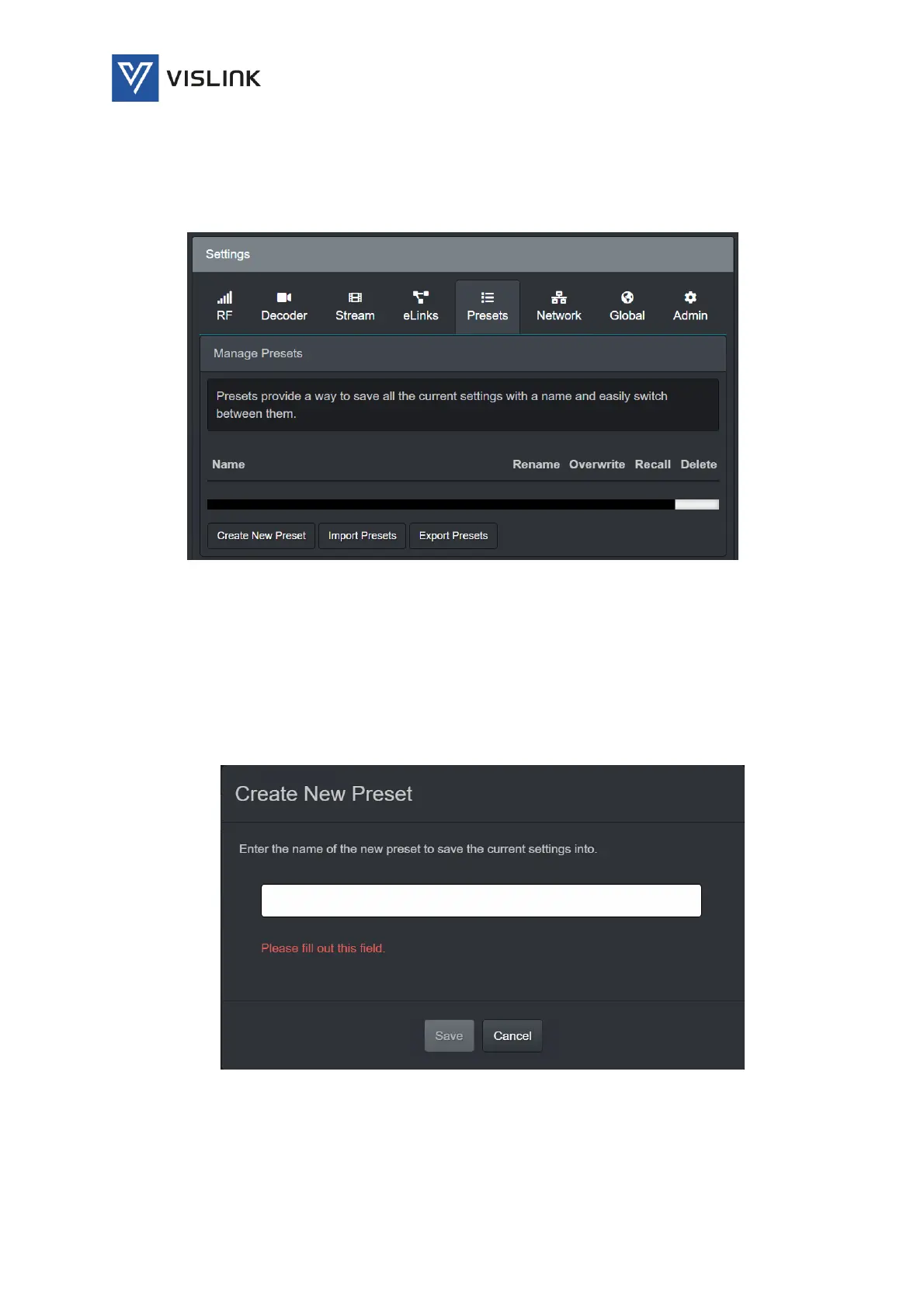Quantum Receiver User Manual
Web GUI Screens
Issue No: A Page: 55
Ref: ?-Insert_Document_Part_No._Here-? Copyright © 2021 Vislink is a Vislink Technologies Inc. companies
6.3.5. Presets
The Settings>Presets panel provides tools for using presets; a quick way to
store your current/active settings for different operational scenarios and quickly
switch between them.
Figure 6-41 Settings>Presets
The Presets panel provides the following tools:
Manage Presets
Preset List – previously stored presets are listed and can be managed from this
screen. Either Rename, Overwrite, Recall or Delete.
Create New Preset - enable you to create a new configuration preset, give it a
name and store the current/active configuration settings.
Figure 6-42 Settings>Presets - Create New Preset
Import Presets - enable you to import presets from receivers. Configuration files
(.cfg) created by other similar Quantum Receivers may be imported and used to
configure the receiver. Once imported, they are listed and can be selected using
the Select Active Preset option to overwrite the current settings.