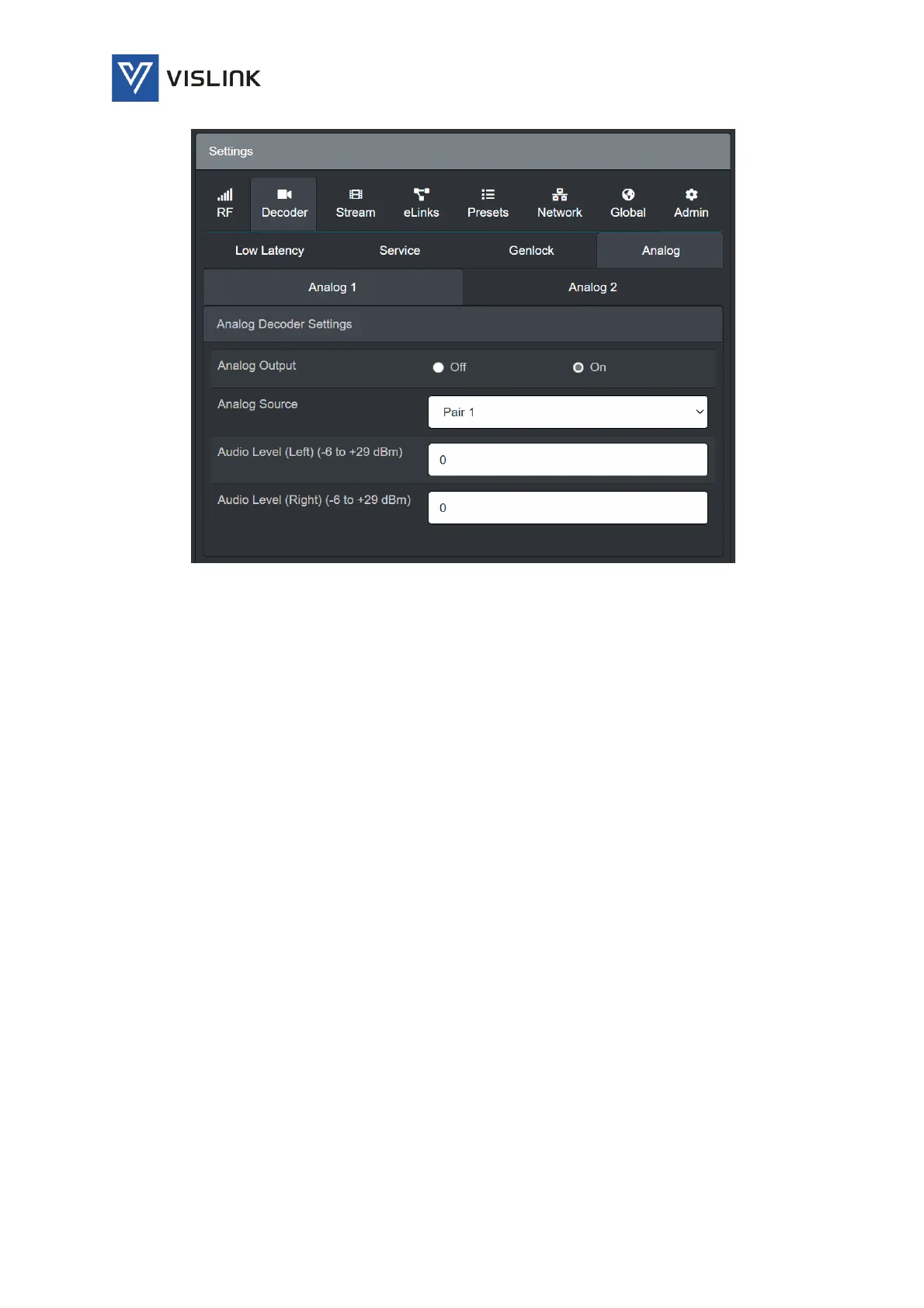Quantum Receiver User Manual
Web GUI Screens
Issue No: A Page: 49
Ref: ?-Insert_Document_Part_No._Here-? Copyright © 2021 Vislink is a Vislink Technologies Inc. companies
Figure 6-34 Settings>Decoder>Analog
The Analog tab specifies the settings for each analog output:
Analog Decoder Settings
Analog Output – enables/disables the analog output.
Analog Source – enables a selection of the stereo pairs to be used from the drop-
down menu.
Audio Level (Left) – enables the audio level to be set (in dBm) for the left audio
channel. Type or hover over the field and click the increment/decrement buttons.
Audio Level (Right) – enables the audio level to be set (in dBm) for the right
audio channel. Type or hover over the field and click the increment/decrement
buttons.
6.3.3. Stream
The Settings>Stream panel details the settings for the streaming output.
The Stream panel provides further tabs for configuration of RTP/RTSP (Real
Time Streaming Protocol), UDP (User Datagram Protocol), and SRT (Secure
Reliable Transport Protocol).
6.3.3.1. RTP
The Settings>Stream>RTP/RTSP tab specifies the settings for controlling the
transport protocol (RTP).
RTP runs over UDP for low latency and though it does not include packet-loss
recovery it has mechanisms to compensate for any minor loss of data when
used in conjunction with the RTP Control Protocol (RTCP).